3 cleaning the ventilation grids, Cleaning the ventilation grids – SMA WB 3300-11 Installation User Manual
Page 55
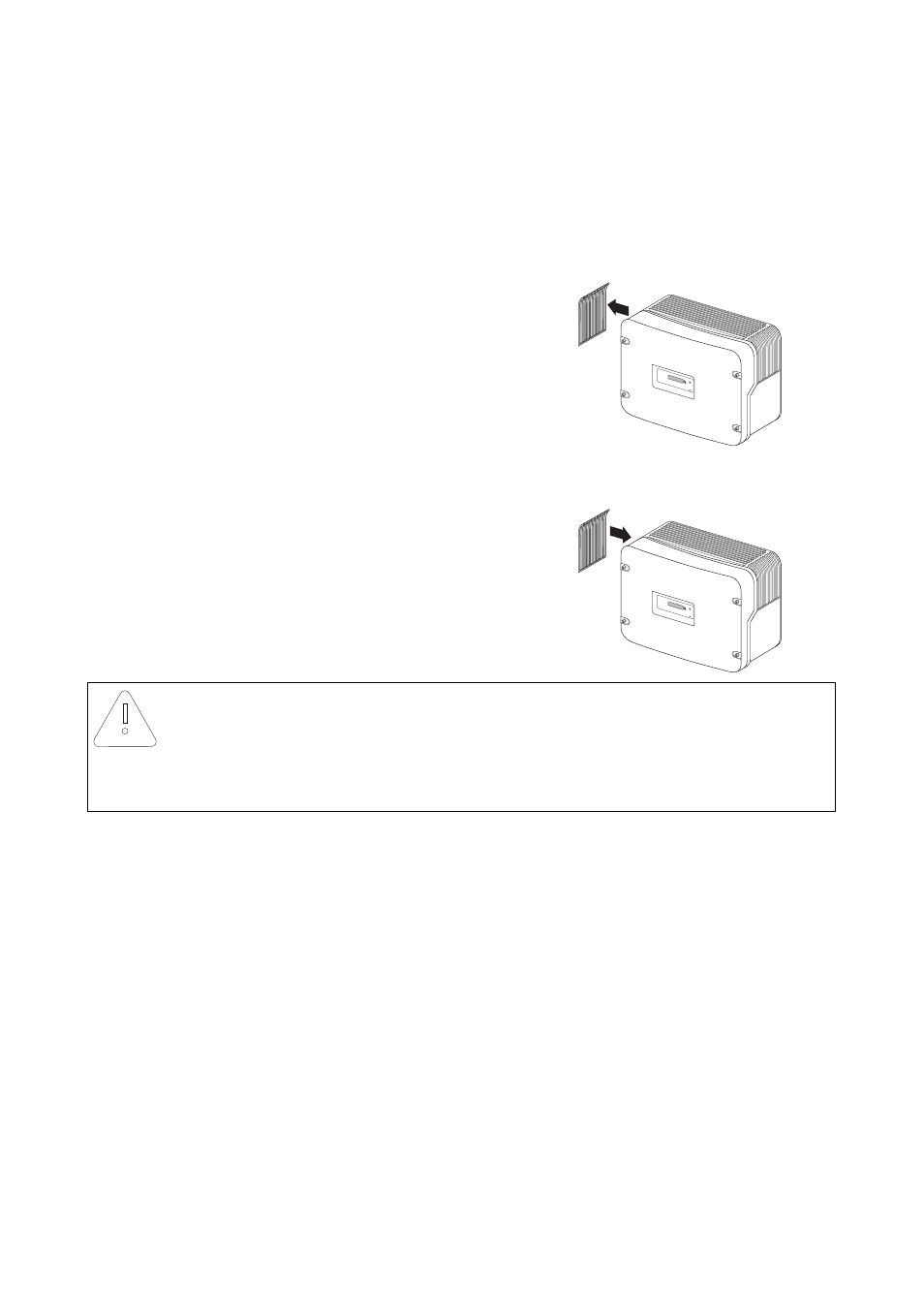
SMA Solar Technology AG
Maintenance and cleaning
Installation Manual
WB33-38-IA-IEN120940
55
8.2.3 Cleaning the Ventilation Grids
There are ventilation grids on each side of the inverter. The inverter takes cooling air in from
underneath via the fan and blows it out again through the ventilation grids on the upper left side. To
ensure adequate heat dissipation of the inverter, you only need to clean the left ventilation grid.
Procedure
1. Remove the left ventilation grid.
Insert your finger in the space between the
ventilation grid and the upper part of the enclosure
and remove the ventilation grid laterally.
2. Clean the ventilation grid with a soft brush, a paint
brush or compressed air.
3. Re-attach the ventilation grid to the inverter.
To help you identify the sides, the ventilation grids
are marked on the inside with "rechts/right" and
"links/left".
☑ Cleaning of the ventilation grids is now complete.
NOTICE!
Risk of damage to the inverter through intrusion of insects.
• The ventilation grids must not be removed permanently, because otherwise the
device will not be protected against the intrusion of insects.