Yaskawa Portable Control Display Unit User Manual
Page 19
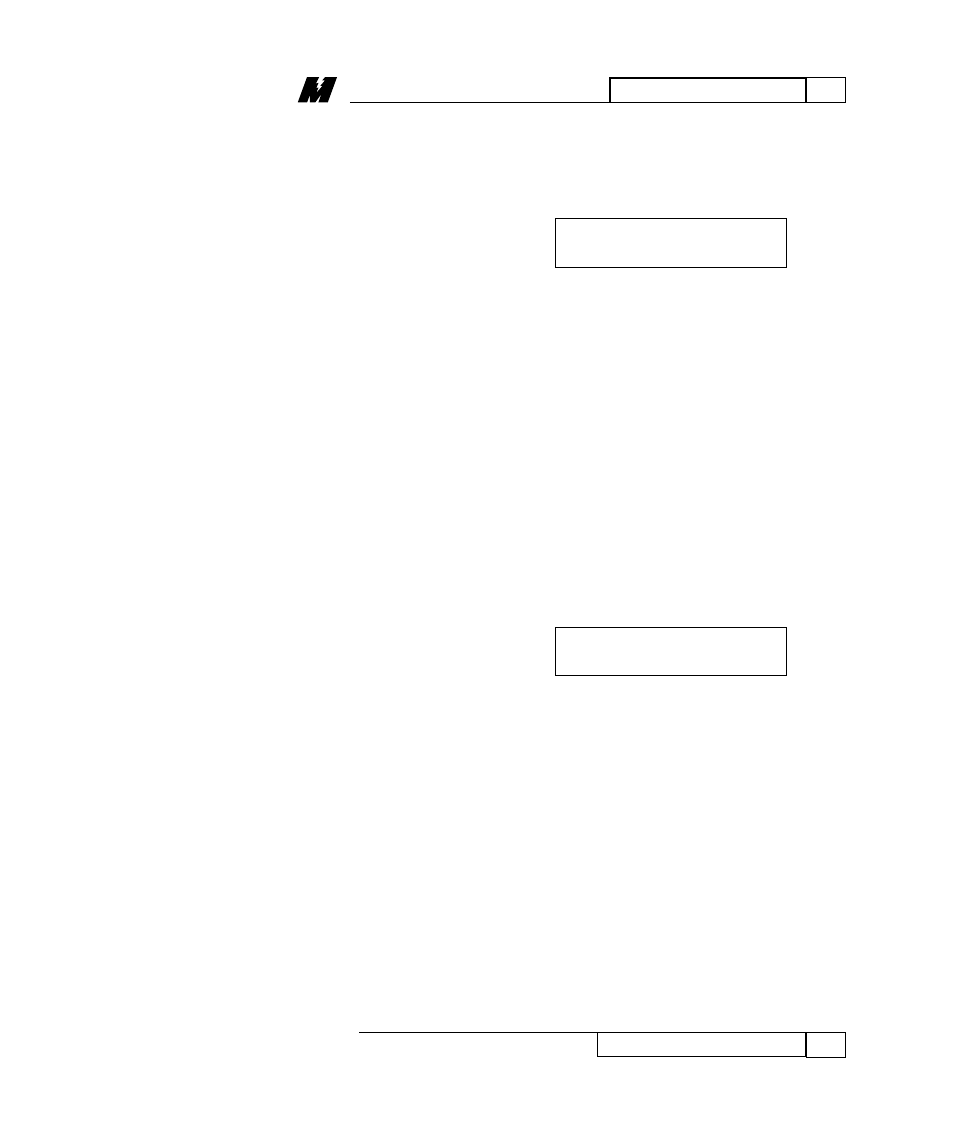
4
PARAMETER MENU
13
Changing a Parameter
01/22/96
CLR
ESC
This display indicates that the new value is
below the lower limit. After 1/2 second,
the PCDU displays the current active
value:
A similar message is displayed if the upper
limit is exceeded, but “^Lim^” is shown
instead.
The CLR key is used to erase the new data
in the display BEFORE the ENT key is
pressed. If this key is used, the PCDU will
remain in the Setup mode (top line
flashing), but the new value will be the
current value.
Example:
Assume a new value of 3600 was keyed in
for the TACH PULSES/REV, followed by
the CLR key. The display will show:
This is the current active value.
The ESC key is used to exit the Setup
mode WITHOUT changing the parameter.
The top line will stop flashing, and the
bottom line displays the present value for
the parameter. Any changes made to the
parameter in the display are discarded.
TACH PULSES/REV
2500. P/R P010
TACH PULSES/REV
2500. P/R P010