Identifying controls & indicators, The smart trac ac1 digital operator, Identifying controls and indicators – Yaskawa SmartTrac Digital User Manual
Page 11
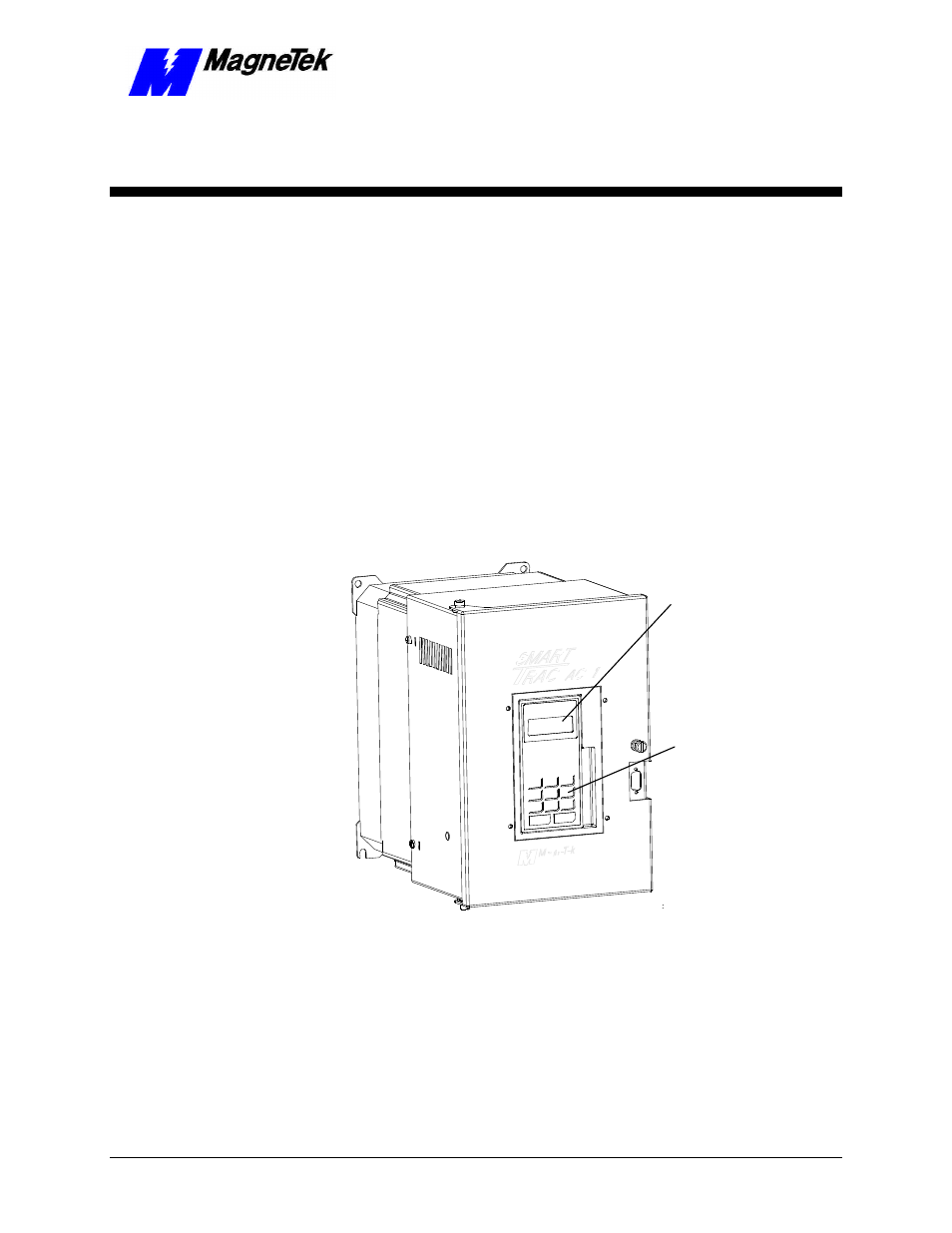
SMART TRAC AC1
Engineer's Guide Smart Trac Digital Operator The Smart Trac AC1 Digital Operator
••
5
The Smart Trac AC1 Digital
Operator
Identifying Controls and Indicators
The face of the Smart Trac AC1 contains an eleven-key keypad for data input, a
two-line by sixteen-character LCD display and LED’s to provide status
information.
Digital
Operator
LCD Display
Keypad
Figure 4.
Typical Smart Trac AC1 with keypad and LCD display.
An RS-232 port, also located on the face of the Smart Trac AC1, provides one
means to connect a personal computer to the unit (optional communications
cards providing other means).
Two types of controls exist on the Smart Trac AC1: DATA and CONTROL.
•
The DATA group includes keys labeled MENU, UP, DOWN, RIGHT,
ESCAPE and DATA/ENTER. These keys allow setting or viewing of
Controls