Yaskawa SmartTrac Digital User Manual
Page 8
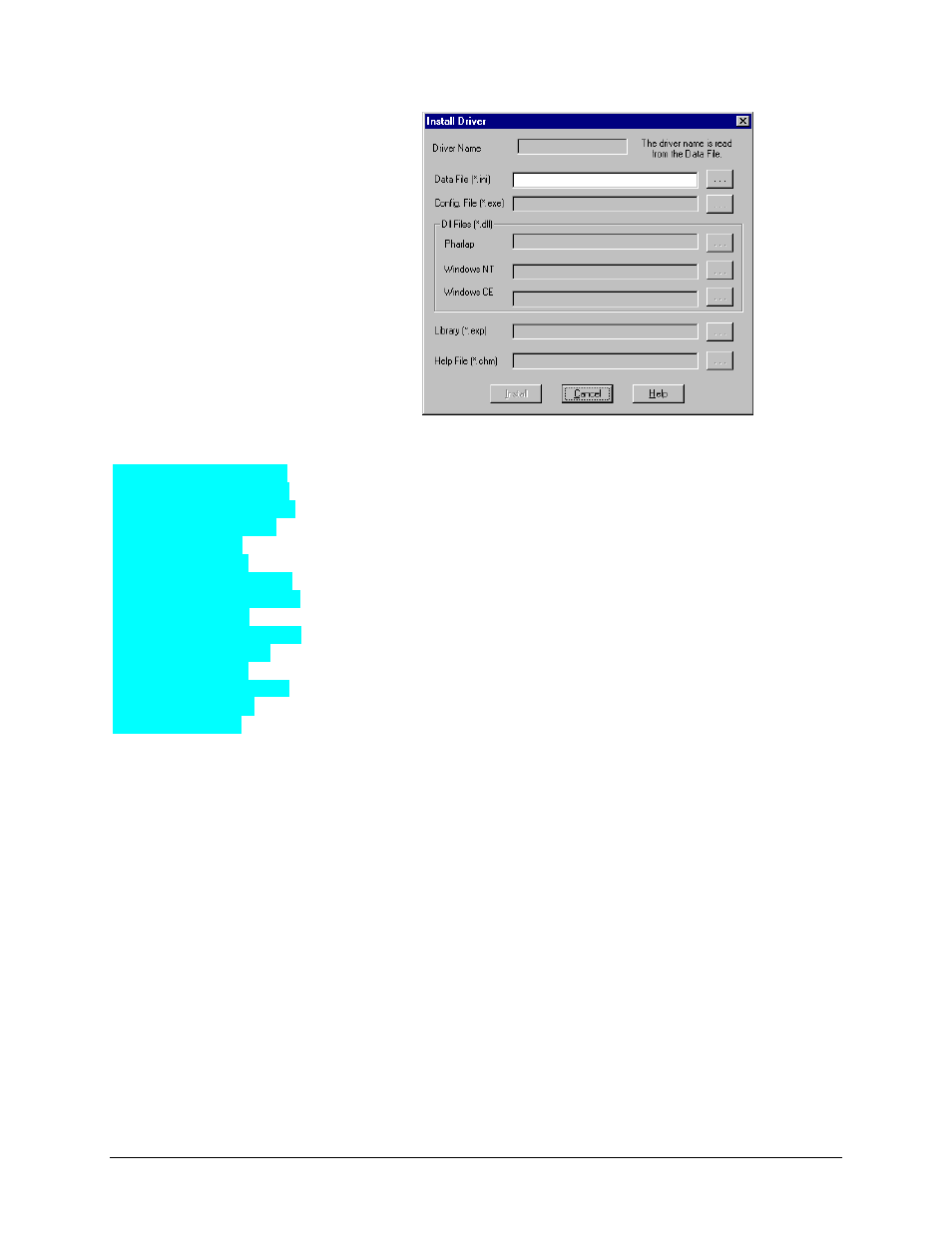
2
••
Operator Driver Installation Engineer's Guide Smart Trac Digital Operator
Figure 2.
I/O Driver Install dialog box.
To view driver .dll files, you
must select View All Files in
Windows NT Explorer. If you
have Windows NT without
IE4.0 installed: from
Explorer, click View,
Options, click View tab. In
Hidden Files, click Show all
files If you have IE4.0
installed: from Explorer, click
View, Folder Options,
click the View tab. In
Advanced Settings, click
Show All Files in the
Hidden files folder.
4. Click the small box containing three dots (…) to the far right of the
Data File (*.ini) box. This allows you to browse for the initialization
file on your system (generally the driver will be installed from your
CD_ROM). For our example, we assume the file is on a floppy in the
A: drive. Find the file Operator.ini and OPEN it. Two more boxes,
for entry of Config.exe and Help.exe, become active.
5. Click the small box containing three dots (…) to the far right of the
Config (*.exe) box. Browse for the Operator.EXE file. Press TAB
or ENTER. More boxes will become active.
6. Click the small box containing three dots (…) to the far right of the
Help (*.chm) box. Browse for the STOperatorEM.CHM file. Press
TAB or ENTER. The screen should look like the following (if
installing from the A:\ drive).