Operator driver installation, Installing the smart trac operator driver – Yaskawa SmartTrac Digital User Manual
Page 7
Advertising
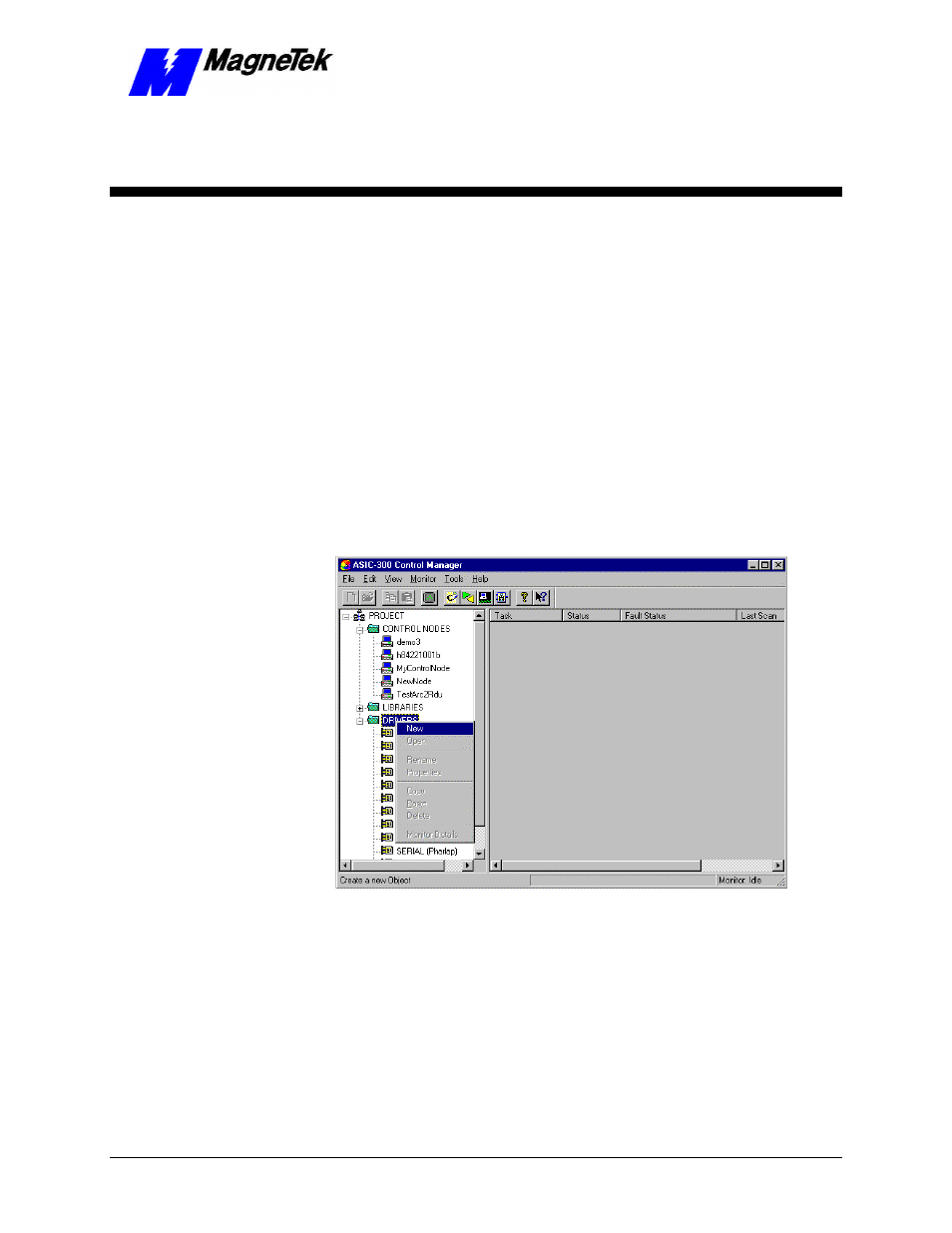
SMART TRAC AC1
Engineer's Guide Smart Trac Digital Operator Operator Driver Installation
••
1
Operator Driver Installation
Installing the Smart Trac Operator
Driver
1. Click START, PROGRAMS, MAG-300, CONTROL MANAGER.
The Control Manager software loads.
2. Expand the Project folder tree and right click the Drivers folder. A
selection box appears with New… highlighted.
Figure 1.
The New Device Driver Selection box.
3. Click the New selection box. The Install Driver dialog box appears.
Advertising