5 going online with the inverter, Installation chapter 2 – Yaskawa GPD505/P5 User Manual
Page 14
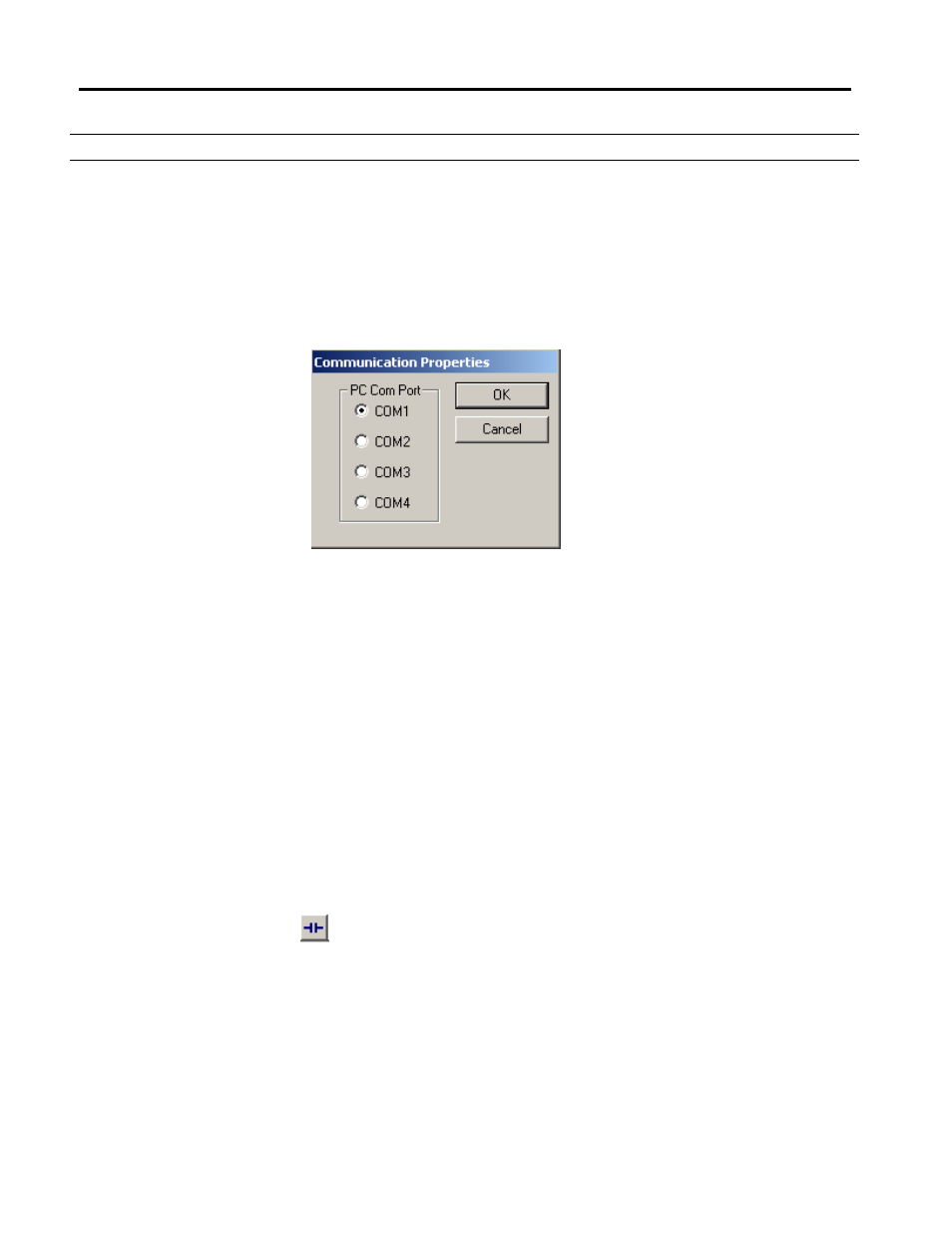
Installation
Chapter 2
10
TM.IW.01
2-5 Going Online with the Inverter
•
To start the online process, you must first set the communications parameters of
InverterWin
correctly so that the PC can communicate with the inverter.
1. Go to the Main Menu and click on View > Communications Settings. The
window in Figure 2.3 will appear.
2. Unless you have modified the settings in the drive you must use the following
default Device Address = 1
Select the serial port on the PC you have connected the Inverter to PC cable.
Most common is to select COM1 and use COM1 or serial port 1 on the PC.
3. Close the Communications setting window
•
Now we are ready to go online with the inverter. You can go online by performing any
one of the following operations
1. Go to the main menu, click on Operations > Go Online
2. Push the
button on the toolbar.
Figure 2.3: Communication Settings