Yaskawa GPD505/P5 User Manual
Page 30
Advertising
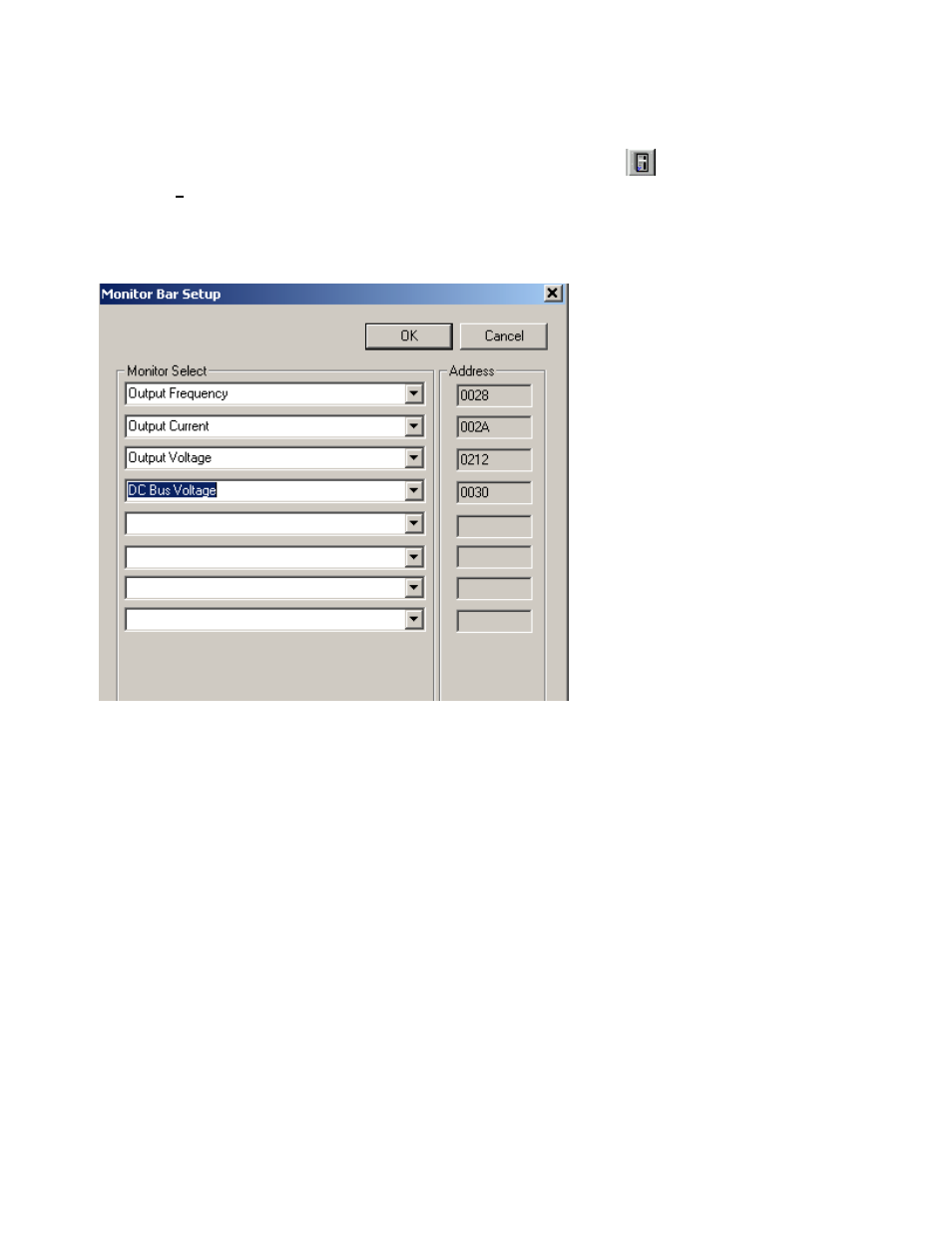
26
TM.IW.01
!
!
!
! Setting up the Monitor Panel
To set up the monitor panels, click on the monitor bar setup icon
or click on View >
Monitor Bar Setup. The window in Figure 3.14 will appear. Click on the down arrow to the
right of each selection box to select a monitor parameter. A list and description of monitor
parameters is in Table 3.15. The address column on the right hand side of the window is the
MODBUS RAM address for the monitor item.
Figure
3.14: Monitor Bar Setup Window.
Advertising
This manual is related to the following products: