Yaskawa GPD505/P5 User Manual
Page 15
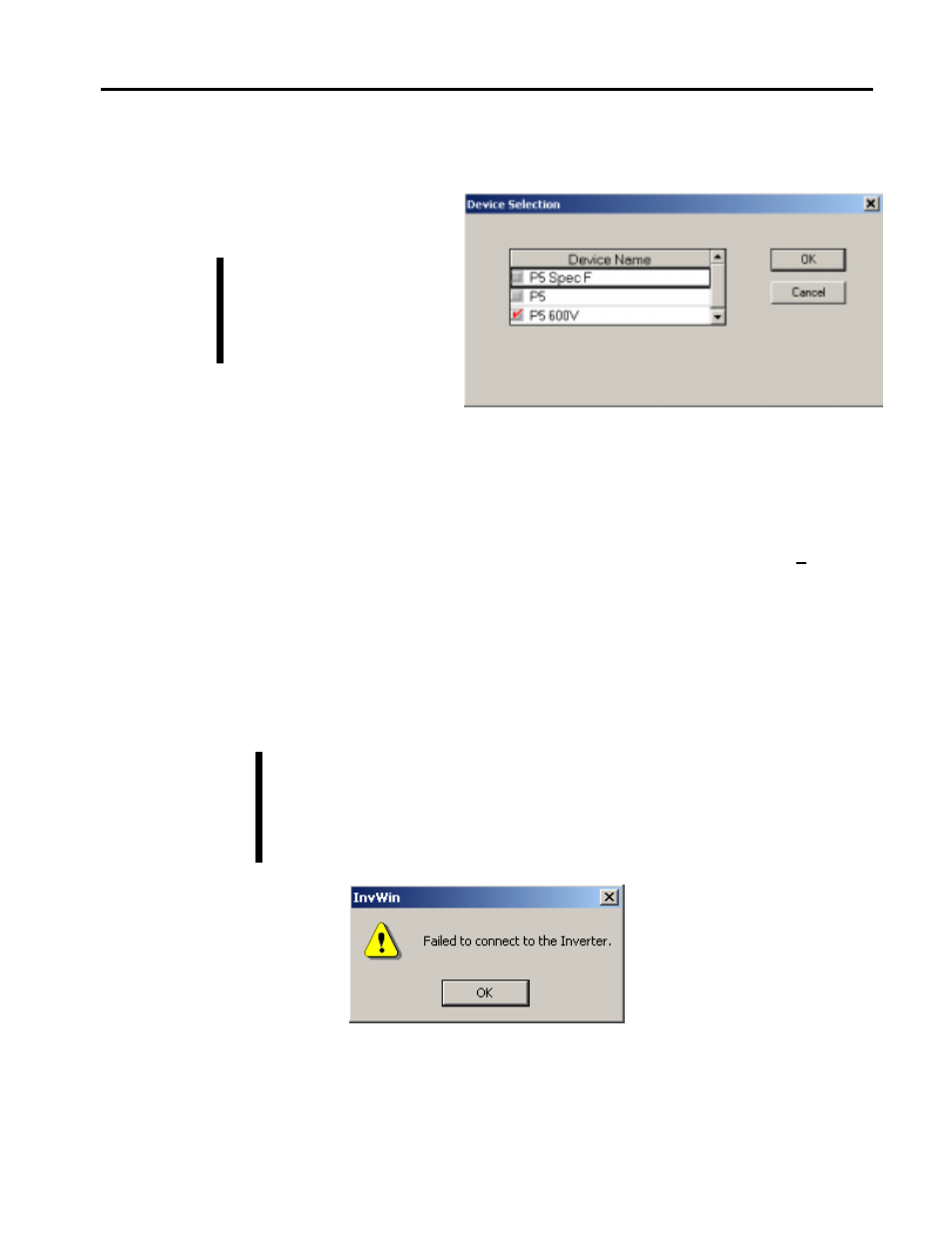
Installation
Chapter 2
11
TM.IW.01
A Device Selection window with a list of all of the inverter types that InverterWin
can
communicate with will pop up (Figure 2.4) .
P5 Spec F = GPD506
P5 = GPD505
P5 600V =
GPD506 (600V)
Select which inverter you are connected to. The Spec type can be found on the
inverter nameplate located on the side of the inverter. P5 and PC5 that are be A, B, or
C Spec the P5 setting. P5 and PC5 that are F spec use the P5 Spec F setting. Any
P5 that has a model number beginning in a 5 for 575V (example: CIMR-P5U5011 use
the P5 600V selection.
Click on OK and InverterWin
will connect with the inverter and upload the current
drive parameters. During the upload a window in will be displayed indicating the
progress of the parameter upload. When finished the screen in Figure 2.6 will be
displayed.
If the communication error window appears after the Device Selection
window: check the communication cable between the drive and the PC is
the correct type and is installed correctly, drive is powered up, and the
communication parameters in InverterWin
are set correctly.
Figure 2.5: Communication Error Window
"
"
"
"
Note!
"
"
"
"
Note!
Figure 2.4: Device Selection Menu