Basicconfig, Loginwebgui, 2 basic config – Hongdian H7921/H7920 Basic 3G/4G Router User Manual
Page 34: 1 login web gui
Advertising
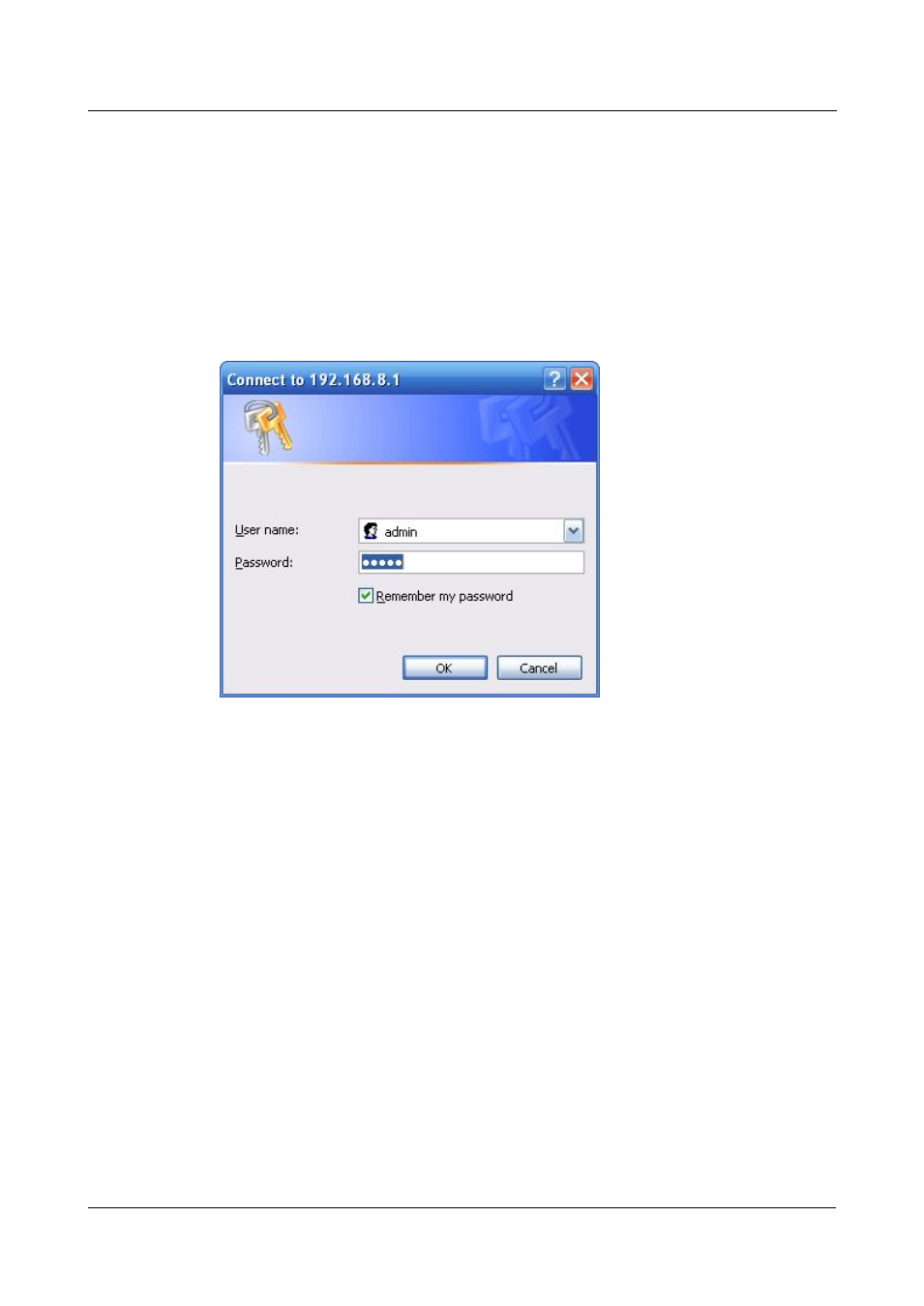
7 FAQ
H792x 3G/4G Router
7 -8
(2014-05-28)
4.2 Basic config
Through this chapter, you could achieve basic function: visit internet.
4.2.1 Login WEB GUI
Step 1 Run a Internet Explorer and visit ”, to enter identity page.
Figure 4-14
User identity page
Step 2 User should use default user name and password when log in for the first time:
User name: admin
Password: admin
---END
Advertising