Security, Overview, Configuration – Hongdian H7921/H7920 Basic 3G/4G Router User Manual
Page 65: 4 security, 2 overview 5.4.3 configuration, 2 overview, 3 configuration
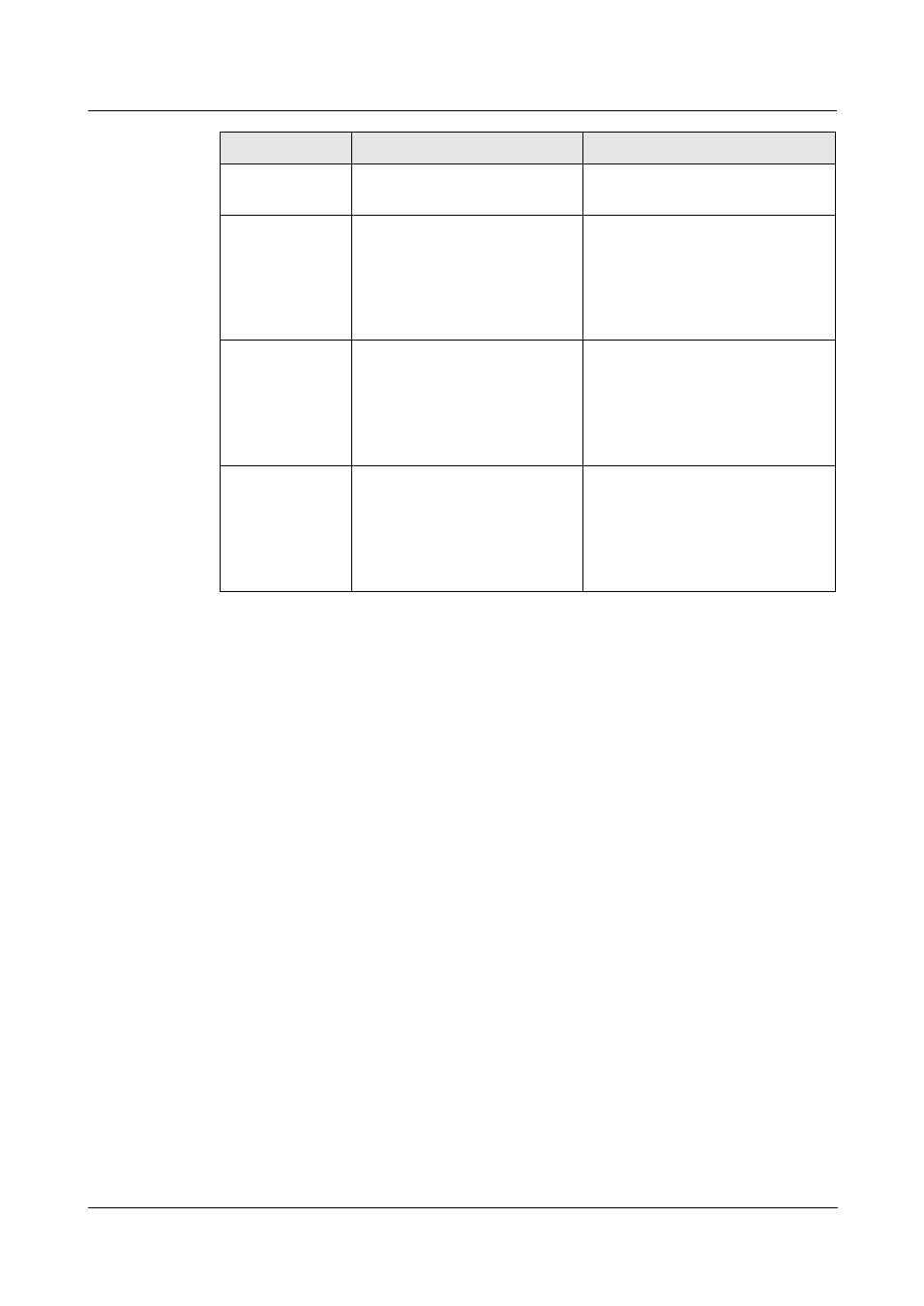
H92x 3G/4G Router
7 FAQ
Version (2014-05-28)
7 -31
Parameter
Details
Operation
of DTU serial port
Default: 115200
Parity
Set the data parity
Select from the dropdown list,
according to the practical settings
of DTU serial port
Value: None, Old ,Even
Default: None
Databit
Set the data transfer bit
Select from the dropdown list,
according to the practical settings
of DTU serial port
Value: 5,6,7,8
Default: 8
Stopbit
Set the data stop bit
Select from the dropdown list,
according to the practical settings
of DTU serial port
Value: 1,2
Default: 1
Step 6 Single click “save” icon to finish “DTU” configuration,
DTU will start to work when modem is online if it is enabled.
---END
5.4 Security
5.4.2 Overview
“Security” will control where the data can pass through by analyzing IP address and port of
ICMP, TCP/IP package from the destination end or source end. H792x 3G/4G router supports
IP filter, domain filter and MAC filter.
5.4.3 Configuration
IP Filter
IP filter refers to judgment whether to allow router to forward the data according to filter rules,
thus to manage internet surfing of PC in LAN. IP filter is used to allow part of PCs in LAN to
visit external WAN network or forbidden some PCs from visiting specific website.
Step 3 Log-on WEB GUI of H792x 3G/4G router.
Step 4 Click “Security > IP Filter” to open “IP Filter” tab.