Functions, Contrast, Backlight – Ion Science GasCheck Tesla User Manual
Page 11: Sound, Peak hold, Calibration
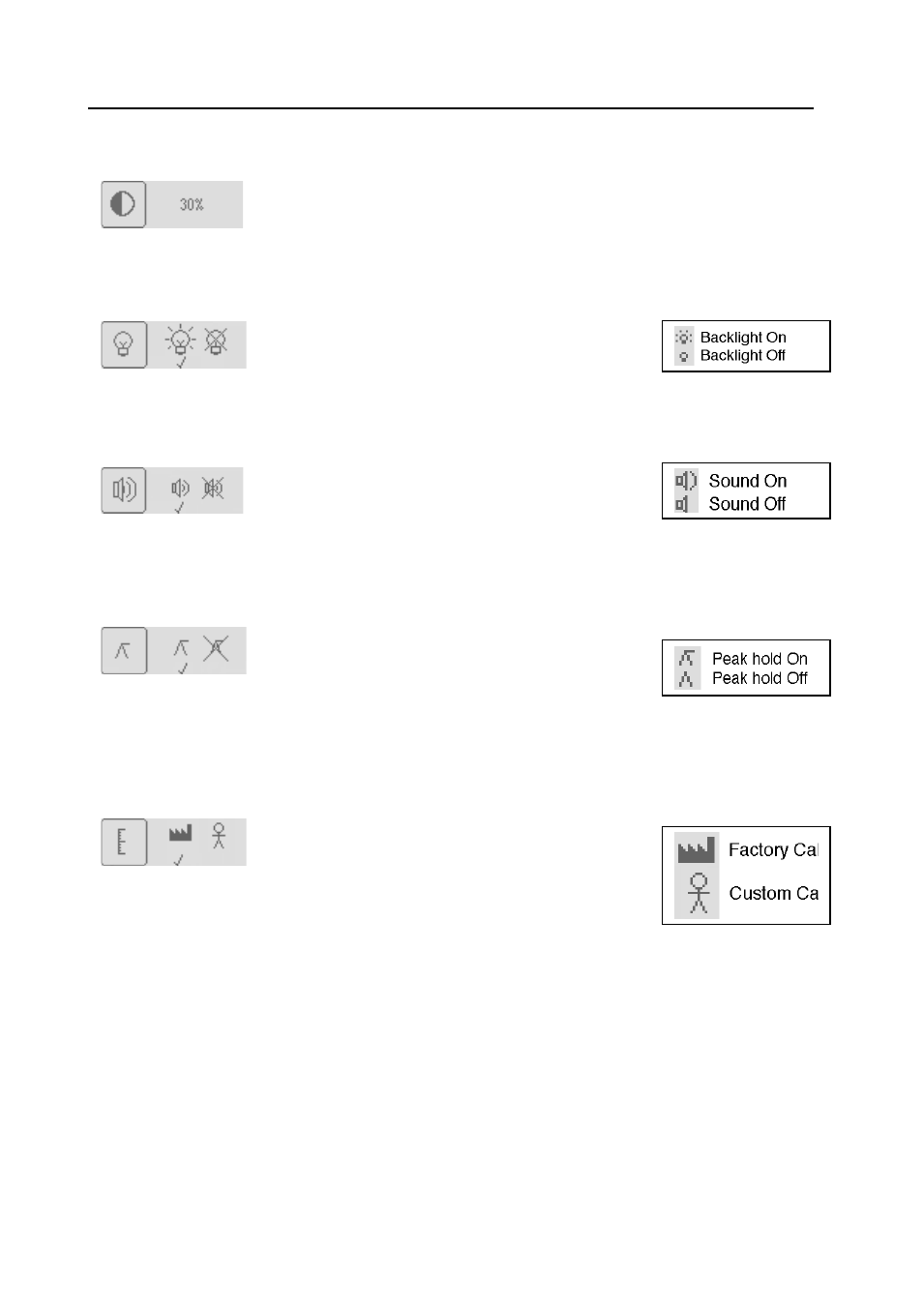
GASCHECK TESLA MANUAL
Ion Science Ltd
Page 11 of 25
Unrivalled Detection. www.ionscience.com
Functions
Contrast
Use this function to adjust the contrast of the GasCheck Tesla's LCD (Liquid Crystal
Display). Significant variations in ambient temperature conditions can cause the
display to appear too dark or faint.When this function is selected a number will
appear to the right of the Contrast symbol as a percentage. Use the Up and Down
keys to adjust the display contrast to the desired level. When satisfied with the
desired level selected, press the Esc key to exit to the main menu.
Backlight
The user can select either Backlight On or Backlight Off.
In daylight the user may not be able to determine if
the backlight is On or Off therefore a symbol on the
main running screen shows the status.
When the backlight is 'ON' it significantly reduces battery life.
Backlight OFF = 40hrs of use, Backlight ON = 20hrs of use.
Sound
The GasCheck Tesla has an audible sounder that
increases frequency as detected gas levels increase.
This sounder can be switched On and Off. Use the Up or
Down key to move the 'tick' to the desired position and
then press the 'Esc' key to return to the Main Menu.
An audible 'beep' can also be heard whenever the key pad is pressed, this beep can
not be switched off.
Peak hold
When selected, this function holds the highest detected reading on the display until
the 'ENTER' key is pressed.
Select Peak On or Off using the 'Up or Down' key and
then press 'Esc' key to exit to the 'Main menu'.
When using the GasCheck Tesla, press the ENTER
key to clear the held reading.
The reading held on screen will be logged when the 'ENTER' key is pressed.
WARNING: ZEROing the instrument in a contaminated environment will result in
false readings.
Calibration
There are two Calibration settings that can be selected;
Factory and Custom. Factory calibration is carried out
shortly after manufacture and cannot be adjusted,
however Custom calibration offers the ability to
calibrate the instrument between annual Factory
calibrations. The GasCheck Tesla Zero's its reading at
switch on, therefore the Custom calibration routine only
has one stage.
Also see the ‘Calibration’ section of this
manual.