Calibration, Over view, Selecting factory or custom calibration – Ion Science GasCheck Tesla User Manual
Page 19: Calibration procedure using 'ppm' units
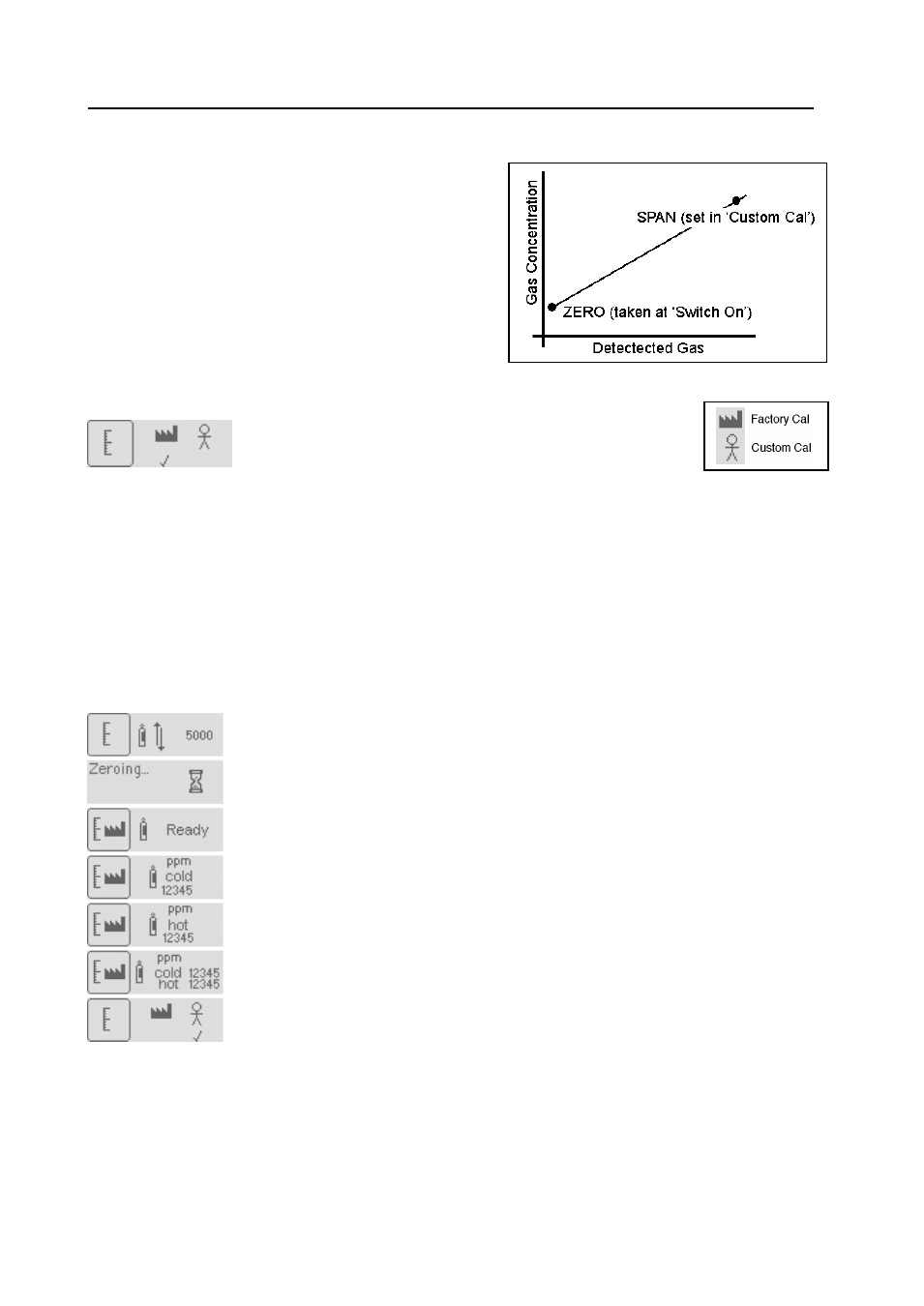
GASCHECK TESLA MANUAL
Ion Science Ltd
Page 19 of 25
Unrivalled Detection. www.ionscience.com
Calibration
Over view
The GasCheck Tesla has two selectable calibration
settings; Factory and Custom. 'Factory Calibration' is
carried out at Ion Science Ltd/ Authorised Service Centres
during the instruments manufacture, it can be selected and
used but can not be changed. The GasCheck Tesla is
calibrated against a 5000 ppm Helium concentration and a
0.0005cc/sec (5 E-4) Helium leak rate.
'Custom Calibration' gives the user the ability to calibrate
the instrument, this facility may offer improved accuracy
over the 'Factory Calibration' if the Barometric air pressure
differs from that stated on the instruments Calibration
certificate.
Selecting Factory or Custom Calibration
To select either Factory or Custom Calibration select the
Calibration screen and user the UP and DOWN keys to move
the 'tick / check' under the desired symbol, then Press the 'Esc'
key to exit into the main menu.
'Custom Calibration' can only be selected and used after the instrument has been calibrated by the user, to
do this move the 'tick / check' under the 'Custom Cal' symbol and press the ENTER key.
The GasCheck Tesla requires either 5000 ppm Helium concentration or a 0.0005cc/sec (5 E-4 cc/sec) leak
rate as a reference. The GasCheck Tesla automatically selects the type of Calibration media based on which
units the instrument already has selected.
If the GasCheck Tesla is used to detect leaks measured using 'ppm or mg/m
3
' units then the instrument
must be calibrated using a 5000 ppm Helium concentration.
If the GasCheck Tesla is used to detect leaks measured using 'cc/sec' units then the instrument must be
calibrated using a 0.0005 cc/sec (5 E-4) Helium leak.
Calibration procedure using 'ppm' units
Please read this entire procedure before proceeding with this calibration routine.
* Fill an empty (uncontaminated) sample bag with 5000 ppm Helium gas before
starting the calibration procedure. Also remove the outer grey probe from the
GasCheck Tesla.
* Select the 'Custom Cal' symbol from the instruments menu. An option appears
allowing the adjustment of the 'ppm' value to ensure the instrument matches the gas
concentration being used. Use the UP and DOWN keys to adjust between 4900 and
5100 ppm.
* Ensure the instrument is in clean air and then press the ENTER key, the instrument
will Zero, this will take a few seconds but once complete a 'Ready' message will
appear.
* Insert the instruments
probe
fully into the sample bag containing the gas and press
the ENTER key. The instrument will automatically sequence through the cold and
hot stages of calibration but when finished gives a summary of values.
* Press the ENTER key to return back to the calibration option screen. Press the
ESC key to start using the instrument or press the ENTER key to calibrate again.
NOTE: To avoid errors in calibration the following points should be noted:-
* Avoid bending the inner probe as this will affect the GasCheck
Tesla
's accuracy.
* GasCheck
Tesla
can detect changes in Humidity and Carbon dioxide, therefore avoid
breathing on the probe.
* Avoid pressurizing the sample bag as this will cause significant errors in reading