iSys V8.5e Thermal Printer User Manual
Page 21
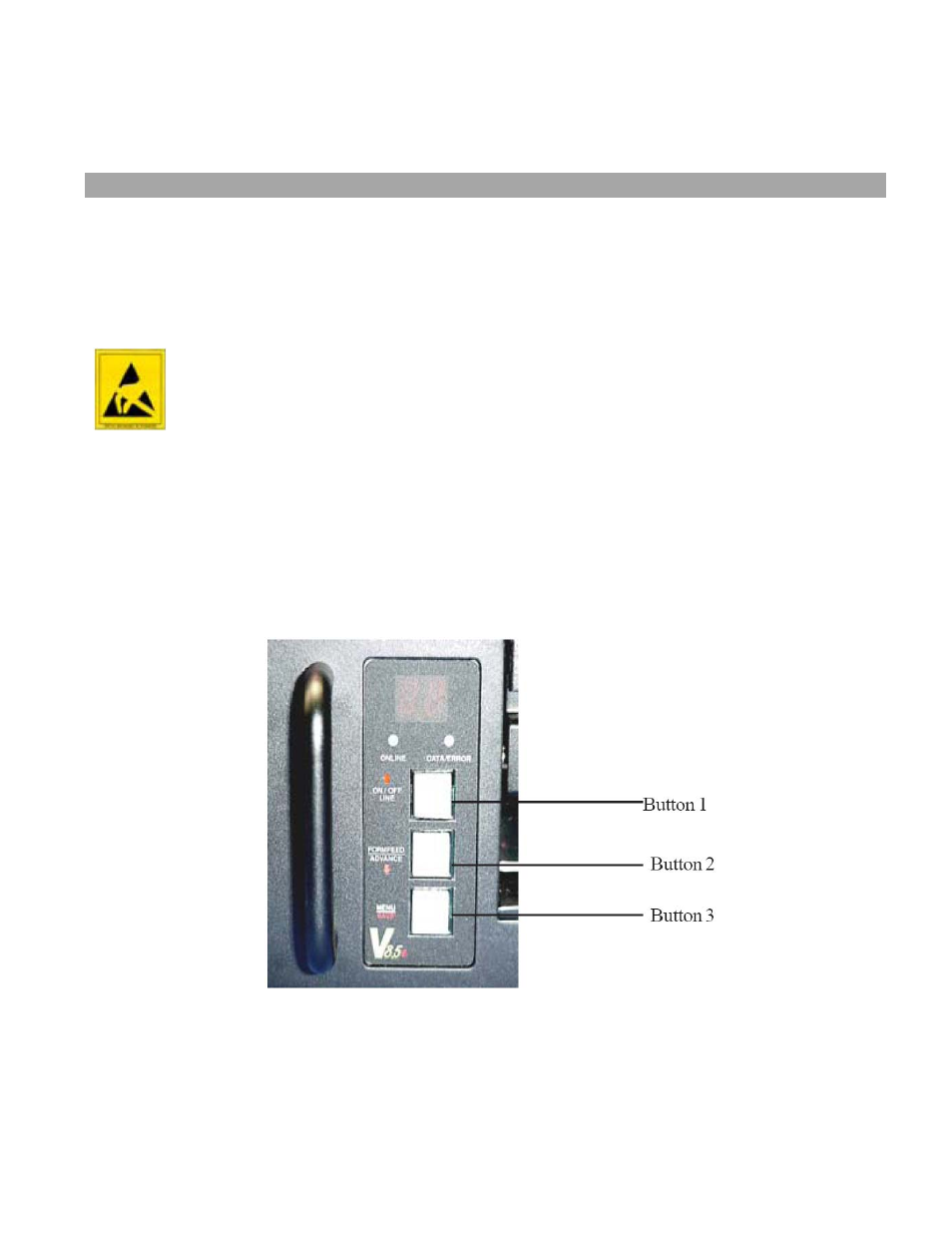
21
4.
OPERATION
4.1
POWER SUPPLY PRECAUTIONS
Turn off the power switch on the plotter before doing any of the following:
1. Unplugging the plotter
2. Cleaning the printhead
CAUTION:
Take care not to discharge static into the plotter. This may
cause damage to the integrated circuits or other electronic components.
Use an approved method of static dissipation to prevent component
damage.
VORSICHT:
Vermeiden Sie statische Entladung am Plotter. Dies könnte zu Schäden an den integrierten
Schaltkreisen und anderen elektronischen Bauteilen führen. Verwenden Sie ein anerkanntes Verfahren zu
Ableitung der statischen Energie, um Geräteschäden zu vermeiden.
4.2
USING THE CONTROL PANEL
To turn the plotter on, press the main power switch at the front of the plotter. The LED display “moves in circular
motion” during bootup, followed by the ONLINE LED illuminating. When the ONLINE LED is on, the plotter is ready
to receive data from the host. Changes to the plotter have to be made in offline mode.
Figure 4-1 Control panel
The control panel is shown in Figure 4-1. It consists of an LED display, two condition lights and three buttons.