iSys V8.5e Thermal Printer User Manual
Page 52
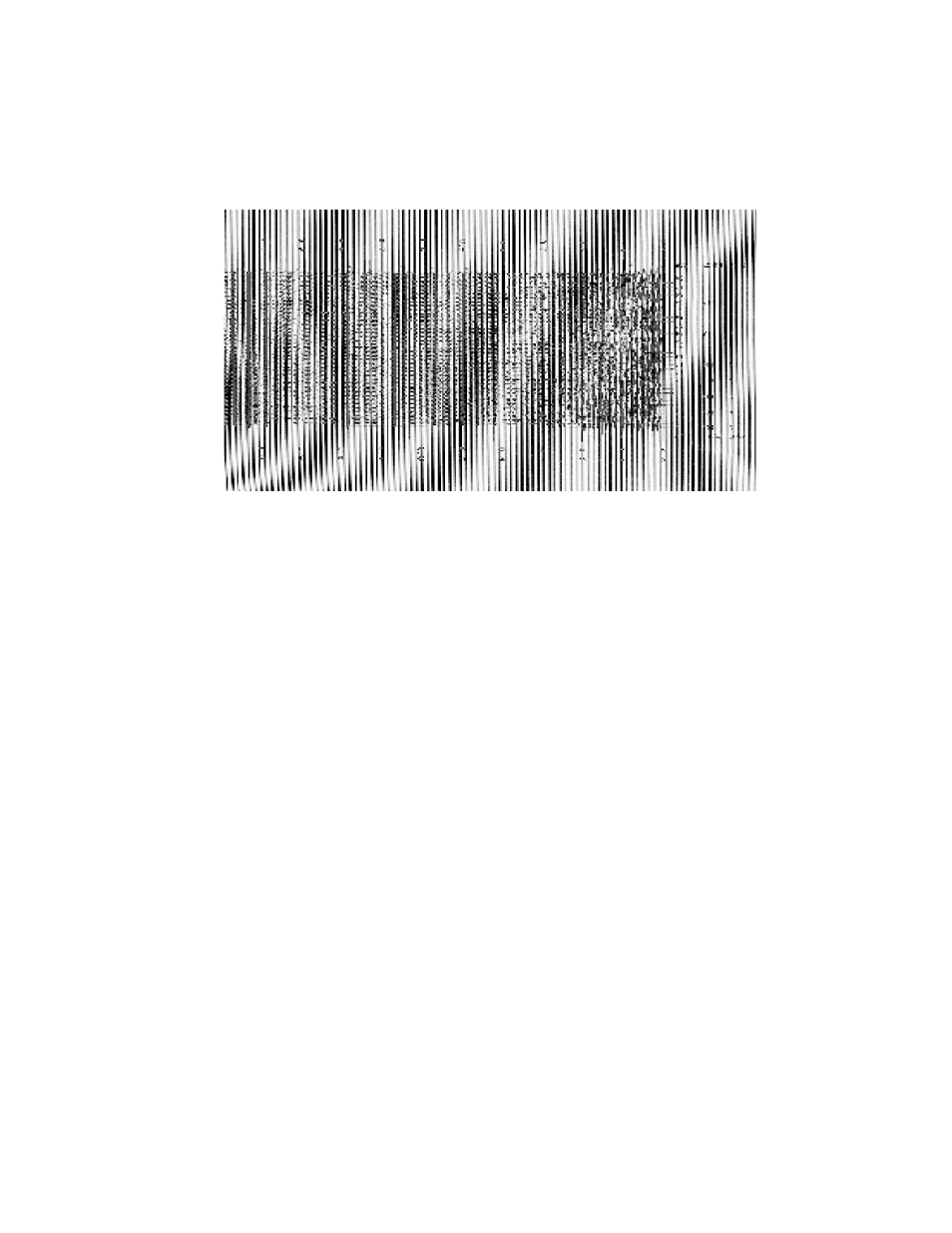
52
Plot has black vertical lines
Figure 7-6 Plot with black vertical lines
Possible Cause:
One or more bits in each byte going to the plotter are “stuck high”.
Solution:
1. If your plotted output from the host shows these lines, run a test plot. If the lines are not present on the test
plot, the problem originates with the host data. Check the interface data cable from the host and replace it if
necessary.
Plot is wrong length
If you suspect that a plot is the wrong length, plot a job of a known length and measure it.
Possible causes:
Paper is not moving freely
Scaling is incorrectly applied
Vertical emulation is incorrectly applied
Solutions:
1. Check the media feed path. Ensure that the paper is installed correctly and that the paper feed is not
obstructed.
2. Adjust or reset the scaling setting as described in Chapter 4, Operation.
3. Determine if your data requires vertical emulation and adjust the vertical resolution setting appropriately. See
“Emulation” in Chapter 4, Page 4-10.