Jumper settings, Chapter 3, Board layout – Lanner LEC-7050 User Manual
Page 14
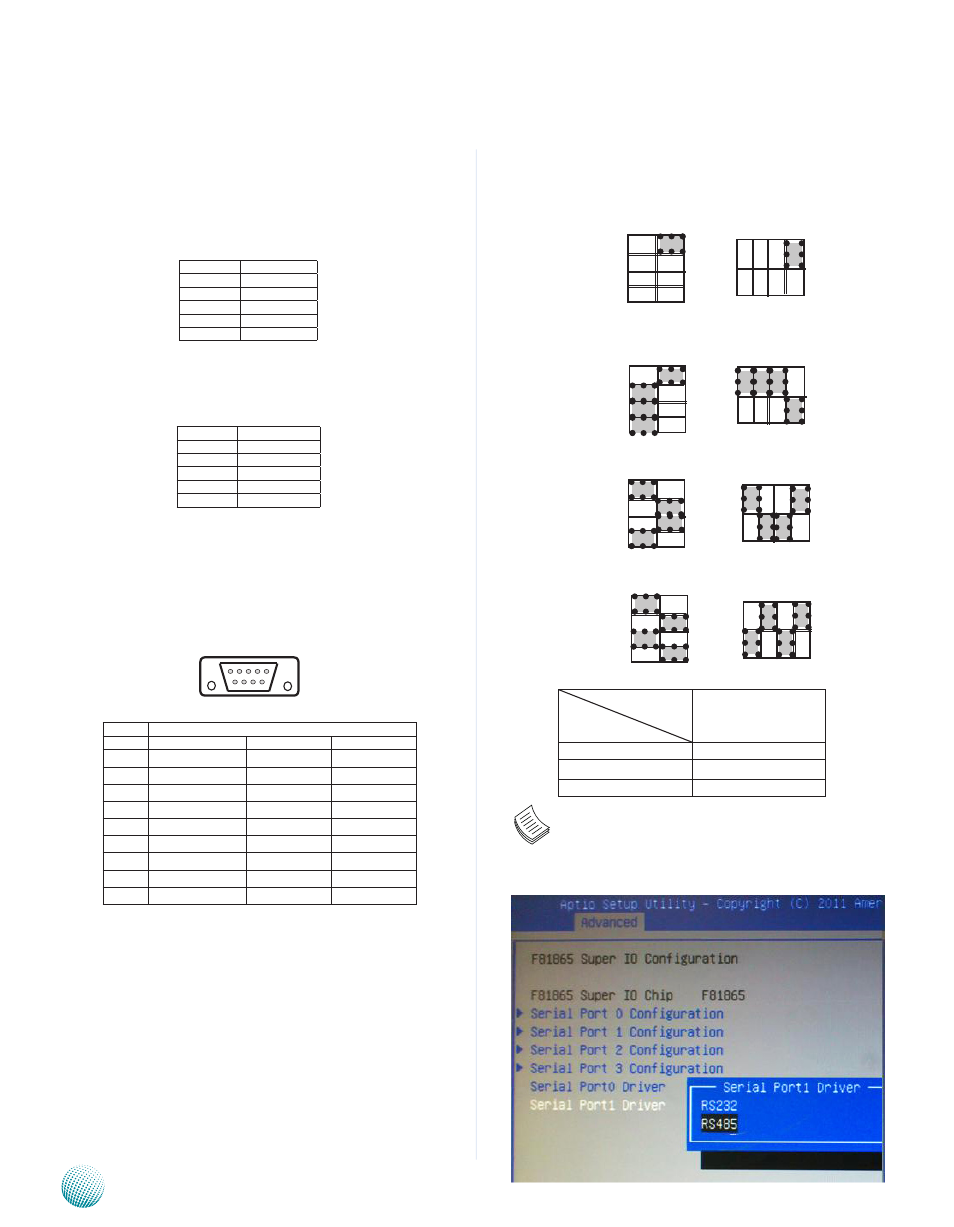
13
Board Layout
Chapter 3
Embedded and Industrial Computing
SW1: Select COM1 Protocol Setting
SW4: Select COM2 Protocol Setting
RS-232
RS-422
RS-485
Switch Combination
Protocol
SW1/SW4
RS-232 (default)
1 On (2,3,4 Off)
RS-422
2,3 On (1,4 Off)
RS-485
2,4 On (1,3 Off)
Note: Besides jumper settings, you should also
select the communication protocol in the BIOS as
shown in the following picture, select Advanced
->F81865 SuperIO Configuration->Serial Port 0/1
Driver->RS232 or RS485
Jumper Settings
Microphone-in Audio Jack (J4)
Line-out Audio Port (J3)
RS-232/422/485 Serial Port (COM1 and COM2): It is a
RS-232/422/485 port through the D-SUB9 connector.
6 7 8 9
1 2 3 4 5
Pin No.
Function
1
CO_GNd
2
MIC_INL
3
CO_GNd
4
INsULATOR
5
MIC_INR
Pin No.
Function
1
CO_GNd
2
LINOUT-L
3
CO_GNd
4
INsULATOR
5
LINOUT- R
Pin No.
Pin Name
Rs-232
Rs-422
Rs-485
1
dCd
TXd-
dATA-
2
Rxd
TXd+
dATA+
3
Txd
Rxd+
4
dTR
Rxd-
5
GNd
signal Ground
6
dsR
7
RTs
8
CTs
9
RI
SW1
1
2
3
4
ON
1
2
3
4
1
2
3
4
1
2
3
4
4 3 2 1
SW4
4 3 2 1
4 3 2 1
ON
4 3 2 1