Appendix a, Programming watchdog timer – Lanner LEC-7050 User Manual
Page 21
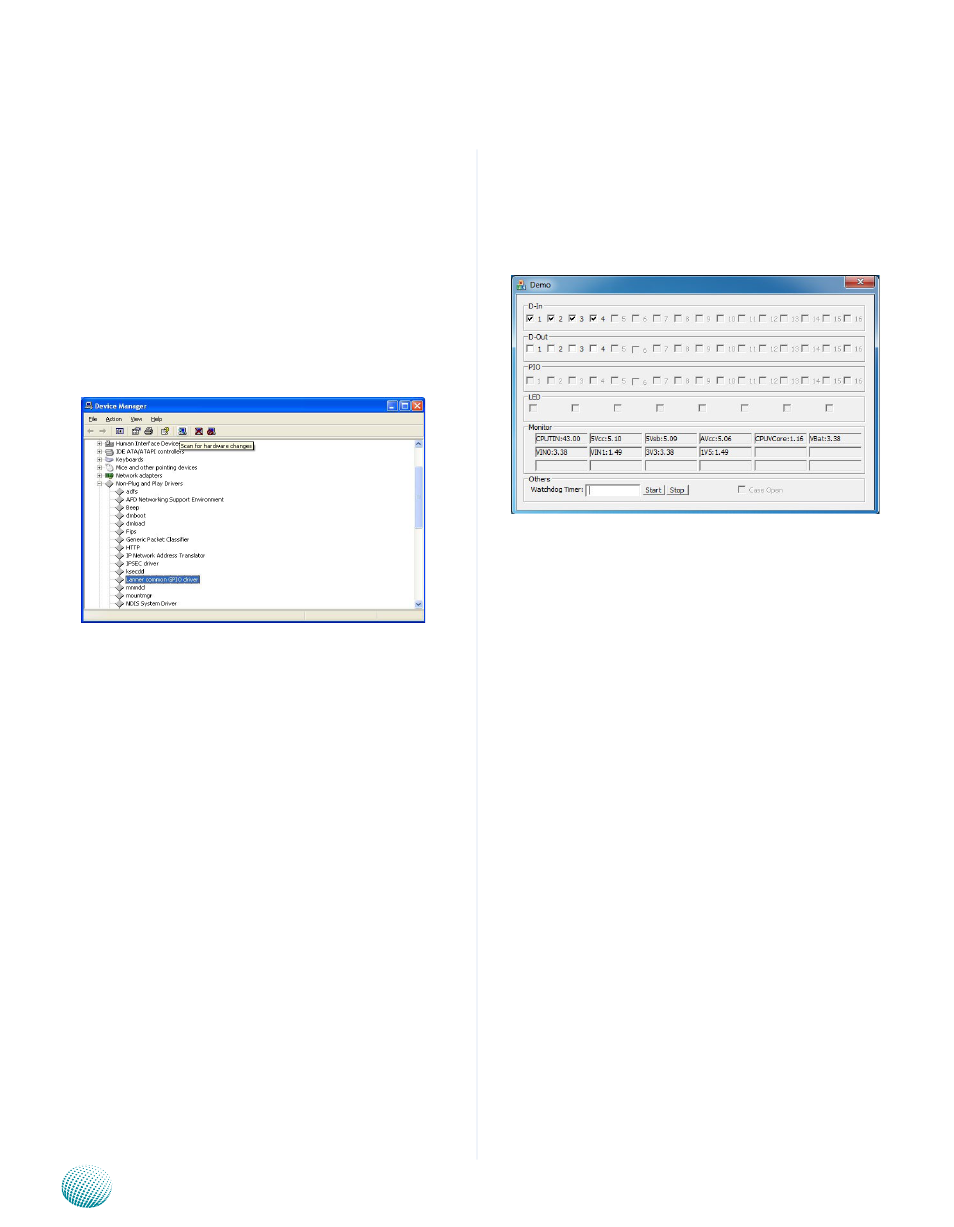
20
Programming Watchdog Timer
Embedded and Industrial Computing
Appendix A
To verify the GPIO driver installation, do the following
steps:
Right-click on the My Computer icon, and then select
1.
Properties form the menu.
Click the Hardware tab, then click the Device Manager
2.
button.
Select
3.
View from the menu and select show hidden
devices .
The Lanner common GPIO driver should be listed
4.
under the Non-Plug and Play Drivers. If not, click the
San for hardware changes button from the tool bar.
Sample Program
Via the Demo Program
Enter the number of seconds to start count down before
the system can be reset. Press start to start the counter
and stop to stop the counter.
Via the Command Line
Execute the executable file in the program folder, then
enter the values from 1~255. The system will reboot
automatically according to the time-out you set.
wd_tst --swt xxx (Set Watchdog Timer 1-255 seconds)
wd_tst[*] --start (Start Watchdog Timer)
wd_tst --stop (Stop Watchdog Timer)