Rear components, Chapter 2, System components – Lanner LEC-7105 User Manual
Page 9
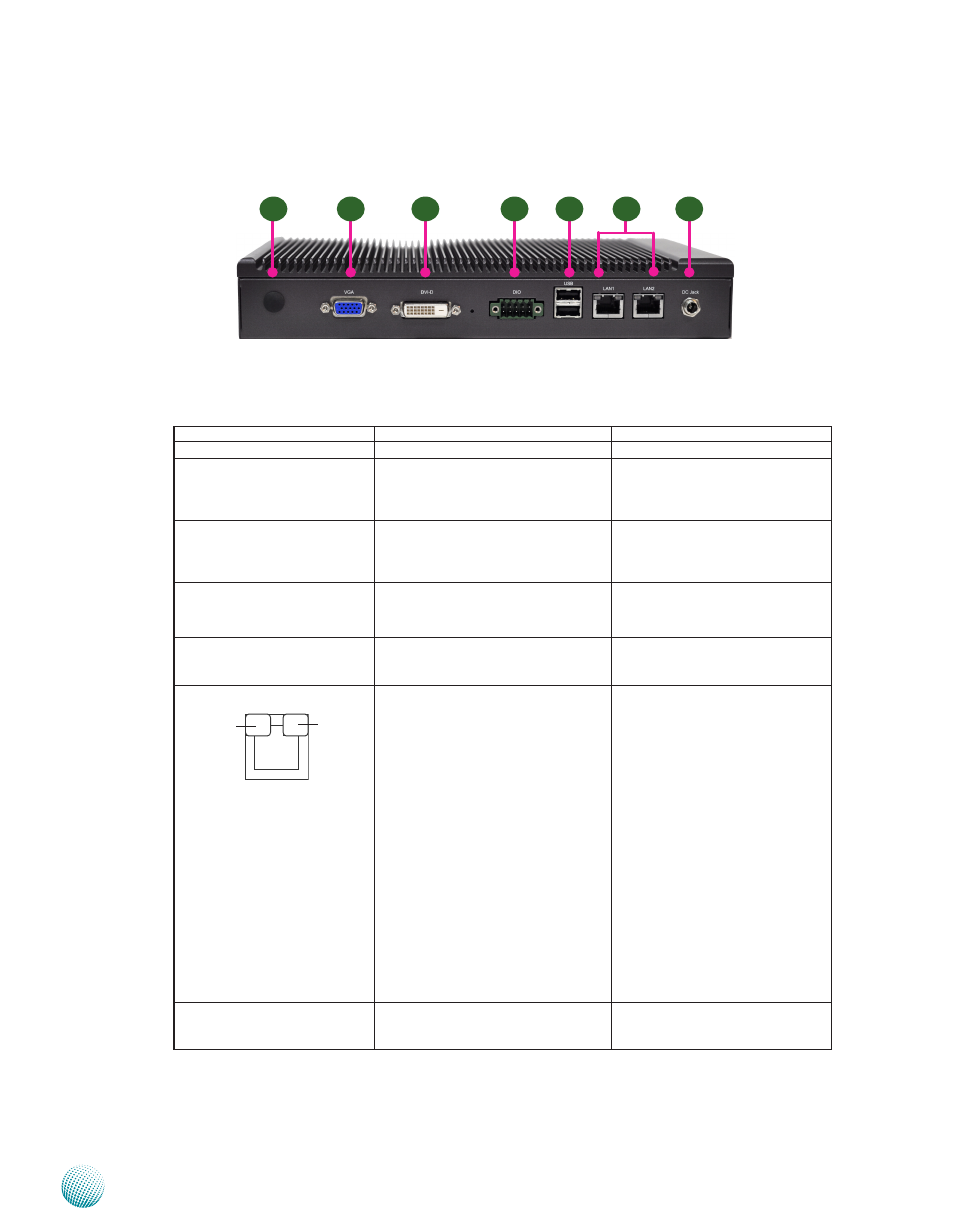
9
System Components
Chapter 2
Embedded and Industrial Computing
Rear Components
Component
Description
Pin Definition Reference
R1 Antenna Hole
Reserved for antenna
R2 VGA Port
DB-15 Female Connector for VGA
connection (up to 2048x1536)
VGA1 on page 17
R3 DVI-D
DVI-D port (single link) is provided
by Intel GMA 3150 through the
Chrontel’s CH7036 LVDS to DVI
converter.
DVI1 Connector on page 17
R4 DIO Port
4 digital input and 4 output ports
to support input and output
operations.
DIO1 on page 15
R5 Dual USB Stack Connector An USB type A connector; in
addition to this connector, an
internal pin header is provided.
Dual USB Port Connectors (USB1,
USB2) on Page 16
R6 Dual 10/100/1000 LAN
Ports
Two RJ-45 (network) jacks with LED
indicators as described below. The
LAN ports are provided by Realtek
RTL8111. They both support WOL
(Wake-on-LAN) and Remote-wake-
up.
LINK/ACT (Yellow)
On/Flashing: The port is linking
•
and active in data transmission.
Off: The port is not linking.
•
SPEED (Green/Amber)
Amber: The connection speed is
•
1000Mbps.
Green: The connection speed is
•
100Mbps
Off: .The connection speed is
•
10Mbps.
LAN Ports (LAN1/LAN2) on page
15
R7 DC Jack
DC-in 12V power socket with
Lock. Only use the power adapter
supplied with the LEC-7105 System.
R1
R2
R3
R4
R5
R6
R7
SPEEd
LINK/ACT