Bang & Olufsen BeoSound 5 User Guide User Manual
Page 25
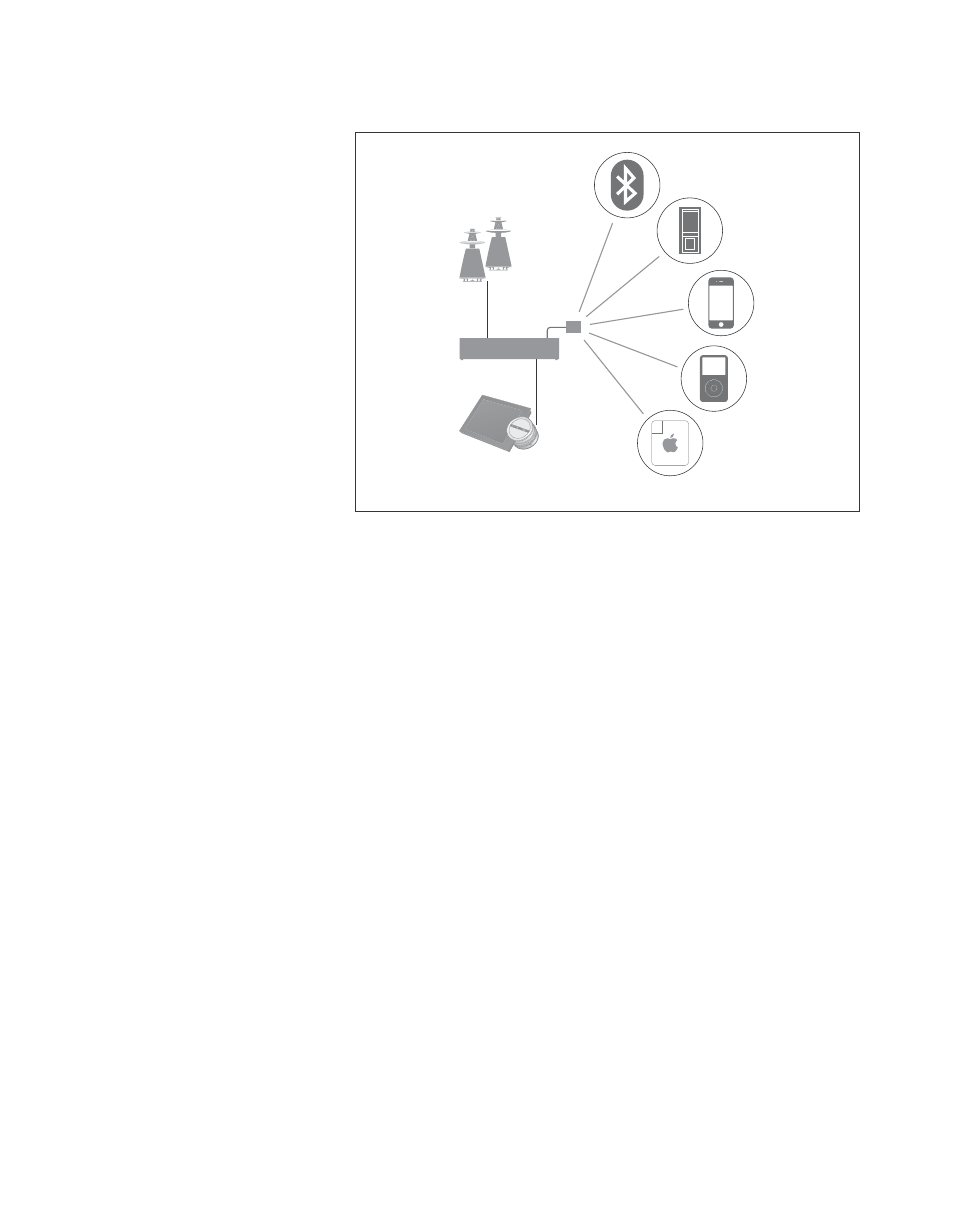
25
Additional music from line-in
connection
You can listen to music from an external
device on the speakers of your music
system.
A USB audio interface is required for the
connection. This must be purchased
separately. Using a Bluetooth device
with BeoSound 5 also requires a
Bluetooth receiver connected to the USB
audio interface, this is also an optional
accessory.
Further options are available for
listening to music from external devices,
contact your Bang & Olufsen retailer for
more information.
The music device you connect is the source
A.AUX on BeoSound 5. The source can be
activated but not operated directly on the
BeoSound or via remote control.
Activate A.AUX source …
> Use the pointer to highlight MODE.
> Turn the wheel to select A.AUX and press
GO.
> Now operate the connected device as
usual.
>> How to make music available
BEOMASTER 5
BEOSOUND 5