Caller id (subscription only), To search the caller id list – make a call – Bang & Olufsen BEOCOM 2500 User Manual
Page 21
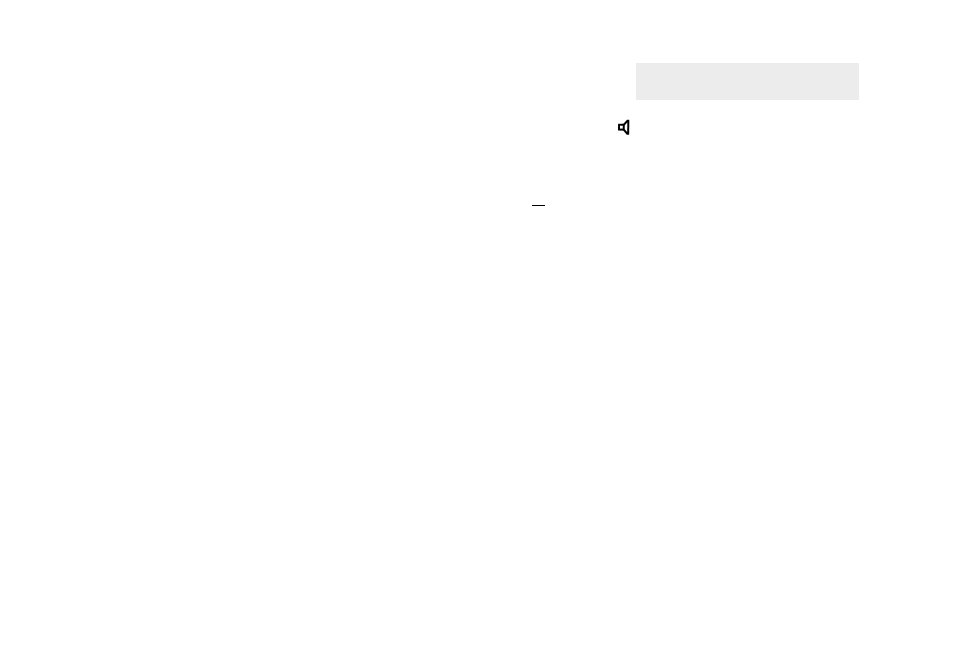
DELETE THE PHONE BOOK
CALLER ID
New/unread Caller ID numbers and Message Waiting numbers
are marked with a in the display.
X
TO SEARCH THE CALLER ID LIST – MAKE A CALL
CALLER ID (subscription only)
BeoCom 2500 supports Caller ID which is
available in two options:
Caller ID with number
The phone number of the incoming calls
are received immediately after the first
ring. If the number is stored in the tele-
phone’s electronic Phone Book, you will
see the name you have attached to the
number.
Caller ID with number and name
The phone numbers of the incoming calls
are received immediately after the first
ring. If the number is stored in the tele-
phone’s electronic Phone Book, you will
see the name you have attached to the
number. If the number has not been sto-
red in the Phone Book, the name will be
transmitted by your telephone company.
<number>
Press
Caller ID
Press
< >
to search the number in the Caller ID list
Lift the
handset,
or press
Press
Redial to call the number