Set the flash time (timed loop break), Delete and reset – Bang & Olufsen BEOCOM 2500 User Manual
Page 36
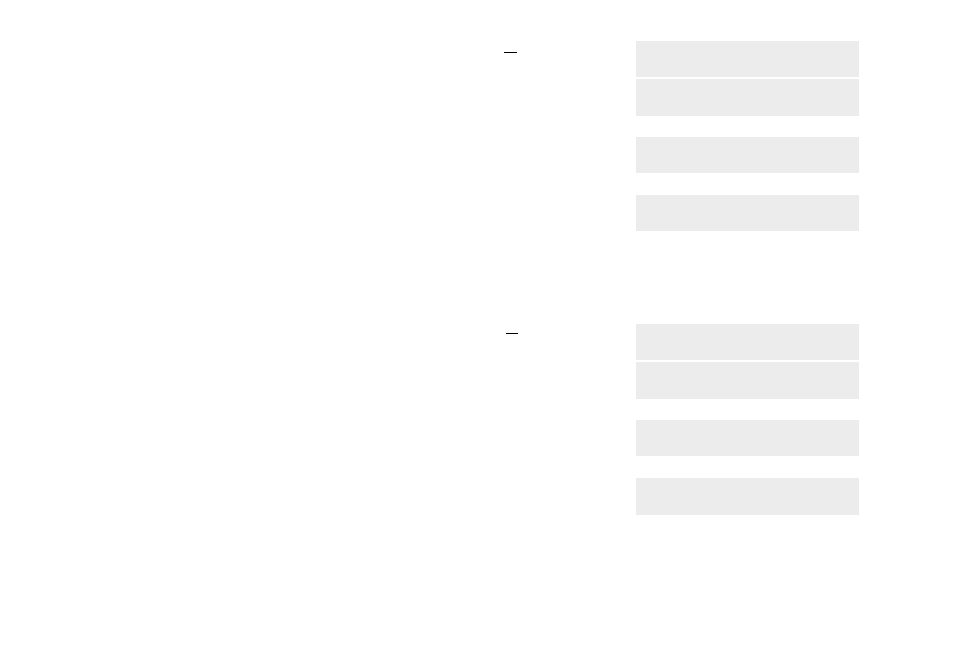
FLASH TIME
<
100 MSEC
>
STORED
270 MSEC
MENU *
<
SETUP MENU
>
SETUP MENU
< CALL WAITING >
X
SET THE FLASH TIME (TIMED LOOP BREAK)
The correct flash time depends on the
type of operator, and is normally preset
from the factory.
• 100 milliseconds
• 270 milliseconds
• 400 milliseconds
MENU *
<
SETUP MENU
>
SETUP MENU
< CALL WAITING >
DELETE & RESET
<
NO
>
X
DELETE AND RESET
This function deletes all numbers and
names in the directory and all stored
settings will go back to the presettings.
SETUP MENU
DELETE & RESET
Press
Menu,
Press
Enter
Press
>
until FLASH TIME is shown in the display.
Press
Enter
Press
< >
to select the setting of your choice.
Press
Enter
Press
Menu,
Press
Enter
Press
>
until DELETE & RESET is shown in the display.
Press
Enter
Press
< >
to select the function of your choice.
Press
Enter