Preset volume – Bang & Olufsen BEOCOM 2500 User Manual
Page 32
Advertising
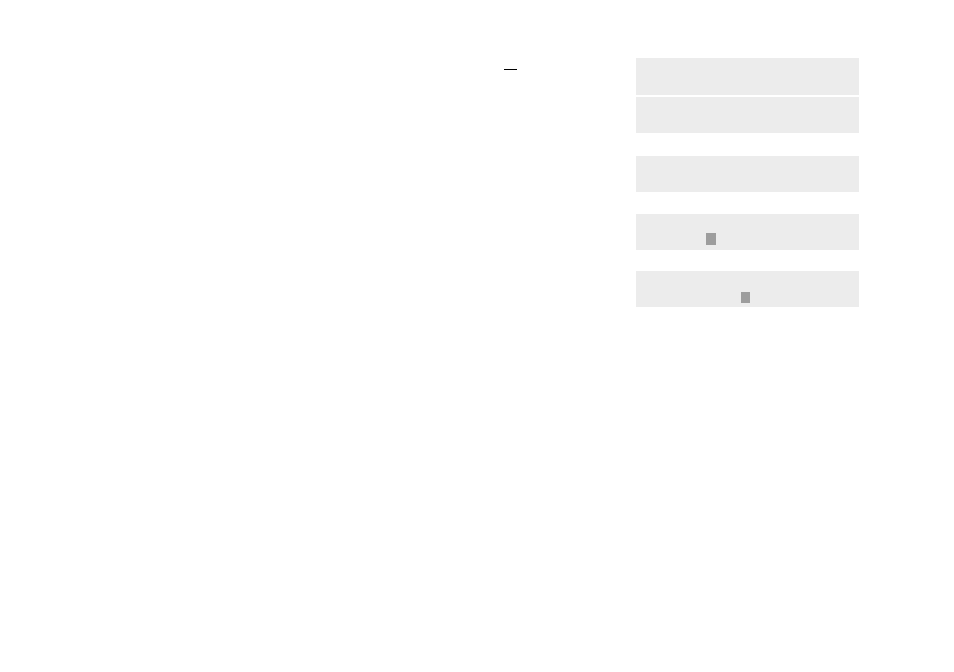
PRESET VOLUME
<
OFF
>
MENU *
< SETUP MENU
>
SETUP MENU
< CALL WAITING >
X
PRESET VOLUME
<
========
>
STORED
<
========
>
TO PRESET THE VOLUME
Press
Menu,
Press
Enter
Press
>
until PRESET VOLUME is shown in the display.
Press
Enter
Press
< >
until ON is shown in the display.
Press
Enter
Press
< >
to select the volume of your choice.
Press
Enter
PRESET VOLUME
The telephone can be preset to start all
calls at the same volume:
Advertising