Access controller, Installation guide – Larco Guardian II User Manual
Page 5
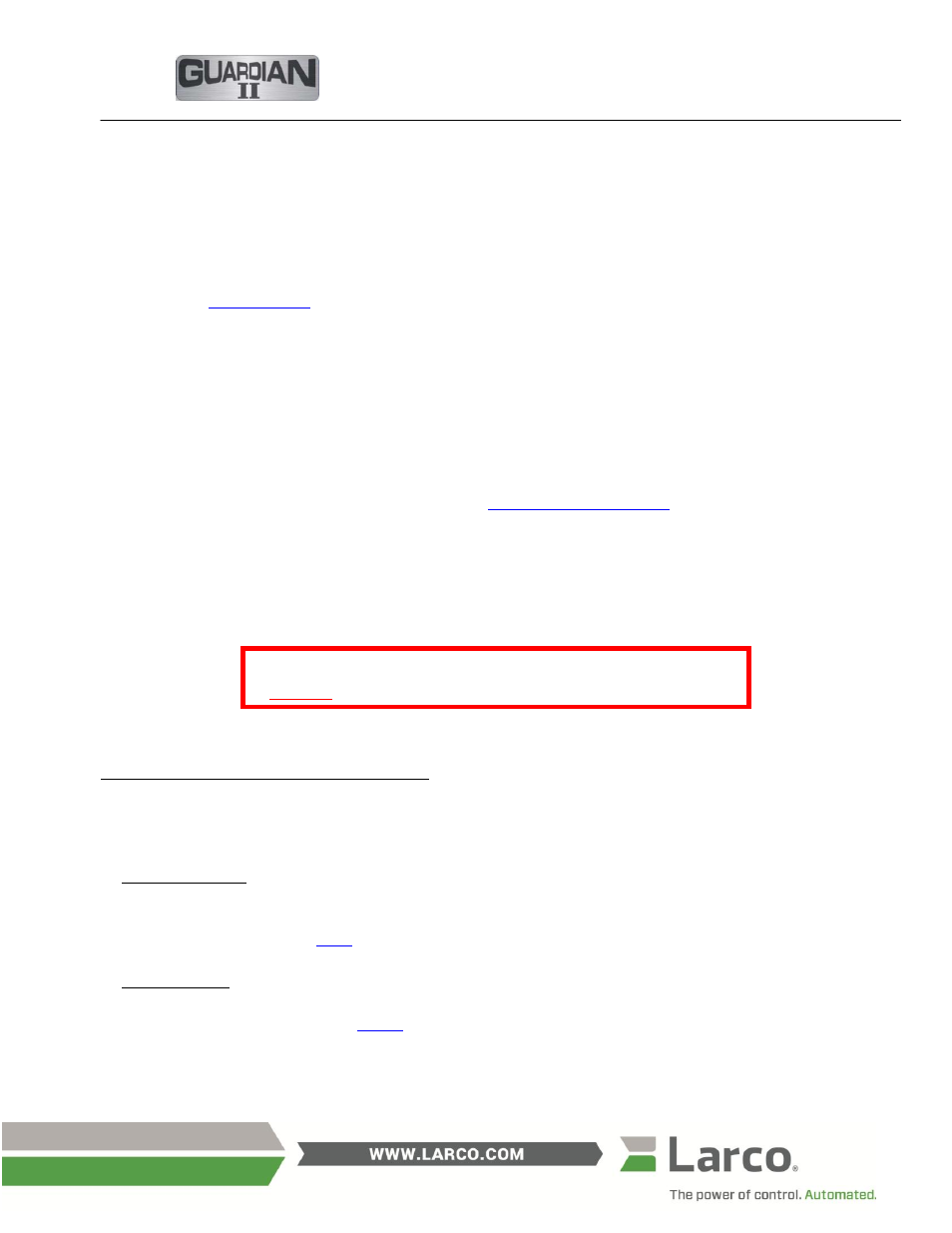
Access Controller
Installation Guide
Page 5 of 15
When a key is authorized to activate the controller, the strike releases a solenoid in the assembly and allows the
strike latch to open. This means that the latch bolt in the lockset is not withdrawn into the door, as would
normally be the case by operating the handle. Clearance must be provided for the bolt to travel beyond the
confines of the strike. Without this clearance, the strike will release the bolt. However, the gate will not open
due to the interference between the frame where the strike is installed and the bolt in the lockset.
NOTE: For either installation, Power Fail Lock or Power Fail Unlock, ALWAYS make the power connections last.
For DC strikes, make sure the diode (
White/Red
&
White/Black
wires) are connected according to the correct
Connecting this diode backwards can possibly damage the Guardian II controller
.
If you are providing your own strike, a diode may already be installed. If so, check to make sure that the cathode
(the end with the band) is connected correctly.
If, for any reason, the Guardian II controller has to be removed, disconnect power to the controller, prior to
disconnecting any other wires.
Diode protection for new or replacement installations
If this is a new installation and the electric strike has been purchased from Larco, the strike should be installed as
shown in the appropriate diagram for your application (
). If you are replacing an existing
unit and a strike is already installed, it is very important to check the rating of the strike and that it matches the 12
VDC at 2 amps or less. If this is not the case, a separate power supply will have to be provided and connections
made according to the applicable drawing. You will also need to check if the currently installed strike already has a
diode installed. If it does, make sure that polarity is observed. If a diode was not installed, wire to terminals 15
and 16 (for DC applications only). The installation of this diode is not mandatory; however, it is highly
recommended to reduce any inductive kickback generated by the strike and preserve the relay’s contact life.
CAUTION: If an AC strike or magnetic latch is installed,
DO NOT connect to
the
White/Red
or
White/Black wire)
wires
.
Mode selection and installation of the electric strike
Selecting Power Fail-Secure or Power Fail-Safe
Prior to mechanical installation of the strike, you must first determine which configuration of the strike is correct
for your application. With the electric strike supplied by Larco, there are two possible options:
1. Power Fail-Secure: Should a power failure occur the strike would revert to a LOCKED condition. This is
commonly referred to as “Power Fail Secure” and also “Power Fail Lock". The secured area typically has a means
of allowing personnel to exit the area if a power failure occurs. This configuration is typical for any area that must
remain secured if power fails. (
2. Power Fail-Safe: Should a power failure occur the strike would revert to an UNLOCKED condition. This is
commonly referred to as "Power Fail Safe" or “Power Fail Unlock”. This configuration is not typically used where a
secured area may be compromised.
If you are using a strike that is already installed or if you plan to
supply the electric strike, verify that it is compatible with the electrical requirements for Guardian II controller and
that it will function properly for your application.