Enclosures and mounting plate templates, Startup, Access controller – Larco Guardian II User Manual
Page 7: Installation guide
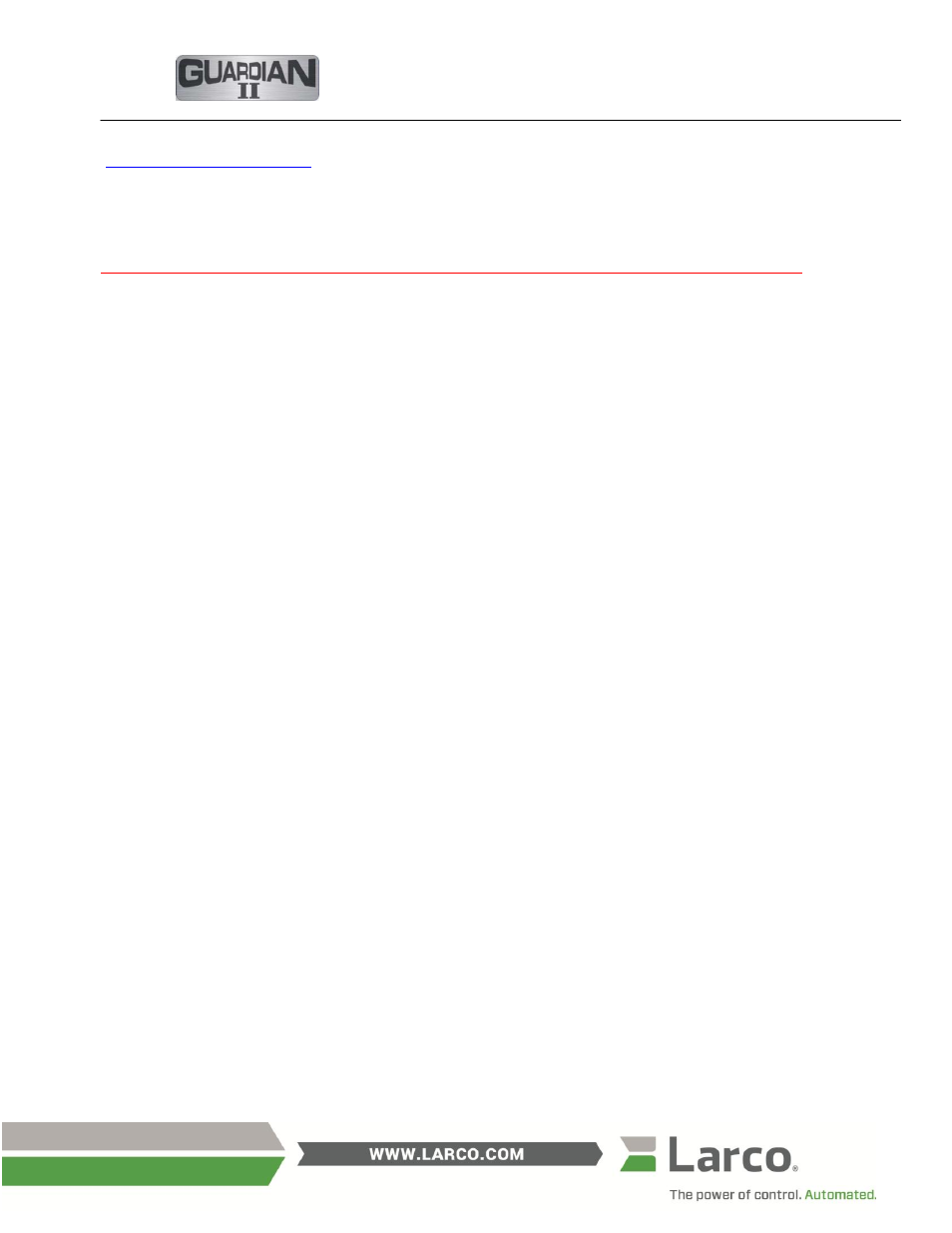
Access Controller
Installation Guide
Page 7 of 15
Enclosures and mounting plate templates
see pages 13 -15 of this guide
Important: When installing the 607-0073-002A G250 Controller (Outlet) all unused conduit holes must be
sealed, using Teflon tape and/or other waterproof sealant on the threaded hole plugs (supplied).
If not sealed completely, damage to the electronics may occur and is NOT covered under warranty.
Startup
Once your installation is complete and power is applied, the tri-color LED on the Guardian II controller will turn
amber
for 1 second and then change to
red
. This indicates that the unit is operating correctly.
The electric strike or the magnetic latch should also be functioning according to the operating mode selected
during the installation (Fail Safe or Fail Secure). Typically, with installations providing access control to buildings,
storage areas, etc., the function selected will be a secure or locked condition if power fails. In some other
installations, the function selected will be a safe or unlock condition if power fails. If the operation of the system
is not as expected, double-check all the wiring and make sure that the correct power is being supplied to the
Guardian II controller.
Assuming that the Guardian II controller is functioning properly, please refer to the Larco Guardian II Software
User Manual (#223-0084-000) to complete the installation.