Full reset, No config reset – Logitek Electronic Systems AE-32 Audio Engine User Manual
Page 26
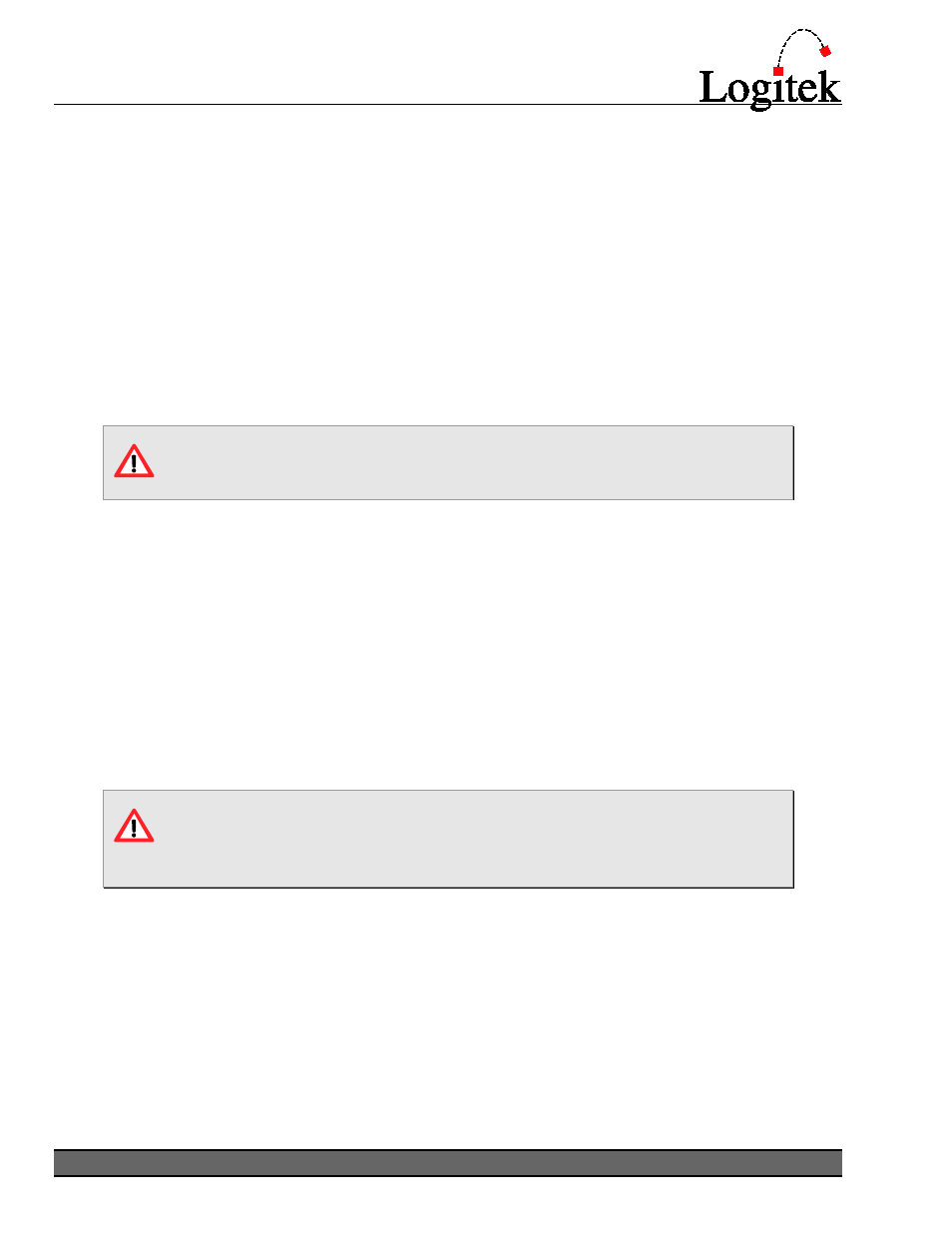
Operation
Logitek Audio Engine Reference Manual
24
Full Reset
A Full Reset is executed by pressing and holding down the red ACCEPT/FULL button on the Power
Supply
and the black Reset button on the AE-C2 or AE-C6 Communications Controller card.
Release the black Reset button first and when the bottom line of the LCD screen displays the
message
FULL, then release the red ACCEPT/FULL button.
If two power supplies are in place, either ACCEPT/FULL button may be used.
A Full Reset copies the default startup state of the last configuration saved, erasing any routing, level
or on/off information currently held in memory. The Audio Engine LCD display bottom line will
show the message
Full. This function is required to activate the routing portion of a new
configuration file or to clear the current state memory if it becomes corrupted.
AE-C6 cards with firmware of v3.67 or above will automatically perform a
Quick Reset after 5 seconds. This is to assist the system cards to boot up,
particularly from a cold state.
TIP:
As a
Full Reset
will reset to default routes, audio interruption will likely result.
No Config Reset
A No Config Reset is executed by pressing and holding down the green or black (depending on
Power Supply type) ESCAPE/IDLE button on the Power Supply and the black Reset button on the
AE-C2 or AE-C6 Communications Controller. Release the black Reset button first and when the
bottom line of the LCD screen displays the message
Config Not Loaded, then release the green
or black ESCAPE/IDLE button.
If two supplies are in place, either ESCAPE/IDLE button may be used.
AE-C6 Cards with firmware of v3.67 to v3.74 will automatically perform
another Quick Reset after 5 seconds. When performing a No Config Reset,
you must continue to hold the ESCAPE/IDLE button until after the 2
nd
reset.
This was resolved from firmware v3.75.
With this reset the Audio Engine does not load a configuration file or set any switch, route, mode,
or gain positions. The sample rate is set to 48 KHz. This procedure may be necessary if a
configuration becomes corrupted in some way or if a card failure has occurred. If a configuration
will not load, using this function will, in most cases, allow the configuration to load. The Audio
Engine
LCD display bottom line will show the message
Config Not Loaded.