Model: rg51b17/(c)eu – Curtis RACP1206 User Manual
Page 14
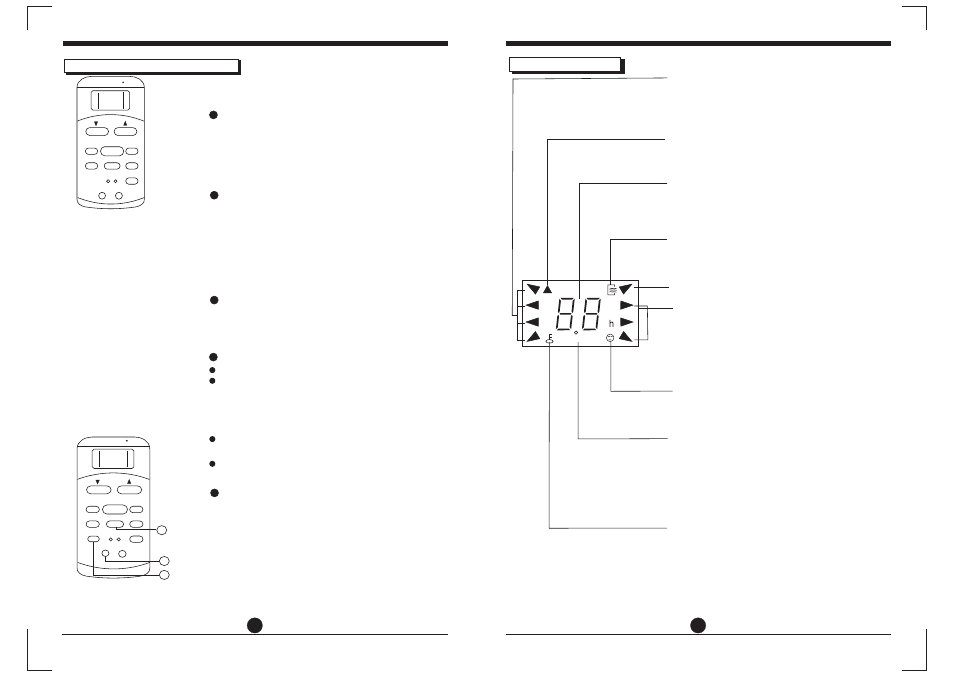
Function buttons(continued)
TIMRT OFF Button
LOCK Button
5
6
Model: RG51B1/(C)EU,
RG51B/(C)EU,
RG51B26/(C)EU,
RG51B30/(C)EU,
RG51B32/(C)EU,
RG51B31/(C)EU.
NOTE: RG51B/(C)EU models
have no SWING and FOLLOW ME
buttons ;RG51B1/(C)EU models
have no FOLLOW ME button;
RG51B30/(C)EU models have no
SWING ,FOLLOW ME buttons and
MED FAN feature,and SLEEP button
instead of ECONOMY button;
RG51B32/(C)EU models have no
FOLLOW ME button and MED FAN
feature,and SLEEP button instead of
ECONOMY button;RG51B31/(C)EU
models have on FOLLOW ME button.
TEMP
AUTO
COOL
DRY
HEAT
FAN
HIGH
MED
LOW
MODE
FAN SPEED
SWING
TIMER ON
ECONOMY
ON/OFF
TIMER OFF
RESET LOCK
SET TEMPERATURE( F)
LED
DISPLAY
NOTE:
it would be cancelled if ON/OFF, FAN SPEED, SLEEP
or MODE button is pressed.
While the unit is running under SLEEP mode,
10
Press this button to activate the Auto-off time
setting. Each press will increase the time setting
in 30 minutes increments, up to 10 hours, then at
1 hour increments up to 24 hours. To cancel the
Auto-off time setting, just press the button until
the time setting is 0.0.
11
Press this recessed button to lock all current
settings, and the remote controller will not accept
any operation except that of the LOCK. Use the
LOCK mode when you want to prevent settings
from being changed accidentally. Press the LOCK
button again to cancel the LOCK function. A lock
symbol will appear on the remote controller display
when the lock function is activated.
TIMER ON OFF
SET TEMPERATURE
Transmission Indicator
Temp./Timer display
FAN SPEED display
MODE display
ON/OFF display
This transmission indicator will light when remote
controller transmits signals to the indoor unit.
Displays the current selected mode. Including AUTO,
COOL, DRY, HEAT (cooling & heating models only)
and FAN.
O
O
The temperature setting (from 17 C(62 F) to
O
O
30 C(88 F)) or timer setting (0~24h) will be displayed.
If FAN mode is selected, there will be no display.
This indicator will be displayed when
the unit is operating.
Displays the selected fan speed: AUTO, HIGH,
and LOW. Nothing displays when the fan speed is
selected in AUTO speed. When AUTO or DRY Mode
is selected, there will be no signals displayed.
MED
This display area shows the settings of the TIMER.
That is, if only the Auto-on time function is set, it will
display TIMER ON. If only the Auto-off time function
is set, it will display TIMER OFF. If both functions are
set, it will display TIMER ON OFF which indicates you
have chosen both the Auto-on time and Auto-off time.
LOCK display is displayed when pushing the LOCK
button. Push the LOCK button to clear display.
MODE display(FAN mode)
TIMER display
LOCK Indicator
Indicators on LCD
Press this button to clear the display on the
indoor unit, press it again to light the display .
LED Display Button
12
TEMP
AUTO
COOL
DRY
HEAT
FAN
HIGH
MED
LOW
MODE
FAN SPEED
SWING
TIMER ON
SLEEP
ON/OFF
TIMER OFF
RESET LOCK
SET TEMPERATURE( F)
TEMP
SENSING
LED
DISPLAY
ION
13
Press this button to initiate FOLLOW ME function.
When the Follow Me function is activated, the
remote display is actual temperature at its location.
The remote control will send this signal to the air
conditioner every 3 minutes interval until press
the Follow Me button again.
The Follow Me function is not available under
DRY and FAN mode.
Switch the operation mode or turn off the unit will
cancel the follow me function automatically.
FOLLOW ME/TEMP SENSING Button
Model: RG51B17/(C)EU
13
14
When push this button, the ion generator is
energized and will help to remove pollen and
impurities from the air.
14
ION Button
9
NOTE:
RG51B20/(C)E models have no this feature.
RG51B18/(C)E ,RG51B19/(C)E-M,
NOTE:
FAN speed feature.
RG51B19/(C)E-M model has no MED
FOLLOW ME display
When pressing FOLLOW ME/TEMP SENSING button
in COOL or HEAT mode, the remote sensing function
is activated and this indicator displays.
FOLLOW
ME