Curtis RACP1206 User Manual
Page 9
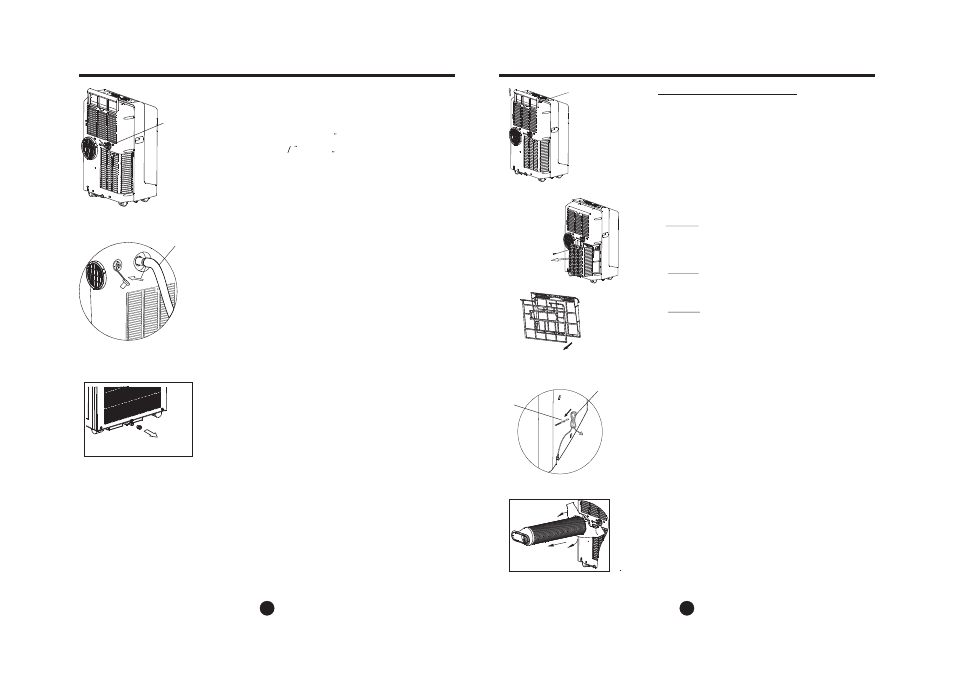
13
14
INSTALLATION INSTRUCTIONS
Water drainage:
- During dehumidifying modes, remove the drain
plug from the back of the unit, install the drain
connector(5/8 universal female mender) with
3 4 hose(locally purchased). For the models
without drain connector, just attach the drain
hose to the hole. Place the open end of the
hose directly over the drain area in your
basement floor. Please refer to Fig.23 & 24.
- When the water level of the bottom tray reaches
a predetermined level,
Carefully move the unit to a drain location,
remove the bottom drain plug and let the
water drain away(Fig.25). Restart the machine
until the "P1" symbol disappears. If the error
repeats, call for service.
the unit beeps 8 times,
the digital display area shows "P1". At this time
the air conditioning/dehumidification process will
immediately stop. However, the fan motor will
continue to operate(this is normal).
Remove the
drain plug
Continuous
drain hose
Fig.23
Fig.24
Fig.25
CARE AND MAINTENANCE
CARE AND MAINTENANCE
1) Be sure to unplug the unit before cleaning or servicing.
2) Do not use gasoline, thinner or other chemicals to clean
the unit.
3) Do not wash the unit directly under a tap or using a hose.
It may cause electrical danger.
4) If the power cord is damaged, it should be repaired by
manufacture or its agency.
IMPORTANT:
1. Air filter
- Clean the air filter at least once every two weeks to prevent
inferior fan operation because of dust.
- Removal
This unit has two filter. Grasp the upper filter tab(Fig.26),
,,
,,
pull the filter out then up . Remove the lower filter by
loosening the screw, taking down the air inlet grille, then
removing the air filter as shown in Fig.27 & 28.
- Cleaning
Wash the air filter by immersing it gently in warm water
O
O
(about 40 C/104 F) with a neutral detergent. Rinse the filter
and dry it in a shady place.
- Mounting
Insert the upper air filter from upward after cleaning, attach
the lower air filter on the air inlet grille, then install the grille
by using the screw.
2. Unit enclosure
- Use a lint-free cloth soaked with neutral detergent to clean
the unit enclosure. Finished by a dry clean cloth.
Fig.26
3. Unit idle for a long time
,,
,,
Air filter
(slide out)
- Remove the rubber plug at the back of the unit and attach
a hose to drain outlet
. Place the open end of the hose
directly over the drain area in your basement floor
(See Fig.23 & 24).
- Remove the plug from the bottom drain outlet, all the water
in the bottom tray would drain out (See Fig.25).
- Keep the appliance running on FAN mode for half a day in
a warm room to dry the appliance inside and prevent mold
forming.
- Stop the appliance and unplug it, wrapped the cord and
bundle it with the tape(Fig.29). Remove the batteries from
the remote controller.
- Clean the air filter and reinstall it.
- Unscrew the exhaust hose to the right or left and pull out
for uninstallation(Fig.30), keep it safety, and cover the
window(wall) hole with the adaptor cap.
Fig.27
Fig.29
Remove the
screw and
take the air
inlet grille
down
Remove the air filter
out from the grille
Fig.28
Band
Power cord
Fig.30
NOTE: Be sure to reinstall the bottom drain plug
before using the unit.