Operation – Auriol Z31130 User Manual
Page 41
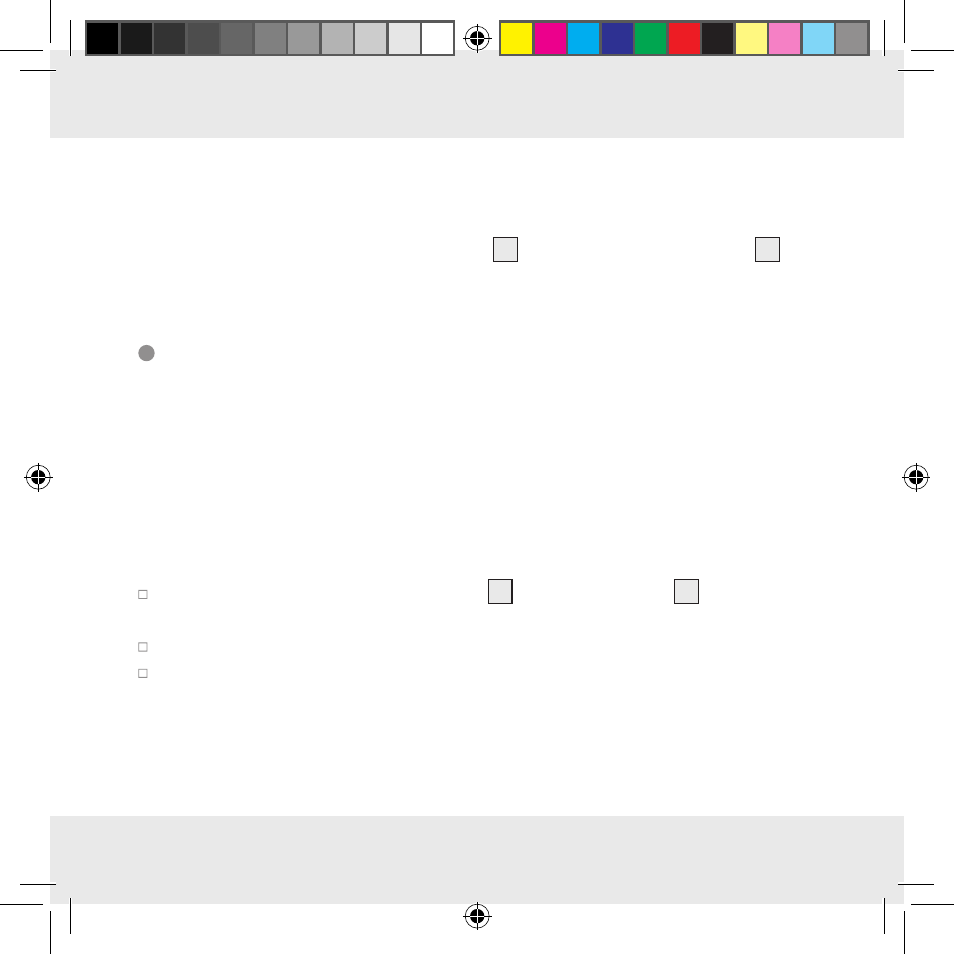
41
GB
Operation
WET
= Humidity > 75 %
After a successful connection has been made with the outdoor sensor, the weather
station shows the humidity trend (outdoors)
21
and the humidity (outdoors)
22
in
the LC display.
Displaying the maximum / minimum
temperature / humidity
The minimum / maximum temperature / humidity is measured for the first time after
the batteries have been inserted and stored in the weather station.
The maximum and minimum values for temperature, hygrometer and barometric
pressure are automatically saved.
If the weather station is in time display
7
, press the + button
35
to display the
maximum values.
Press the + button twice to display the minimum values.
Hold the + button down for approx. 3 seconds to erase the stored maximum
and minimum values.
Operation