Weather station, External sensor – Auriol Z29962A User Manual
Page 82
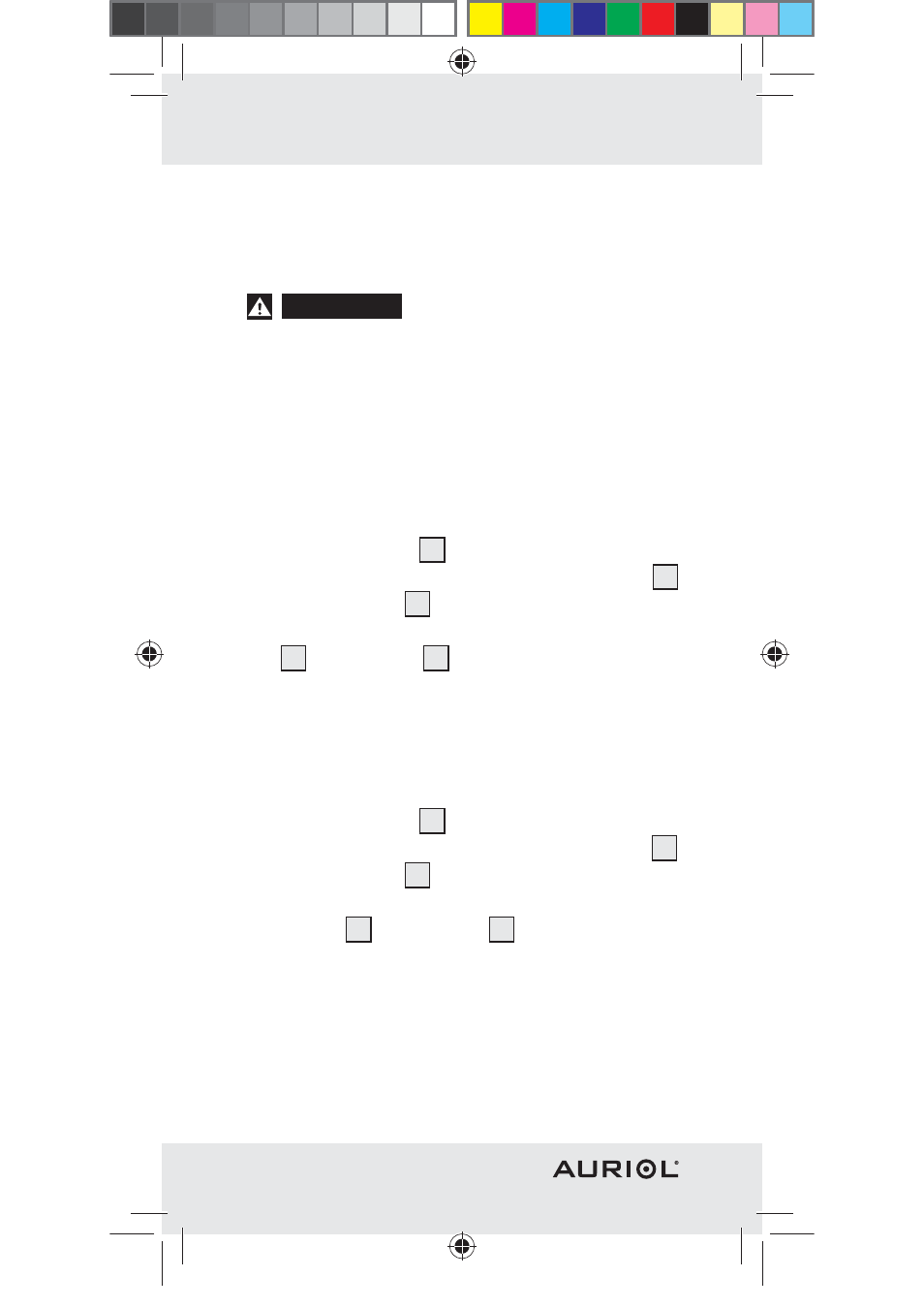
84 GB/MT
ƽ CAUTION! DANGER TO LIFE, RISK OF
INJURY AND MATERIAL DAMAGE!
Read
the operating and safety instructions for your drill
carefully.
WARNING!
DANGER TO LIFE! Take care
that you do not hit electricity, gas or water lines when
you drill into the wall. If necessary, check with a pipe
and cable detector before drilling.
©
Weather station
˽
Mark the position of the hole (ø approx. 7 mm)
on the wall.
˽
Drill the hole with an electric drill.
˽
Insert the dowel
23
into the drilled hole.
˽
Using a Phillips screwdriver, screw the screw
24
into the dowel
23
.
˽
Hang the weather station by placing the hanger
20
on the screw
24
.
©
External sensor
˽
Mark the position of the hole (ø approx. 5 mm)
on the wall.
˽
Drill the hole with an electric drill.
˽
Insert the dowel
28
into the drilled hole.
˽
Using a Phillips screwdriver, screw the screw
29
into the dowel
28
.
˽
Hang the external sensor by placing the
hanger
26
on the screw
29
.
Note:
Choose a sheltered position for the external
sensor, not directly near the weather station (e.g.
separated by a wall). Ensure that the external sensor
does not come into contact with water or direct
sunlight. Electronic devices may adversely affect
the wireless signal reception.
64089_aur_Wetterstation_Content_LB5.indd 84
03.03.11 11:07