Using the snooze function, Temperature display, Humidity display – Auriol Z29962A User Manual
Page 85
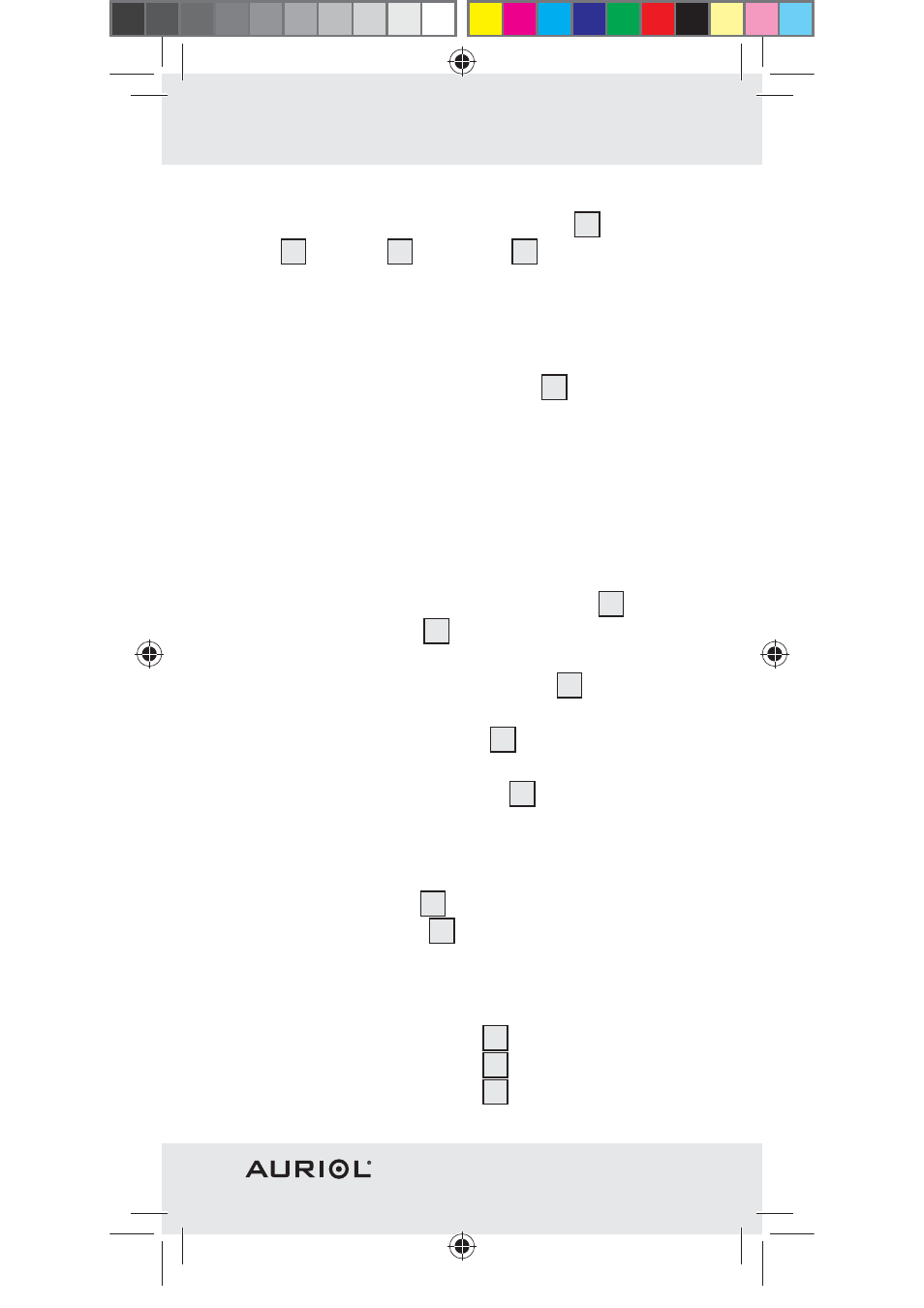
87
GB/MT
is switched off automatically after 2 minutes.
Press one of the buttons, MEMORY
11
, ADJUST
12
, ALARM
13
or CLOCK
14
, to switch the
alarm signal off within this time.
Note:
the alarm rings every day at the set time.
©
Using the snooze function
˽
Press the Z
Z
/ REGISTER button
10
when the
alarm is ringing to activate the snooze function.
˽
The alarm signal silences and the Z
Z
display
flashes. The alarm signal sounds again after an
interval of 5 minutes.
Note:
the alarm rings every day at the set time.
©
Temperature display
The LCD indicates both the current indoor
5
and
outdoor temperature
7
.
˽
Press and hold the ADJUST button
12
for approx.
3 seconds. The °C display starts to flash.
˽
Press the ADJUST button
12
to switch between
the °C and °F temperature scales.
˽
Press the MEMORY button
11
to confirm your
entry.
©
Humidity display
The current humidity
3
is displayed on the LCD.
The comfort indicator
2
divides the humidity into
three categories.
The displays have the following meaning:
WET
=
humidity
3
> 70 %
COMFORT =
humidity
3
40 – 70 %,
DRY
=
humidity
3
< 40 %
64089_aur_Wetterstation_Content_LB5.indd 87
03.03.11 11:07