Shooting with artistic effects (art shot) – Casio EX-ZS50 User Manual
Page 48
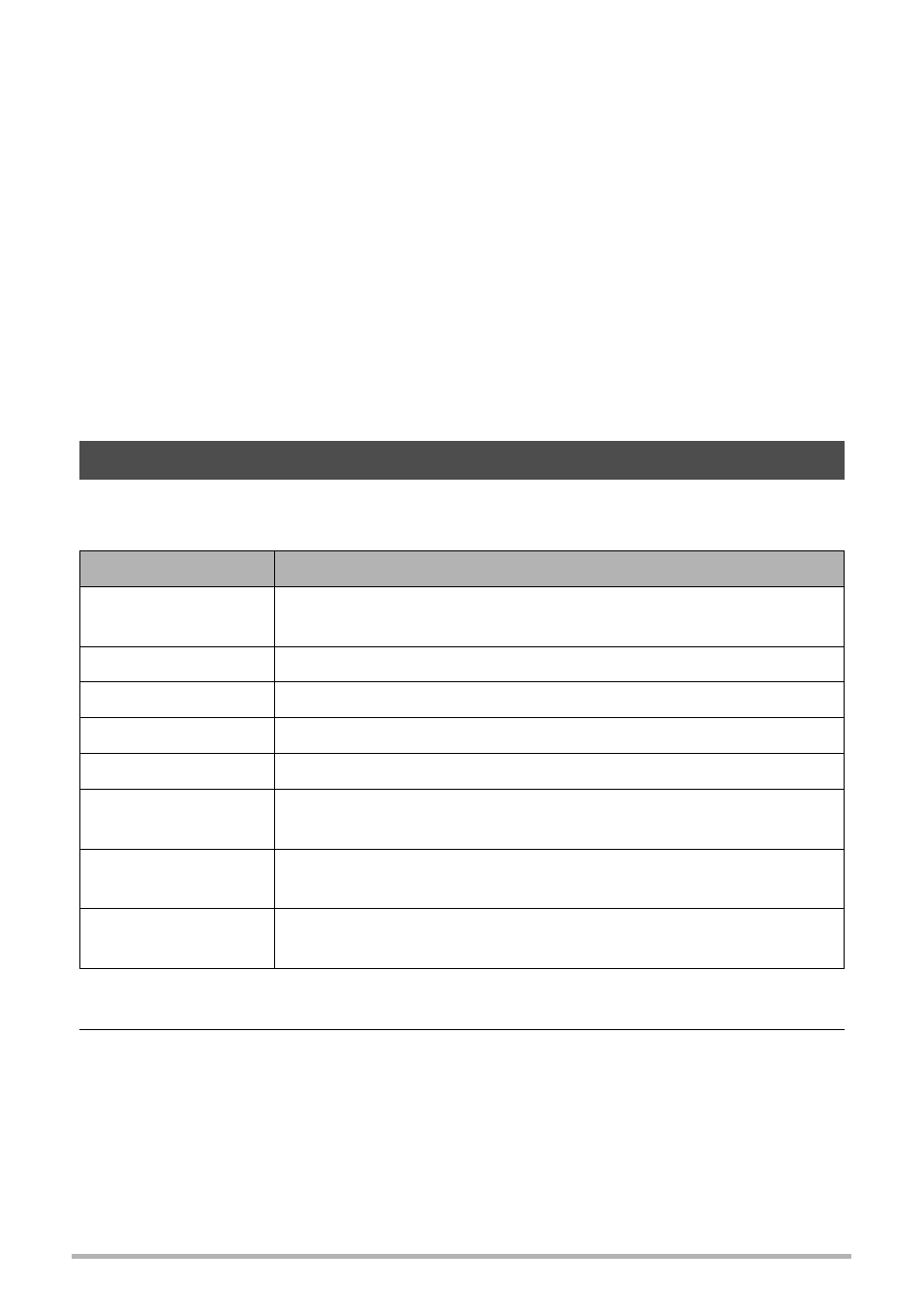
48
Using BEST SHOT
• High Sensitivity
– The high sensitivity setting is disabled whenever the camera’s flash fires.
– High sensitivity may not produce the desired results in very dark conditions.
– When shooting with slow shutter speeds, use a tripod to protect against blurring
due to camera movement.
– Under certain lighting conditions, the camera will perform an automatic noise
filtering operation to reduce digital noise in the image. This operation causes the
camera to take longer than normal to save the image and be ready for the next
shot.
• BEST SHOT scene images were not shot using this camera.
• Images shot using a BEST SHOT scene may not produce the results you expected
due to shooting conditions and other factors.
• You can modify the camera settings that are made after you select a BEST SHOT
scene. Note, however, that the BEST SHOT settings revert to their defaults when
you select another BEST SHOT scene or turn off the camera.
A variety of artistic effects help to make even common, ordinary subjects become
more novel and exciting.
1.
Select the BEST SHOT scene you want to use and then press [SET].
2.
Press the shutter button to shoot.
Shooting with Artistic Effects (ART SHOT)
Scene
Description
Toy Camera
Dark edges and altered hues make images look like they
were shot by a toy camera.
Soft Focus
Overall blurring for a soft and romantic effect.
Light Tone
Weakened contrast for a feeling of airy refinement.
Pop
Enhanced saturation make colors stand out in with rich clarity.
Sepia
Sepia tones create a decidedly retro look.
Monochrome
All of the strong contrast and graininess of a black and white
print.
Miniature
Partial blurring makes scenes look like they are from of a
miniature world.
Fisheye
A fisheye lens effect can be used to create a variety of
humorous images.