Installing wireless connection 3 – Casio XJ-H2650 Wireless Function Guide User Manual
Page 10
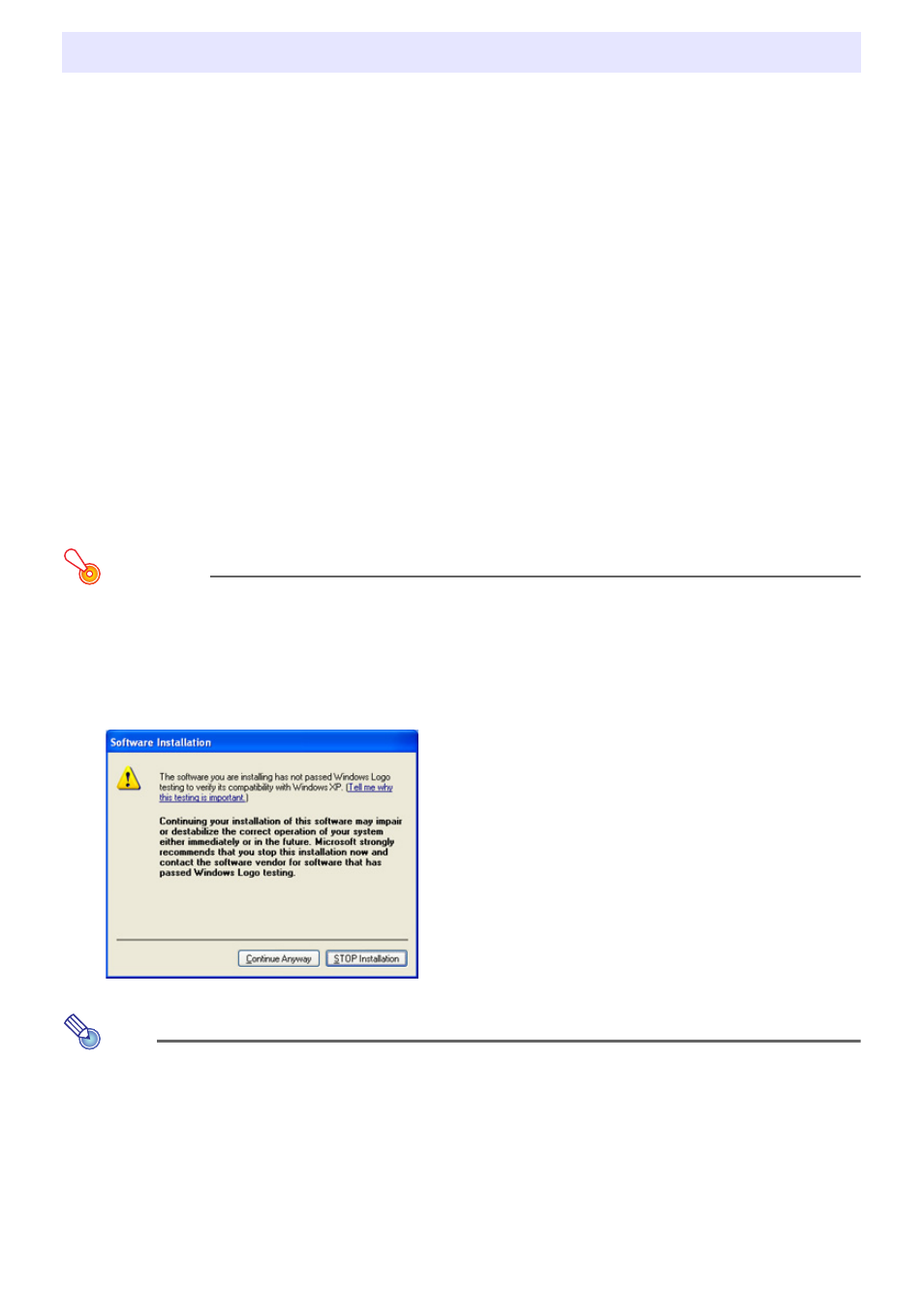
10
To download the software from the CASIO website and install it
1.
Visit the CASIO website (page 9) and download “Wireless Connection 3” to your
computer.
2.
Double-click the file you downloaded.
z Follow the instructions that appear on your computer screen.
To install from the CD-ROM (that comes with some projector
models)
1.
Place the CD-ROM into your computer’s CD-ROM drive.
2.
On the menu that appears, click the [Install] button to the right of “Wireless
Connection 3”.
z Follow the instructions that appear on your computer screen.
Important!
z If you are running Windows 7 and the “User Account Control” message appears while
installing, click [Yes].
z If you are running Windows Vista and the “User Account Control” message appears while
installing, click [Allow].
z If you are running Windows XP and the message shown below appears while installing, click
[Continue Anyway].
Note
After you install Wireless Connection 3, it will start up automatically and start searching for a
projector. If you want to establish a wireless LAN connection between the computer and
projector at that time, perform the procedure under “To use a default SSID to connect a
computer to the projector via wireless LAN” (page 16). If you do not want to establish a
connection, click the close button in the upper right corner of the Wireless Connection 3 window.
Installing Wireless Connection 3