Adjusting the position, elevation, and angle – Casio YM-80 User Manual
Page 14
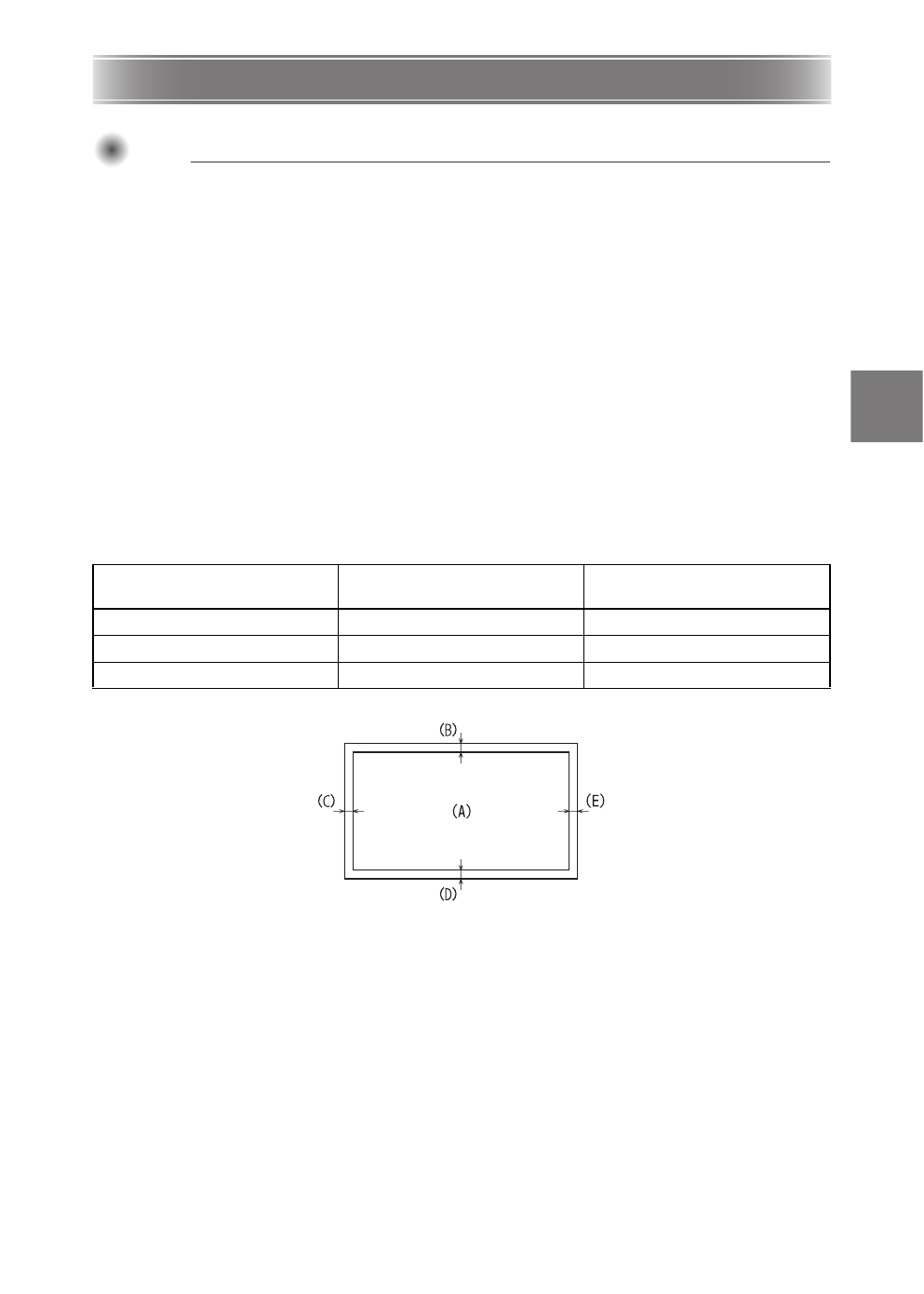
EN-13
Adjusting the Position, Elevation, and Angle
Important!
Important!
Important!
Precautions when Adjusting the Projection Screen
z Project onto a board type screen or other suitable flat, even surface. Projecting onto a roll type screen
or other uneven surface is not recommended because doing so will cause distortion of the projected
image. Use of a wide viewing angle screen (matte type) is recommended. A bead type screen is not
suitable due to its high screen gain.
z First adjust focus. Next, adjust the screen position and angle. Adjusting focus changes the size of the
projected image.
z The projected image position and/or focus may change slightly as operation stabilizes during the first
30 minutes after the projector is turned on, or after there is a change in the ambient temperature,
humidity, or other environmental conditions. If this happens, refocus.
z To allow for any changes that may be required after the projector is set up, configure the initial setup
so the projected image is a bit smaller than the size of the screen being used.
z For some time after installation, vibration of wall mount hardware and/or the mirror or other internal
projector components may cause the position of the projector to shift. To allow for this, and for any
fluctuation due to an uneven projection surface, set up the projector with margins around the
projected image as shown in the illustration below.
z Firmly support the projector from below whenever adjusting the elevation and/or angle.
After adjustment is complete, re-tighten all of the screws. Installation by non-specialists
creates the risk of the bracket and projector falling down and other problems.
Screen size (A)
(inches)
Upper and lower margins (B) (D)
(mm / inches)
Left and right margins (C) (E)
(mm / inches)
60
20 / 0.8
25 / 1
80
25 / 1
30 / 1.2
100
30 / 1.2
35 / 1.4
+