Adjusting the position, elevation, and angle, En-15 – Casio YM-80 User Manual
Page 16
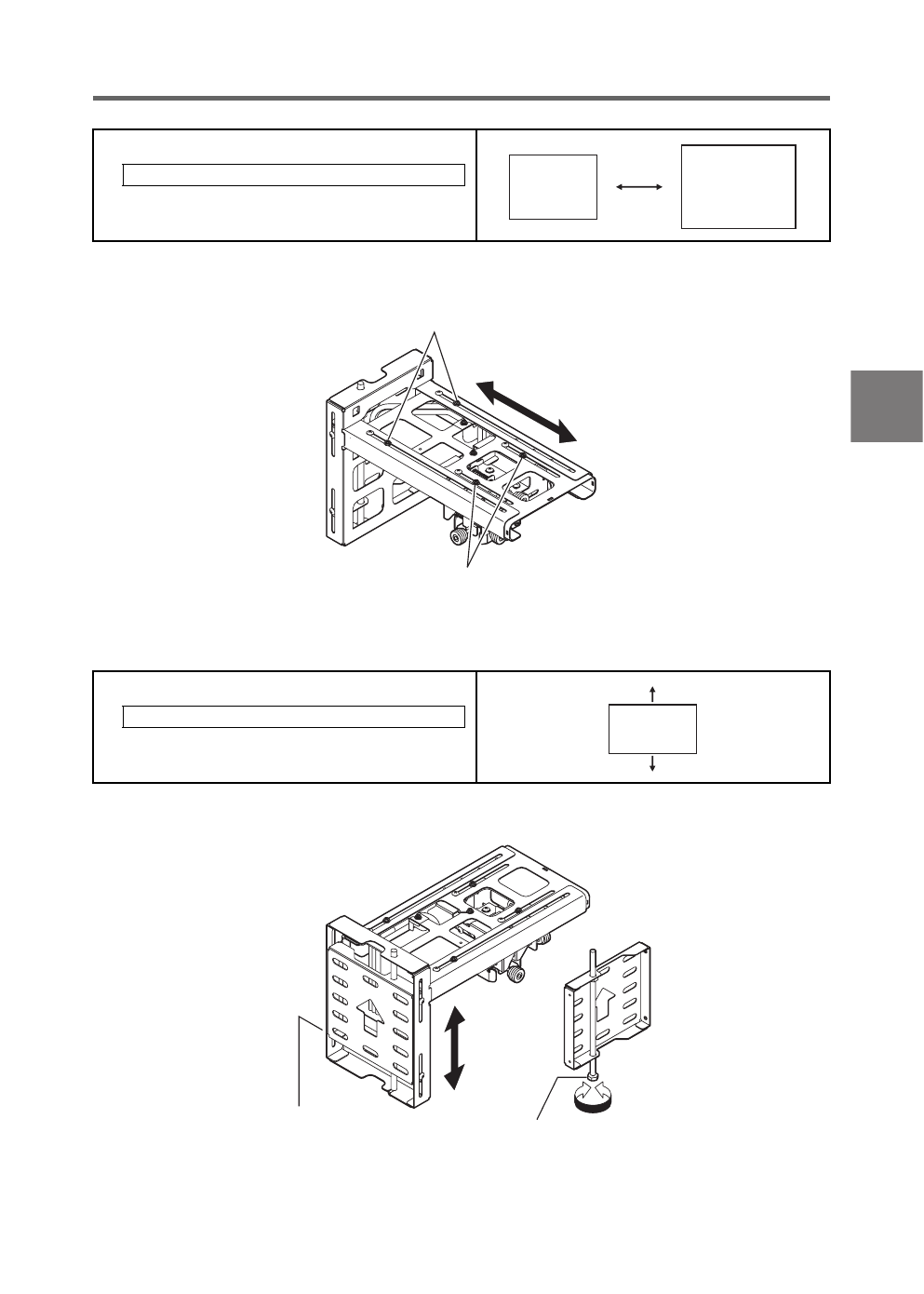
EN-15
Adjusting the Position, Elevation, and Angle
Loosen the adjustment screw, adjust the projected image size, and then re-tighten the adjustment
screw.
If the screw with spring washer (fixing screw) has been tightened, loosen it. After adjustments 1 through
6 are complete, tighten the fixing screw securely.
1 Projection area size adjustment
Adjustment range: 50 to 110 inches
2 Projection area vertical position adjustment
Adjustment range: ±40mm (1.6 inches)
Adjusting screw: If the screen you are using is larger than 60 inches, loosen this
screw and pull out the large telescoping arm section in addition to the small arm.
Adjusting screw: If the screen you are using is between 50 and 60 inches,
loosen this screw and pull out the small telescoping arm section only.
Adjusting screw
Screw with spring washer
(fixing screw)
B