Installing the wall mount bracket, Remove the wall anchor plate from the bracket unit, Precautions during installation – Casio YM-80 User Manual
Page 7
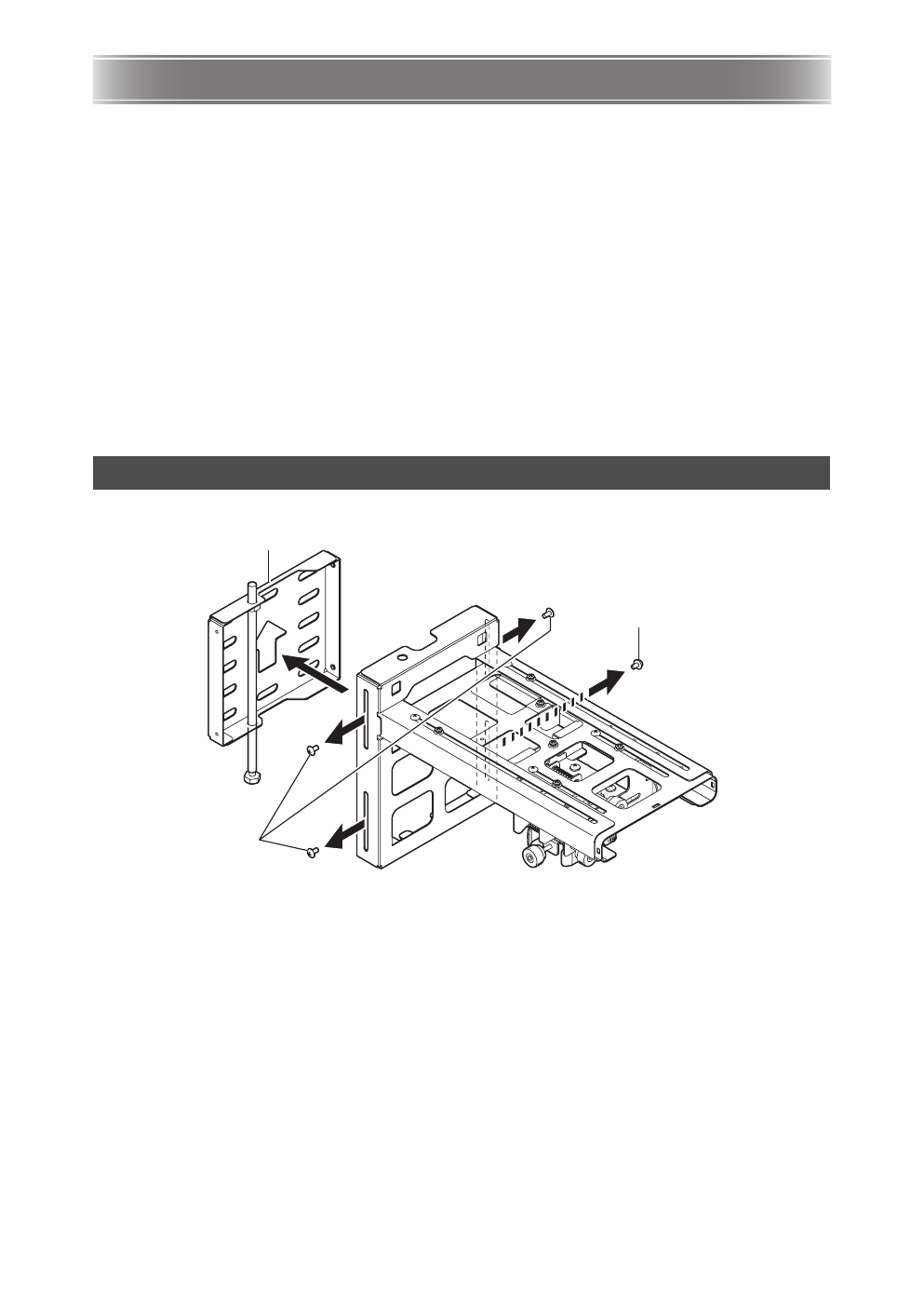
EN-6
Installing the Wall Mount Bracket
Precautions During Installation
z Be sure to follow the procedures in this manual to ensure that installation work is performed correctly.
Make sure that screws, metal parts, and all other components are all installed securely.
z Check to make sure that the wall where the bracket is to be installed can support the weight of the
bracket, and arrange for installation plans and installation work.
z Before starting installation work, make sure that the projector is turned off and that is power cord is
unplugged.
z Take care to avoid dropping the projector.
z Take care when handling small components. Small components can be swallowed by children or pets.
Should this happen, contact a physician immediately.
z Improperly tightened screws can cause the case to crack and the projector to fall, creating the risk of
accident and personal injury. Do not use any thread locking adhesive, lubricant, oil, or other similar
agents on the screws that anchor the projector to the wall.
z After installation and adjustment are complete, check all screws to ensure that they are properly
tightened. Take care that screws are not loose and also avoid over-tightening them.
z After installation is complete, store this manual and other items that come with the bracket in a safe
place.
Remove the four screws and then remove the wall anchor plate.
1. Remove the wall anchor plate from the bracket unit.
Anchor plate
Shoulder bolts × 3
(Bolts with spacers)
Screw with spring washer (M5 Ч 10)