Getting started, Using the stopwatch – Crivit Z30080 User Manual
Page 95
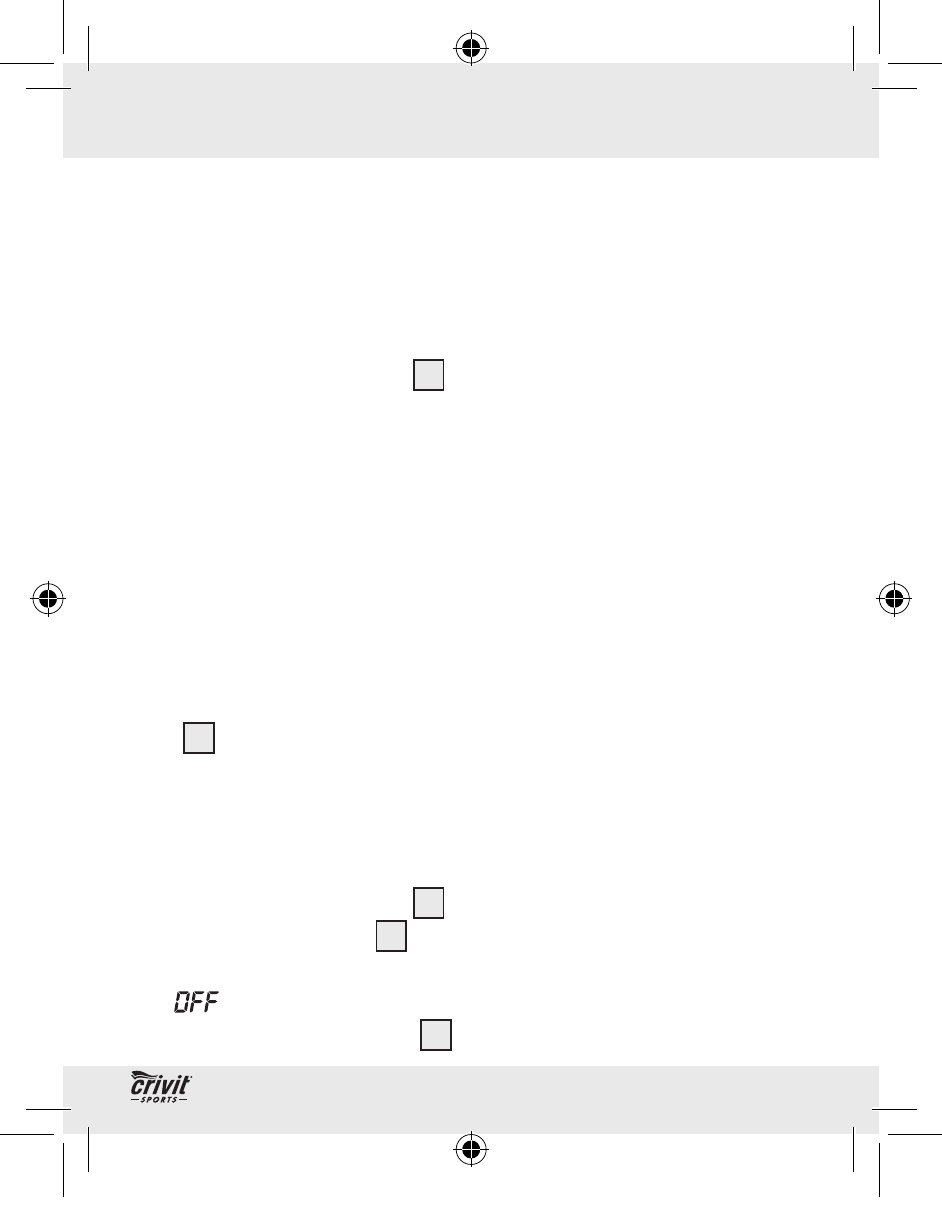
97
GB/MT
under DAY, the LCD is displaying the results for the entire week
of training.
Note: Please note that the records for Day 7 are not dis-
played. Day 7 is either the current day or has not yet occurred
in the current week of training.
#
Press the FUNC button
2
twice to return to
count mode.
Note: Please note that you can only delete data for the week as
a whole - not for separate training days (see “Restore factory
settings”)
!
Using the stopwatch
Note: The stopwatch measures time up to a maximum of
59:59.99 (minutes / seconds). Beyond this amount the time dis-
play
19
is automatically reset to 00:00.00 and continues count-
ing.
Using the stopwatch alone (the device is in count or
hold mode):
#
Press the FUNC button
2
twice to enter
stopwatch
mode. Stopwatch
25
appears on the LCD screen.
Note: The pedometer is not active in stopwatch mode.
appears on the LCD.
#
Press the MODE button
4
to start the stopwatch.
Getting started
54421_Z30080_Schrittzaehler_Content_LB5.indd 97
21.09.10 12:47