Handling and operation, Gb saving stations manually, Access saved stations – Silvercrest SKRD 30 A1 User Manual
Page 22: Automatic station search (ams function)
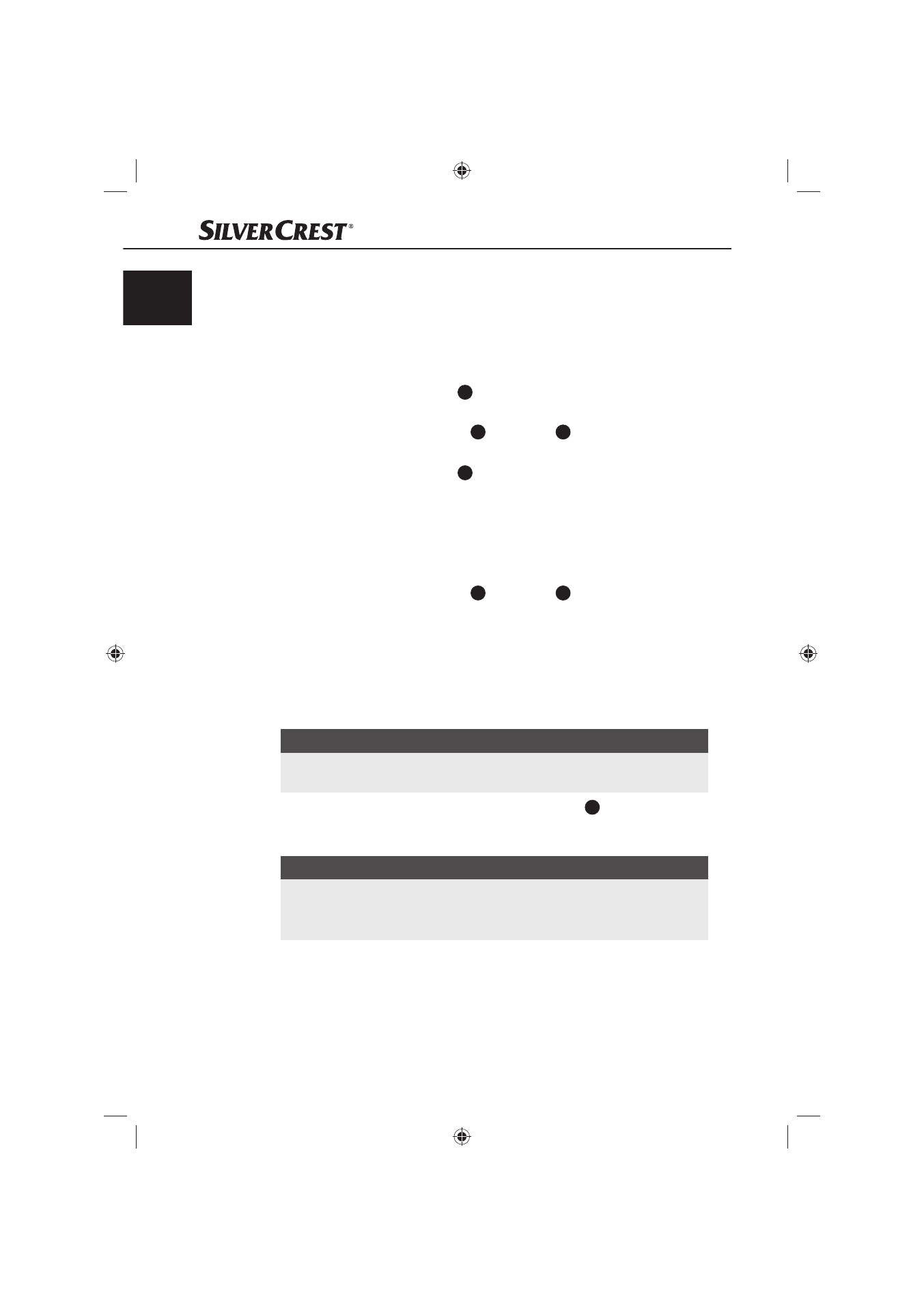
20
Handling and operation
SKRD 30 A1
GB
Saving stations manually
Prerequisite: The device is in the radio operational mode.
The device has 30 memory slots available for station frequencies. To save a station
frequency proceed as follows:
Tune, as described previously, the desired station.
♦
Press the button Lock/Mem.
♦
6
once. The symbol MEM begins to blink in
the lower, right corner of the display.
Select with the buttons Preset+
♦
11
and Preset–
10
the desired memory slot
for the tuned station between 1 and 30.
Press the button Lock/Mem.
♦
6
again. The reception frequency of the tuned
station is saved on the selected memory slot. The symbol MEM lights up
constantly.
Access saved stations
Prerequisite: The device is in the radio operational mode.
Select with the buttons Preset+
♦
11
and Preset–
10
the desired memory slot
for the saved station between 1 and 30.
Automatic station search (AMS function)
Prerequisite: The device is in the radio operational mode.
To allocate the memory slots to the station frequencies with the strongest receiv-
able stations a station search can be carried out.
NOTICE
With the carrying out of the following described function all previously
►
saved stations will be lost.
Press and hold down the button Bass/AMS/Mode
♦
7
for at least two
seconds. The device begins the station search and allocates to the memory
slots 1-30 the found stations.
NOTICE
If more than 30 stations are found only the fi rst 30 reception frequencies
►
will be saved.
If less than 30 stations are found the last memory slots remain unchanged.
►