Lcd screen, Battery type pac-0040, pac electronics co., ltd, English – Silvercrest DV-5300HD User Manual
Page 11
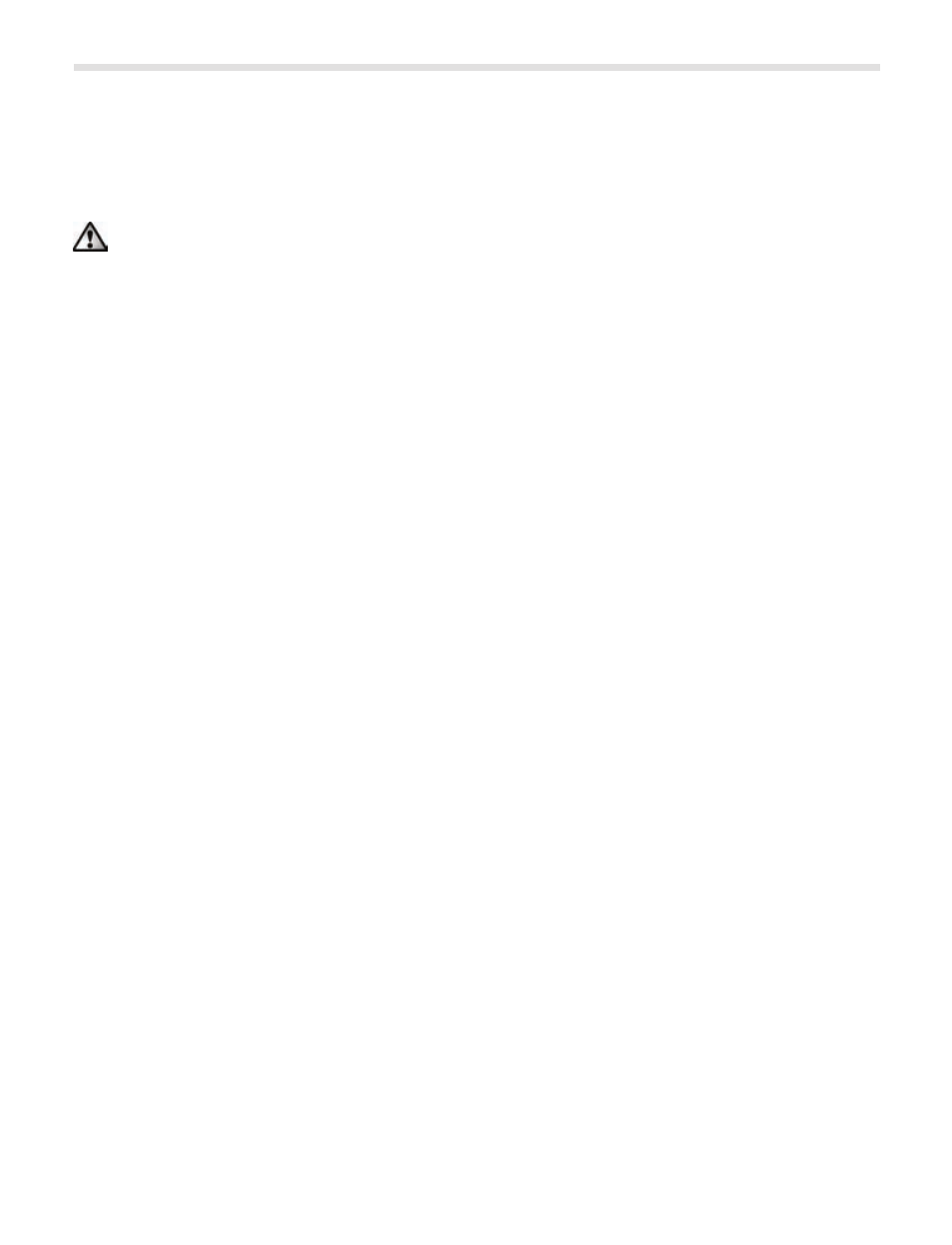
English
Silvercrest DV-5300HD
9
LCD screen
If the LCD screen becomes scratched or damaged in any way, take special
care to ensure that no liquid is discharged from the screen.
If liquid has escaped, follow the instructions below:
• If the liquid comes into contact with your skin, wipe it off with a clean cloth
and rinse the area of contact with large amounts of water.
• If the liquid comes into contact with your eyes, wash them with running
water for at least 15 minutes and then go to a hospital immediately.
• If you swallow the liquid, first rinse your mouth with water, then drink a
large amount of water and induce vomiting. Go to a hospital as soon as
possible.
Battery type PAC-0040, PAC ELECTRONICS CO., LTD.
• Only use the battery type which is supplied with your camcorder. Other
battery types could damage the camcorder and void the warranty.
• Ensure that the battery is inserted correctly. If the battery is inserted incor-
rectly, the product can be damaged and fire can break out.
• Remove the battery if you do not use the camera for a prolonged period of
time to prevent the discharge of fluid from the battery.
• Remove the battery immediately if it becomes crushed or damaged, as
this can result in discharge of the battery fluid and therefore abnormal ex-
pansion of the battery.