1 video recording screen, Video recording screen, English – Silvercrest DV-5300HD User Manual
Page 30
Advertising
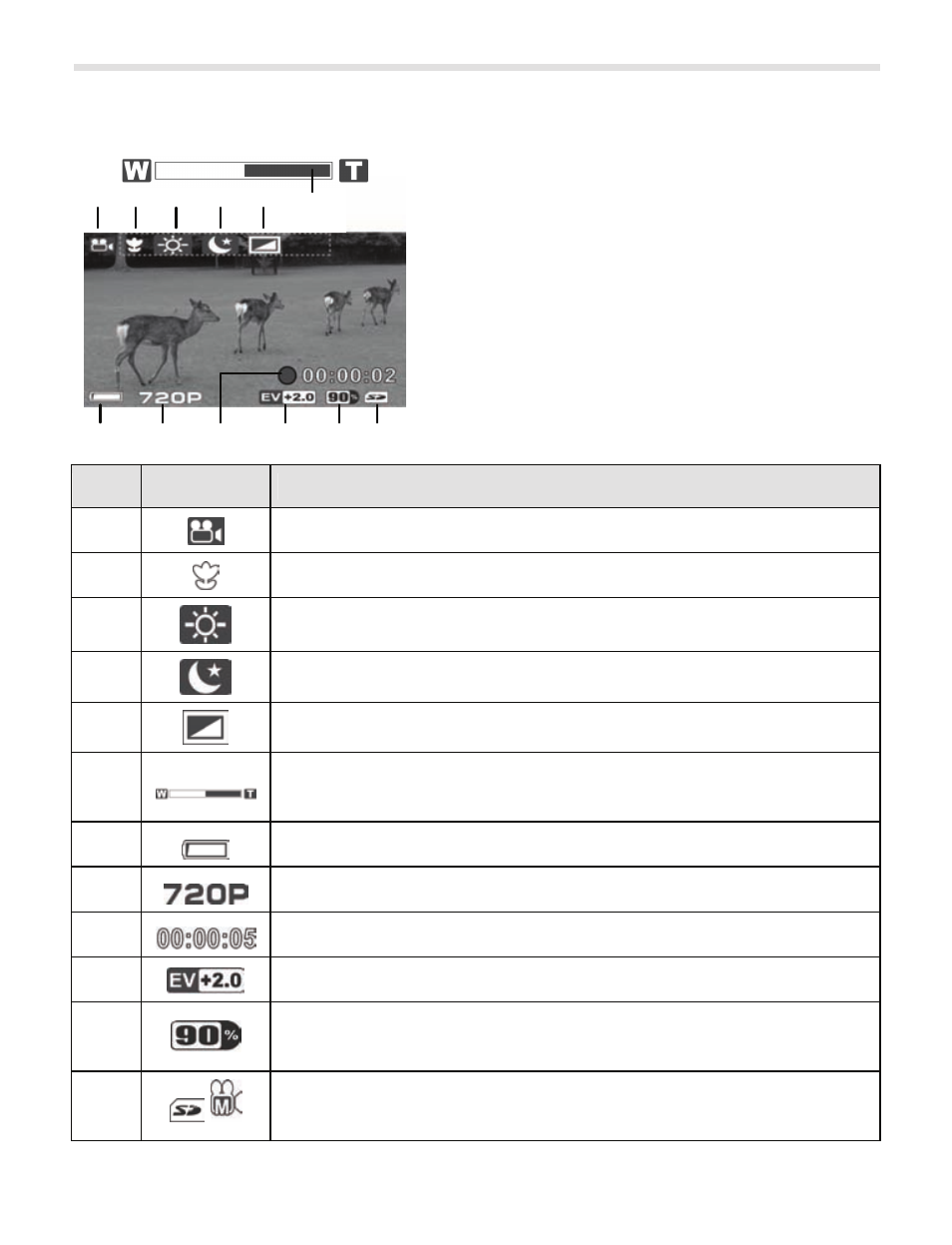
English
28
Silvercrest DV-5300HD
6.3.1 Video recording screen
5
1
2
3
4
7
8
9
1 0
11
1 2
6
Item
Symbol
Description
1
Shows that the camcorder is in Video Mode (Movie).
2
Shows that Macro Mode is activated.
3
Shows the current white balance setting.
4
Shows that Night Mode is activated.
5
Shows the current Effect Mode setting.
6
Shows the set zoom factor in relation to the maximum
zoom factor.
7
Shows the remaining battery power.
8
Shows the current resolution.
9
Shows the recording time.
10
Shows the current exposure value.
11
Shows the remaining available memory space on your
card / your internal memory.
12
Shows whether a memory card is inserted or whether
files are saved on the internal memory.
Advertising