3 configuration menus, Configuration menus, English – Silvercrest DV-5300HD User Manual
Page 24
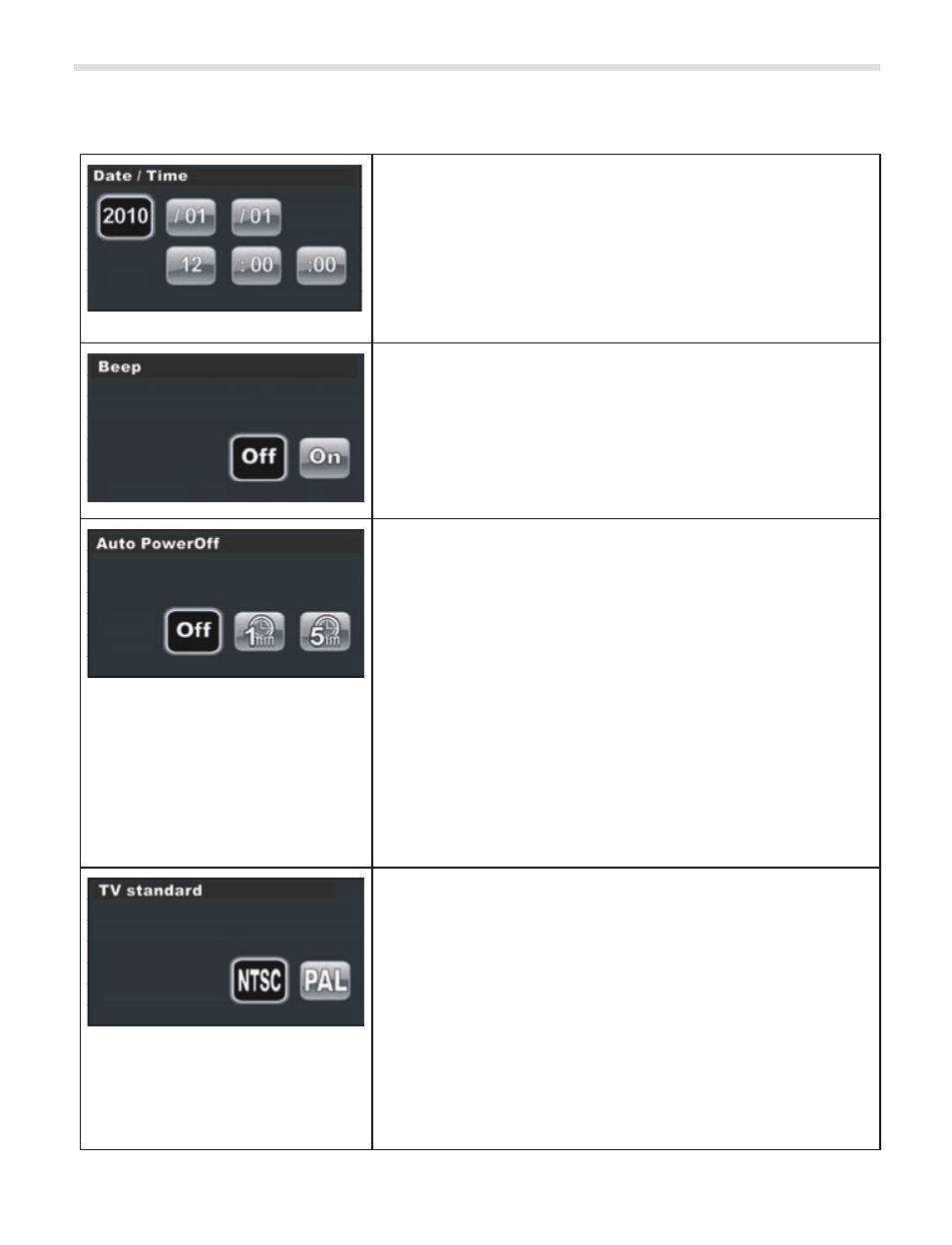
English
22
Silvercrest DV-5300HD
5.3.3 Configuration menus
Setting the date and time
Setting the date;
from left to right: Year, month, day
Setting the time;
from left to right: Hour, minute, second
Switching the beep on and off
When the beep is switched on, a melody is
played when the camcorder is switched on and
off and a beep sounds each time a button is
pressed (confirmation tone).
Auto Power Off (standby mode)
Here you can specify whether the camcorder
automatically switches to power-saving standby
mode when it is not in use and the time after
which standby mode should be activated.
OFF: Standby mode deactivated
1 min: Standby mode is activated if no button is
pressed for 1 minute.
5 min: Standby mode is activated if not button
is pressed for 5 minutes.
TV standard
Use this item to select the TV standard of your
country.
NTSC: Common in the United States and Ja-
pan
PAL: Common in most European countries
This setting only applies to the video output, not
to image output in HDMI mode.