Silvercrest SSC 1 A1 User Manual
Page 65
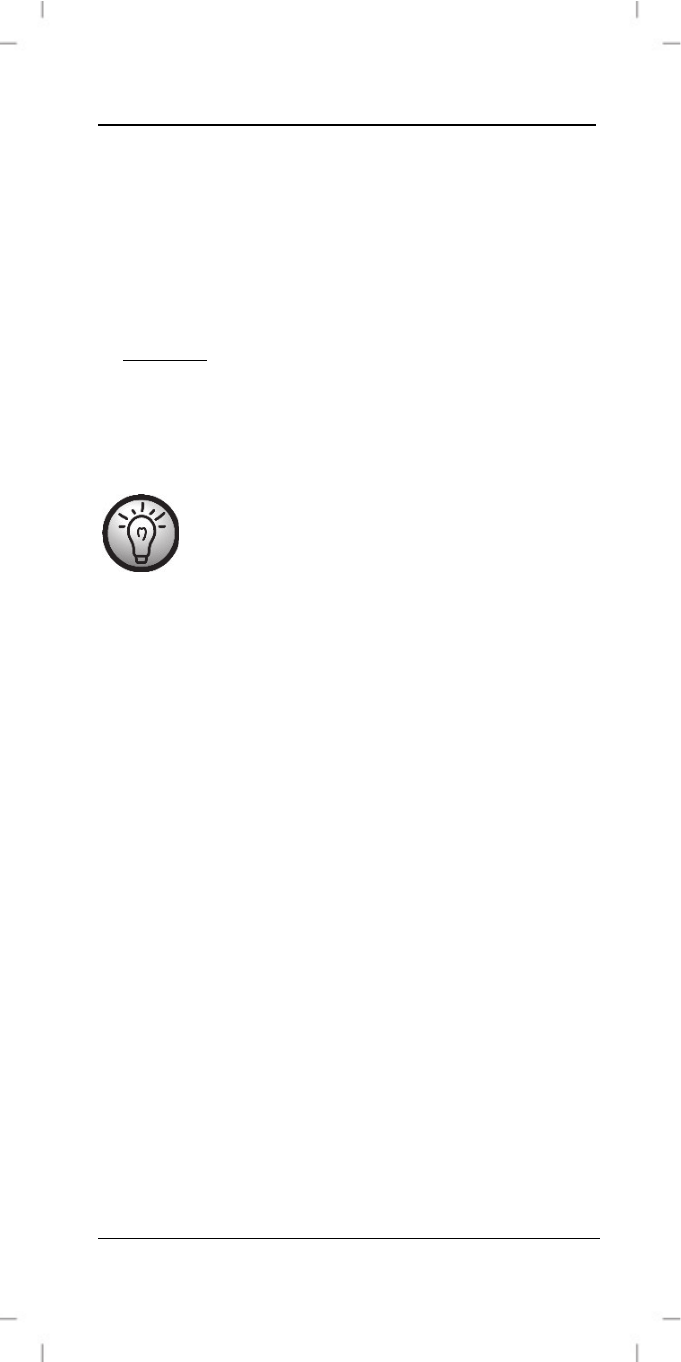
SilverCrest SSC 1 A1
English - 63
In the memory card root folder, create a new text
file (.TXT file) labelled "time".
Double-click on the file "time.txt" to open it.
Insert the date and time in the following order:
year, month, day, hours, minutes and seconds.
Insert a space after each number.
Example: Date: Nov. 25, 2014, Time: 10:40:08
For this example, insert the following information:
2014 11 25 10 40 08
and save the file.
We recommend you to increase the time
by a few minutes as the sports glasses will
use the new time once you switch them
on.
Insert the memory card into the sports glasses as
described in the following chapter.
After switching the sports glasses on, it reads the
date and time from the file "time.txt". After this, the
file "time.txt" is deleted automatically from the
memory card.
Inserting/removing a memory
card
To be able to record videos, you must insert a
microSD memory card. Insert the supplied microSD
memory card to be able to store recordings. Proceed
as follows:
Open the cover for the microSD card slot (6). Insert
the memory card with the contacts facing towards the
back of the device (towards the Reset button (2) into
the microSD card slot (6) until it clicks in place. Close
the cover for the microSD card slot (6).