Silvercrest SSOT 6 B2 User Manual
Page 111
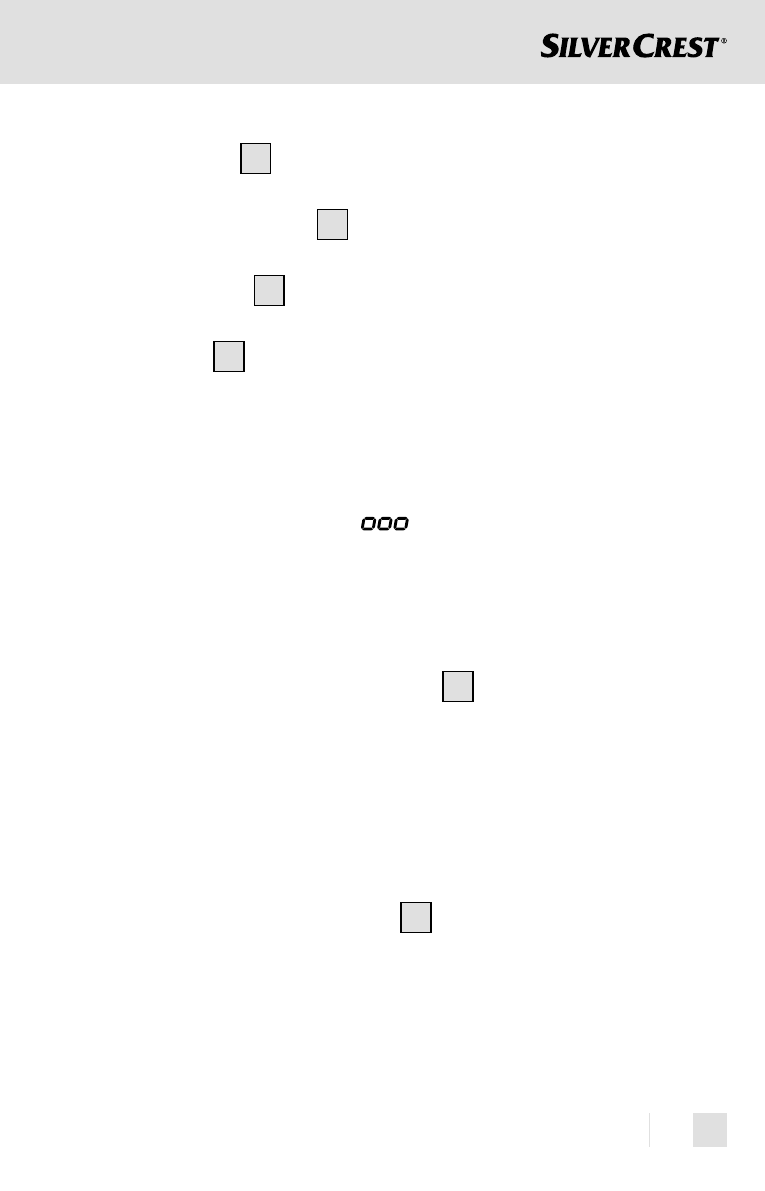
111
GB
9. Now you can read off the measurement result on the
LC display
4
. At the same time, one of the 3 LEDs
will come on.
Note: LED green
7
: no fever 34.0 °C - 37.4 °C
(93.2 °F - 99.4 °F)
LED orange
6
: slight increase in temperature
37.5 °C - 37.9 °C (99.5 °F - 100.3 °F)
LED red
5
: fever 38.0 °C - 42.9 °C
(100.4 °F - 109.2 °F)
10. Values can be displayed in °C as well as in °F
(see “Functions / error analysis - selecting the
temperature unit”).
11. Wait until the display “
” goes out before you
start taking a new measurement.
Note: The appliance automatically switches off if it is not
operated for longer than 1 minute. When the sleep mode
has been activated, the LC display
4
switches itself off .
When the sleep mode has been deactivated, the appliance
switches to standard mode. If the thermometer has been
operated under normal conditions, the result of the last
measurement taken before the appliance was switched off
is stored. The measured value is available again along
with information on the date, time and measurement mode
when the “MEM / SET” button
9
is pressed again. The
device has 9 storage spaces (see section on “Functions /
error analysis - the memory function”).
IB_106635_SSOT6B2_DE_FR_IT_GB_LB1.indd 111
19.09.14 14:00