Silvercrest SSOT 6 B2 User Manual
Page 115
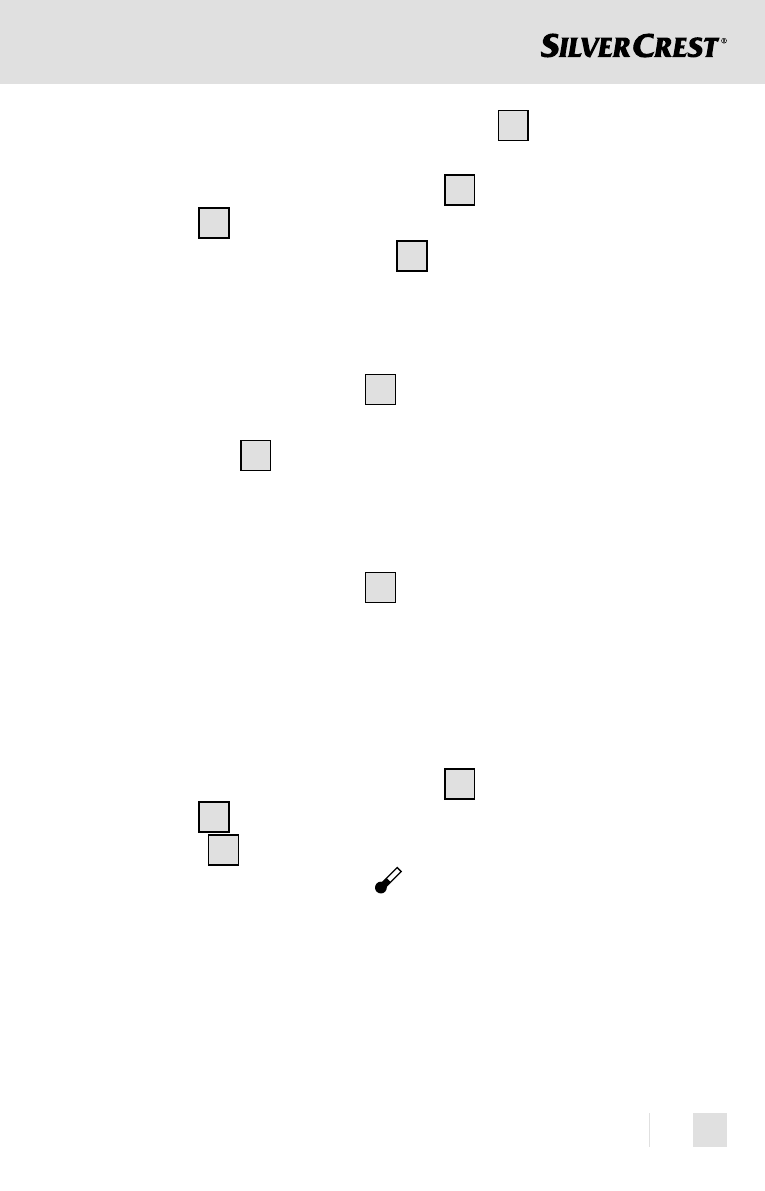
115
GB
3. Make sure that the measuring head
1
and the
measuring sensor are clean.
4. Press the “FOREHEAD” button
3
and the “EAR”
button
2
repeatedly at the same time until “Food”
is shown in the LC display
4
(Illustration E).
5. Hold the measuring head at a distance of 1 cm from
the liquid and / or surface whose temperature you
want to measure.
6. Press the “EAR” button
2
to start the measurement.
7. Now you can read off the measurement result on the
LC display
4
(Illustration E).
8. Values can be displayed in °C as well as in °F
(see “Functions / error analysis - selecting the
temperature unit”).
9. Press the “EAR” button
2
again to carry out further
measurements.
10. The appliance automatically switches off if it is not
operated for longer than 1 minute. This application is
not stored in the device.
In order to return to standard mode, proceed as follows:
1. Press the “FOREHEAD” button
3
and the “EAR”
button
2
repeatedly at the same time until the LC
display
4
again shows the room temperature, date
and time, as well as the symbol (Illustration D).
2. You are now back in standard mode.
IB_106635_SSOT6B2_DE_FR_IT_GB_LB1.indd 115
19.09.14 14:00