Playback, Movie playback – Silvercrest SCAZ 5.00 B2 User Manual
Page 181
Advertising
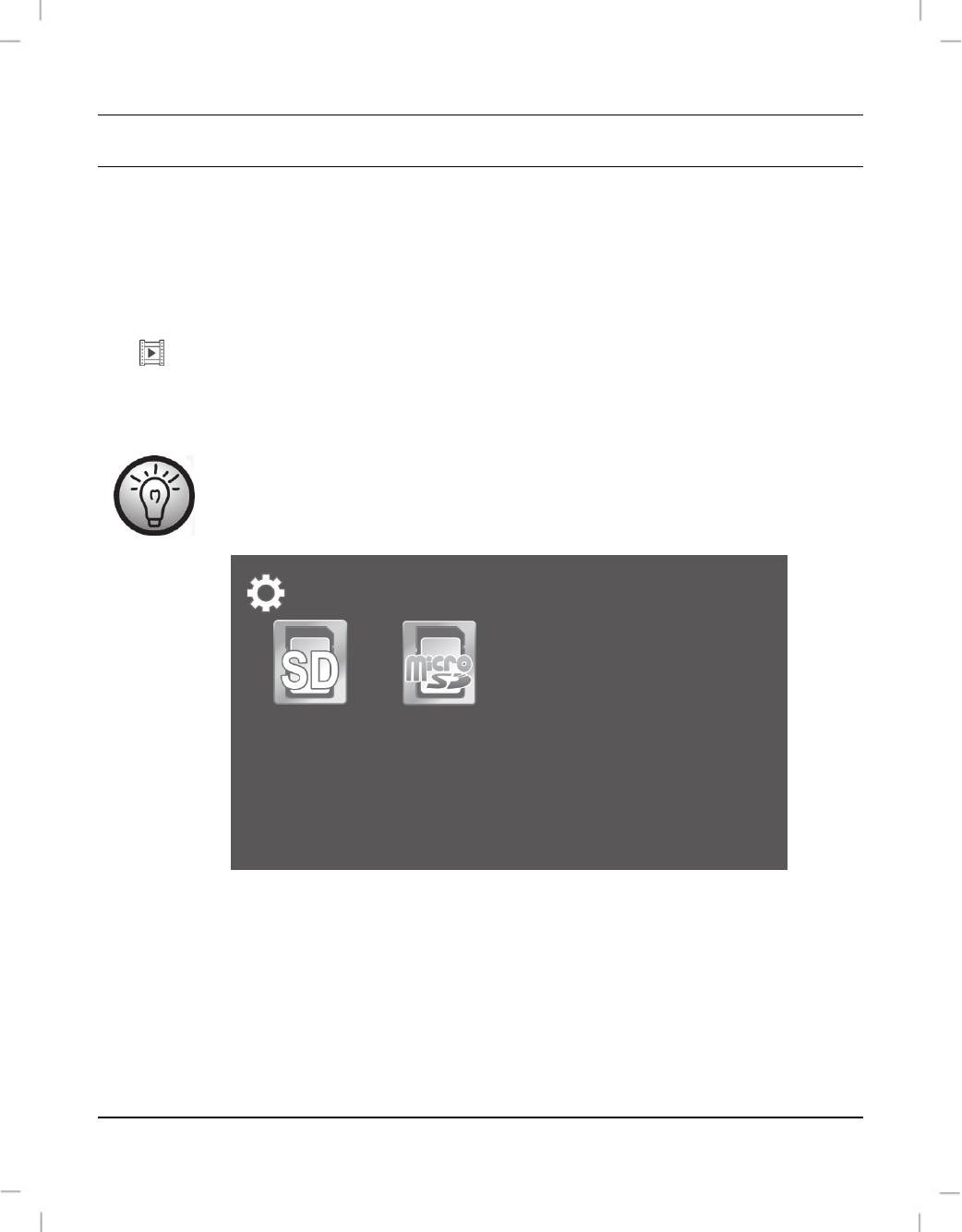
SilverCrest SCAZ 5.00 B2
English - 179
Playback
You can press the Playback button (12) in Movie or Photo mode to start playback.
Movie playback
You can press the Playback button (12) in Movie mode to open playback mode.
The
icon in the top left corner of the display indicates that movie playback mode is
selected. Press the playback button (12) again to return to Movie mode.
If each card reader slot has a memory card inserted, first you’ll have to
select the storage media (SD or Micro SD card) from which you want to
playback. The following selection will appear:
Advertising