Photo playback menu icons – Silvercrest SCAZ 5.00 B2 User Manual
Page 204
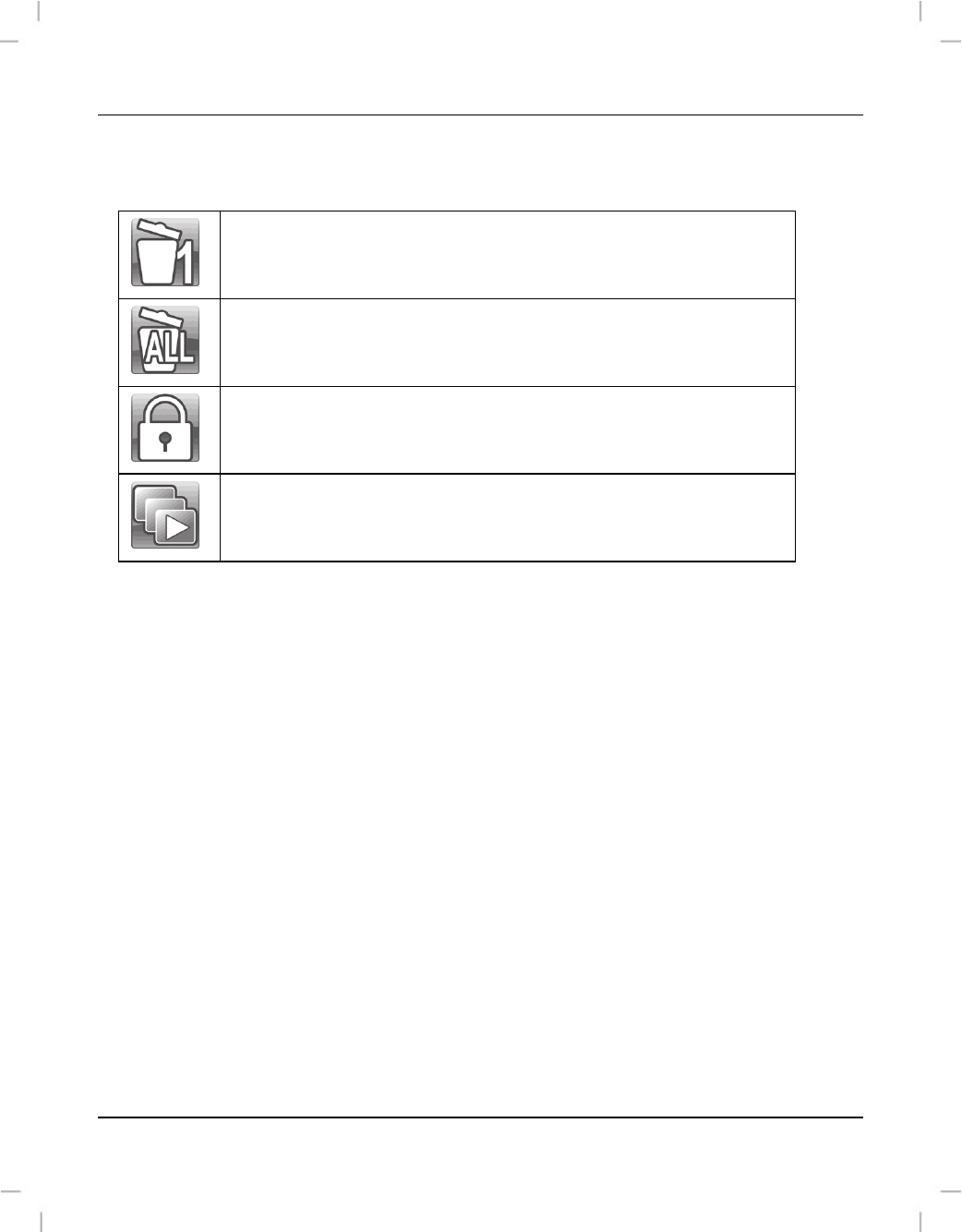
SilverCrest SCAZ 5.00 B2
202 - English
Photo playback menu icons
Delete a picture
Deletes the selected picture.
Delete all pictures
Deletes all pictures.
Protect
Protects your pictures against accidental deletion.
Slideshow
Plays all pictures as a slideshow.
Delete one picture
This allows you to delete a single picture. This function is operated the same way as the
Delete function for movie playback (see page 196).
Delete all pictures
All saved pictures are deleted at once. Any movies recorded are not erased.
This function works in the same way as the Delete function for movie playback (see
page 196).
Protect
This setting is equivalent to the Protect setting for movie playback (see page 196).
Autoplay
This setting is equivalent to the Autoplay setting for movie playback (see page 197).