Switching the device on/off, Adjusting the volume – Silvercrest CM-3500 User Manual
Page 120
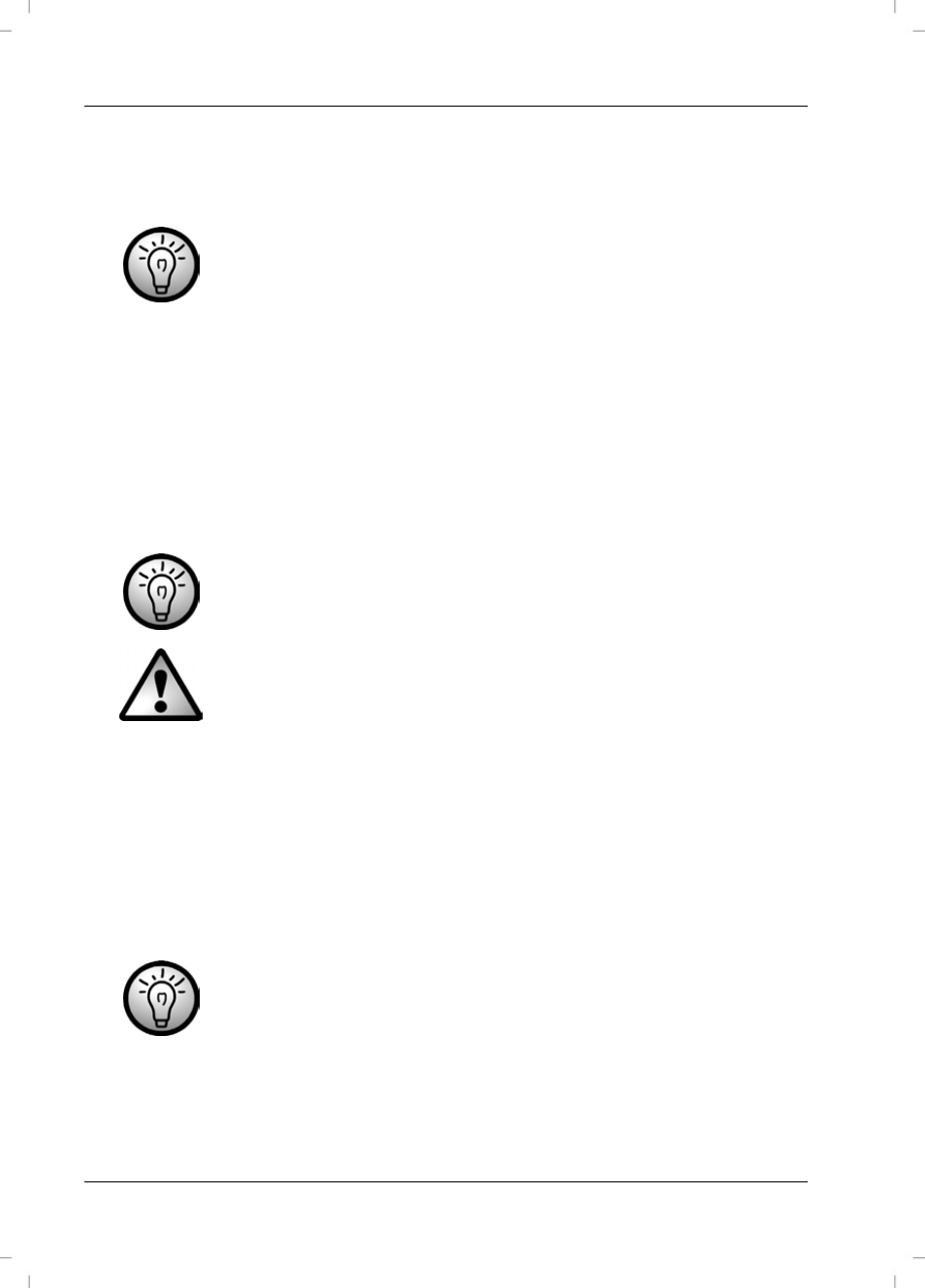
Stereo Hi-Fi System CM-3500
118 - English
Switching the Device On/Off
Toggle the On/Off switch (25) located on the back panel of the unit to “ON”.
The device switches to Standby mode.
When powering on the device for the first time, the indication
"AM 12:00" will blink on the display to remind you to set the
time. Please read page 119 to find out on how to set the time.
Press the On/Standby button (15) on the device or the On/Standby button
(27) on the remote control to power the device on.
Press the On/Standby button (15) on the device or the On/Standby button
(27) on the remote control again to switch the device back to standby
mode.
To fully power the device off, toggle the On/Off switch (25) located on the
back panel of the unit to “OFF”.
If you power the device off using the On/Off button (25), you
must set the time when you power it on the next time. To
avoid this, you can use backup batteries (see also the
previous page).
The On/Off switch located on the back panel of this device
does not fully disconnect the device from the mains. In order
to completely disconnect the device from the mains, the power
plug must be pulled out from the wall outlet.
Adjusting the Volume
Press the VOLUME + button (11) on the device or the VOLUME+ button
(50) on the remote control to increase the audio volume.
Press the VOLUME- button (12) on the device or the VOLUME- button (39)
on the remote control to decrease the audio volume.
A number indicating the volume level from 1 to 39 will appear
on the display while adjusting the volume. The “MAX”
indication represents the maximum volume and the “MIN”
indication represents muting the volume.