Silvercrest CM-3500 User Manual
Page 123
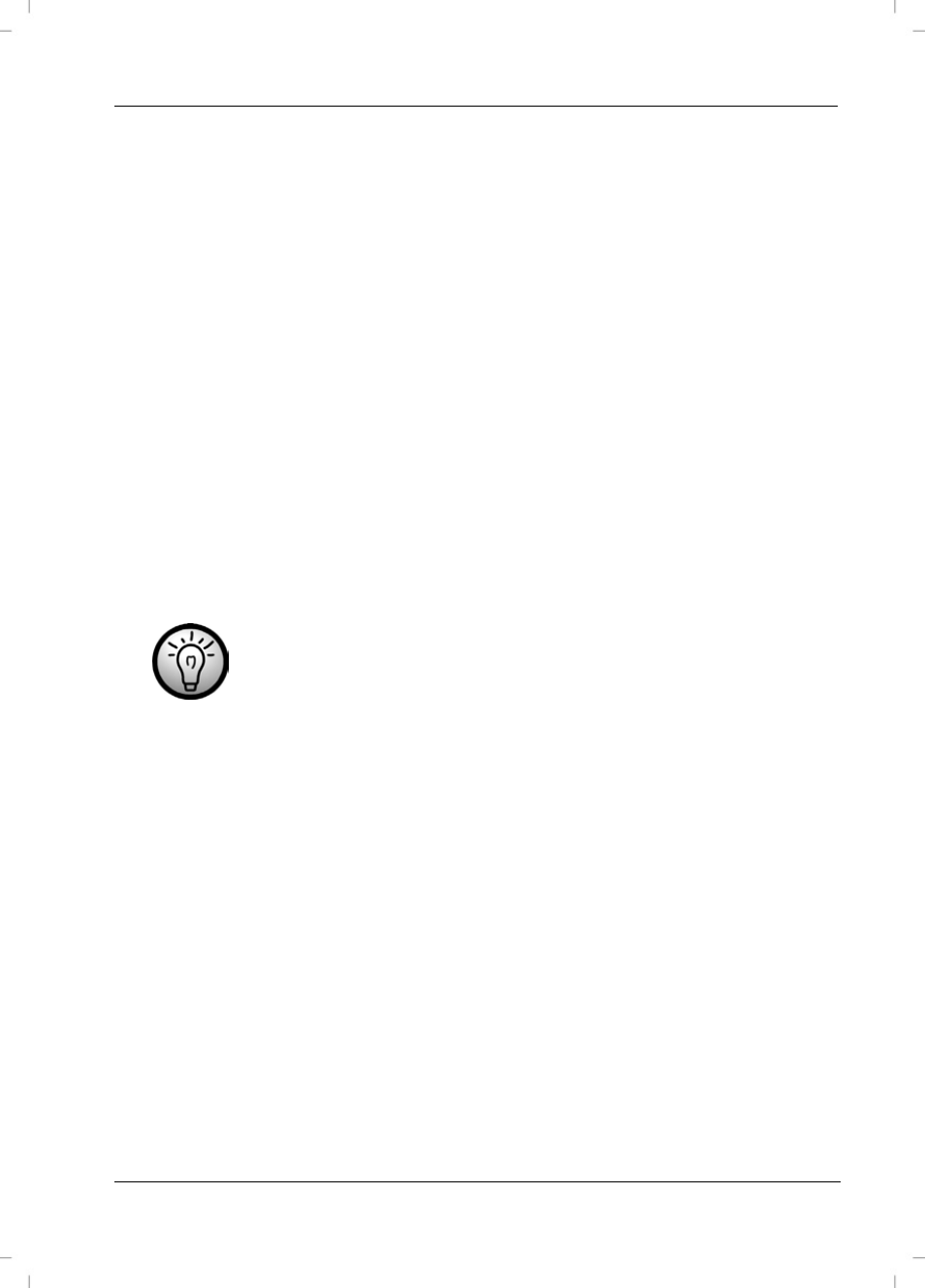
Stereo Hi-Fi System CM-3500
English - 121
To close the CD tray, press the CD DOOR button (19) on the device or the
OPEN/CLOSE button (40) on the remote control again. The tray will close
and the inserted CD will be read.
CD Player-Specific Functions
The following functions of your Micro Stereo Hifi system only apply to the CD
player. These functions can be selected and adjusted via the remote control
only. Therefore, all buttons mentioned hereafter apply to the remote control.
Random Playback
This function will play the titles of the inserted CD in random order. The
random playback is indicated by the letters “RANDOM” on the display (3).
Press the RANDOM button (47). The CD will start playing at a randomly
selected title.
You can disable the random playback at any time by pressing the
RANDOM button again. Playback will then continue normally from the
current title.
Random playback cannot be combined with the repeat
function.
Intro Play
All titles of the inserted CD will be played for 10 seconds in sequence. The
intro playback is indicated by the letters “INTRO” on the display (3).
Press the INTRO button (37) to start Intro playback form the present
position. If CD playback was stopped, the Intro playback will start from the
first title.
Press the Play/Pause button (32) to pause or resume Intro playback at any
time
.
Press the INTRO button again to disable Intro playback. Playback will then
continue normally from the current title.