Aux input – Silvercrest CM-3500 User Manual
Page 128
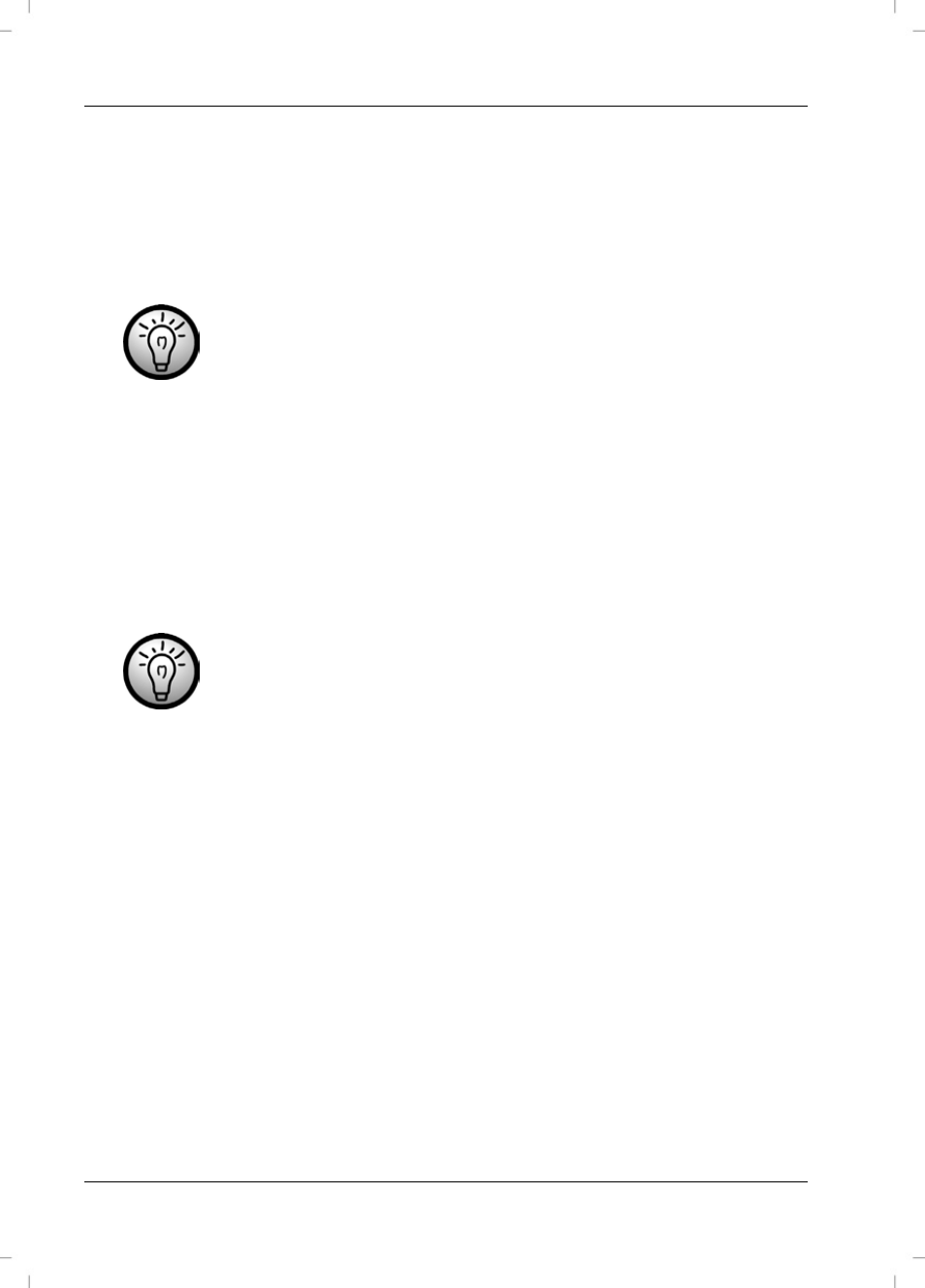
Stereo Hi-Fi System CM-3500
126 - English
To remove the memory card, gently press on the inserted card. A spring
mechanism will make the card protrude a little so that you can get a hold of
it and remove it.
Press the AUX button (17) on the device or the AUX/USB/SD button (31)
on the remote control as many times as necessary until the display (3)
reads “SD” to indicate SD mode.
Use these buttons to toggle between AUX, memory card and
USB stick mode. In standby mode, the last selected mode will
be stored. Sometimes it may be necessary to press the button
multiple times.
Connecting A USB Stick
Insert a USB memory stick into the USB port (6).
To remove the USB memory stick, simply unplug it.
Press the AUX button (17) on the device or the AUX/USB/SD button (31)
on the remote control as many times as necessary until the display (3)
reads “USB” to indicate USB mode.
Use these buttons to toggle between AUX, memory card and
USB stick mode. In standby mode, the last selected mode will
be stored. Sometimes it may be necessary to press the button
multiple times.
AUX Input
The AUX input (21) located on the back panel of the device allows you to
connect any LINE signal level compatible audio source. The required cable is
not included in the package.
For connection to your Micro Stereo Hifi system you need to have two Cinch
plugs. For instance, if you want to listen to the sound of a satellite receiver via
your Stereo Hifi system, use an appropriate audio cable to interconnect both
devices.
Press the AUX button (17) on the device or the AUX/USB/SD button (31)
on the remote control as many times as necessary until the display (3)
reads “AUX” to indicate AUX mode.