Removing the battery – Silvercrest SRR 800 A1 User Manual
Page 53
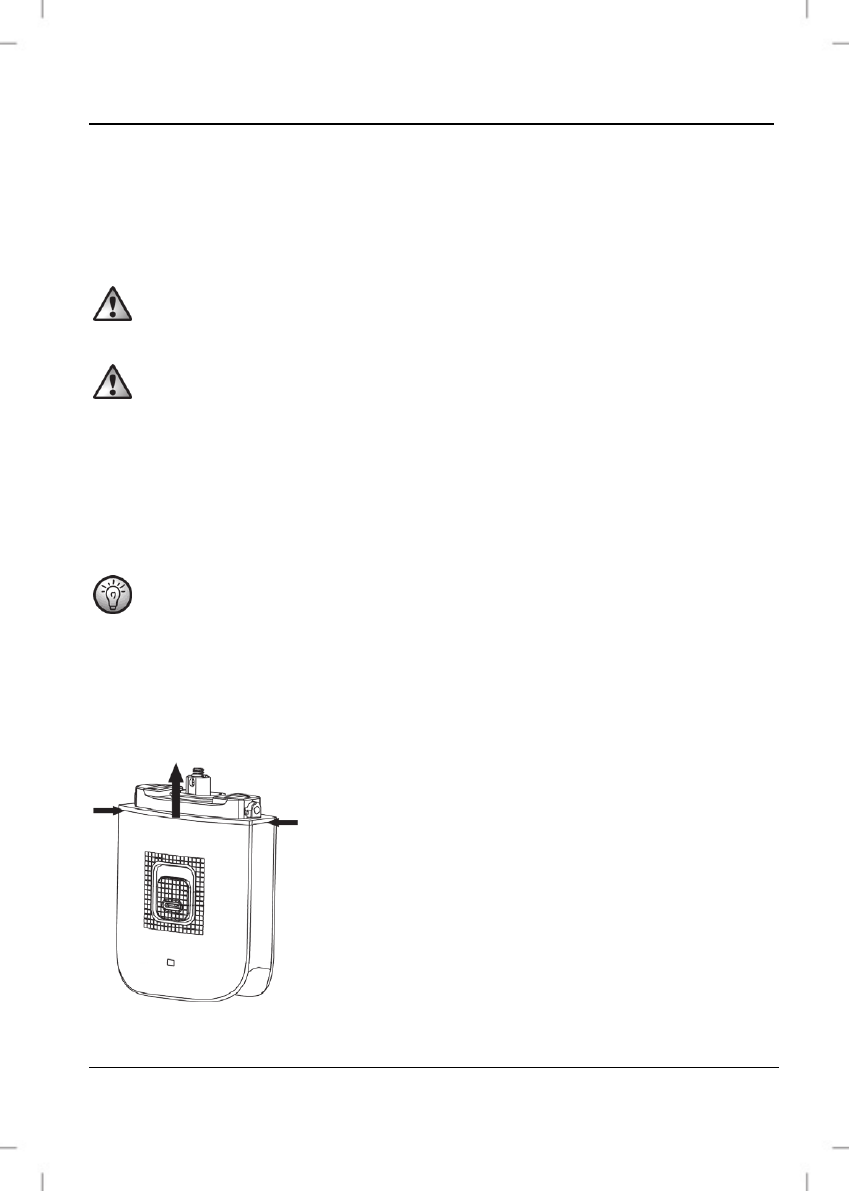
SilverCrest SRR 800 A1
English - 51
Removing the battery
This shaver contains a built-in battery. Remove the battery before you
dispose of the shaver.
Unplug the shaver from the mains power supply before removing the
battery as there is a risk of an electric shock!
CAUTION! RISK OF INJURY!
Switch off the shaver before removing the battery.
Do not press the shaving foil [2] as this can be easily damaged and
sharp cut edges can arise as a result.
Only grip the cutter block [4] at both ends.
Warning! The shaver is destroyed when the battery is removed.
Remove the protective cover [1]. Press both sides of the release [5] and
remove the shaving foil frame [3]. Grip the cutter block [4] at both ends
and pull it upwards.
Insert a screwdriver between the frame and
casing and then pull the frame up and off.