For windows 7/vista – Epson EcoTank ET-4550 User Manual
Page 16
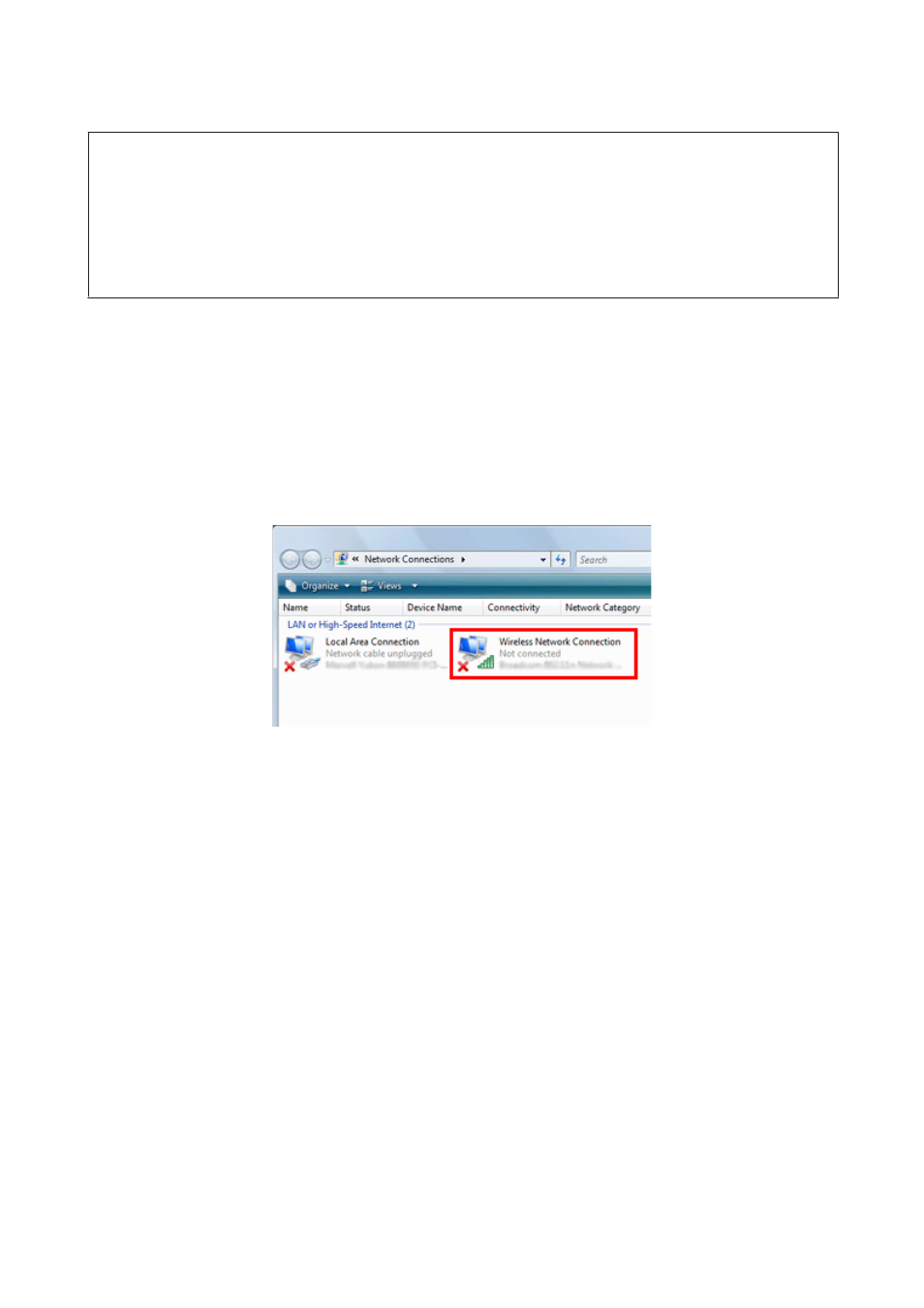
Note:
❏ Even if you have a Wi-Fi connection, the product and the computer may not be able to communicate in your
environment. You should still be able to set up an Ad Hoc connection. This is a direct connection between product and
computer. This will allow only one PC to connect. Other PCs will not be able to make a Wi-Fi connection to the product.
❏ The procedure to set up Ad Hoc by computer depends on your OS, computer, and the manufacturer of your wireless
devices. For details, refer to the documentation of the wireless devices or contact the manufacturer’s customer support.
The following section describes setup for Windows 7, Vista, XP or Mac OS X standard settings.
For Windows 7/Vista
A
Select Start > Control Panel > View network status and tasks.
B
Click Change adapter settings (for 7) or Manage network connections (for Vista).
C
Double-click the Wireless Network Connection icon.
D
For Windows 7: Click Open Network and Sharing Center, and then click Set up a new connection or
network
.
For Windows Vista: Click Set up a connection or network.
E
Select Set up a wireless ad hoc (computer-to-computer) network, and then click Next.
F
Click Next.
Network Guide
Using the Product over a Network
16