Connecting to wi-fi direct, Wi-fi direct suddenly disconnects – Epson EcoTank ET-4550 User Manual
Page 25
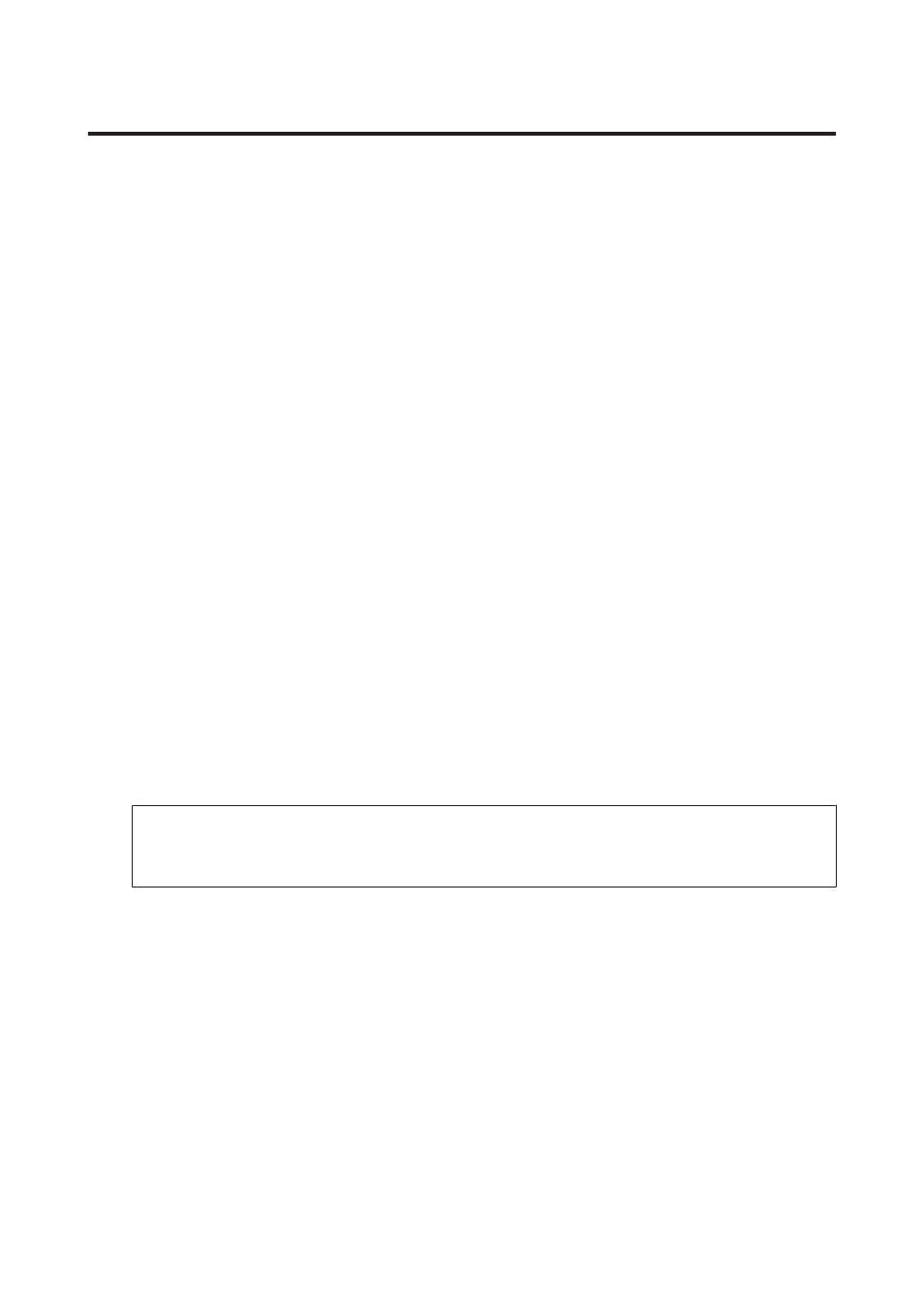
Connecting to Wi-Fi Direct
Cannot access the internet when connecting a product to a computer which has
multiple network interfaces by using Wi-Fi Direct
❏ Is the network adapter connected to the Internet set to low priority?
If you connect a computer to the product by using Wi-Fi Direct (Simple AP mode) while using a low-speed
Internet connection, you may not be able to access the internet.
A
Display the Windows Network Connections screen.
For Windows 8.1/8: Select Desktop > Settings charm > Control Panel, and then select View network status
and tasks
> Change adapter settings
For Windows 7: Click Start > Control Panel > Network and Internet > Network and Sharing Center > View
network status and tasks
> Change adapter settings
For Windows Vista: Click Start > Control Panel > Network and Internet > Network and Sharing Center >
View network status and tasks
> Manage network connections
For Windows XP: Start > Control Panel > Network and Internet Connections > Network Connections
B
Right-click Wireless Network Connection (DIRECT-xxxxxxxx), and then select Properties.
C
Select Internet Protocol Version 4 (TCP/IPv4), and then click Properties.
D
Click Advanced.
E
Clear Automatic metric, enter "100" in Internet metric, and then click OK.
Note:
If you still cannot connect to the Internet, perform the same operations from step 3 for Internet Protocol Version 6
(TCP/IPv6)
.
Wi-Fi Direct suddenly disconnects
❏ Has the Wi-Fi Direct password (access point mode) been changed?
Delete the connection settings in "DIRECT-xxxxxxxx" registered to your device, select "DIRECT-xxxxxxxx"
again, and then enter a new password. For more details on deleting settings, see the documentation provided with
your device.
❏ Have the product’s network settings been changed?
Check the product’s network settings. The network connection method may have been changed to a mode other
than access point mode. To change the connection method back to access point mode from another mode,
initialize the product’s network settings, and then reconnect the device to the product using Wi-Fi Direct. You can
check the product’s network settings from the product’s LCD screen or network status sheet.
Network Guide
Troubleshooting
25